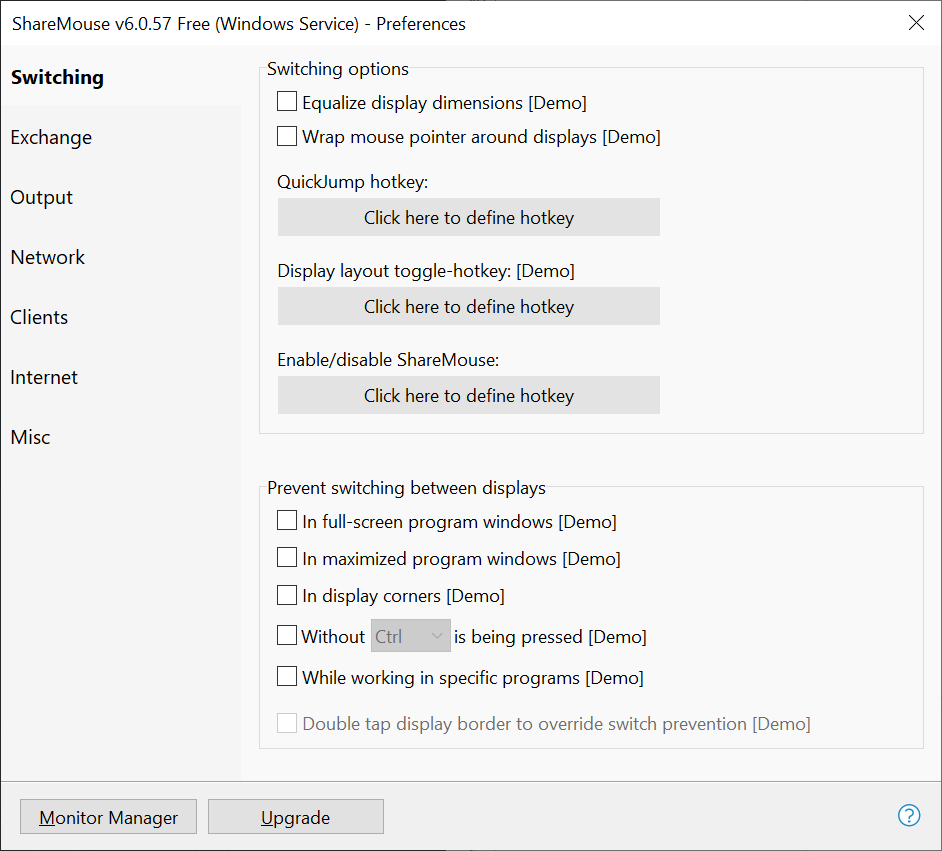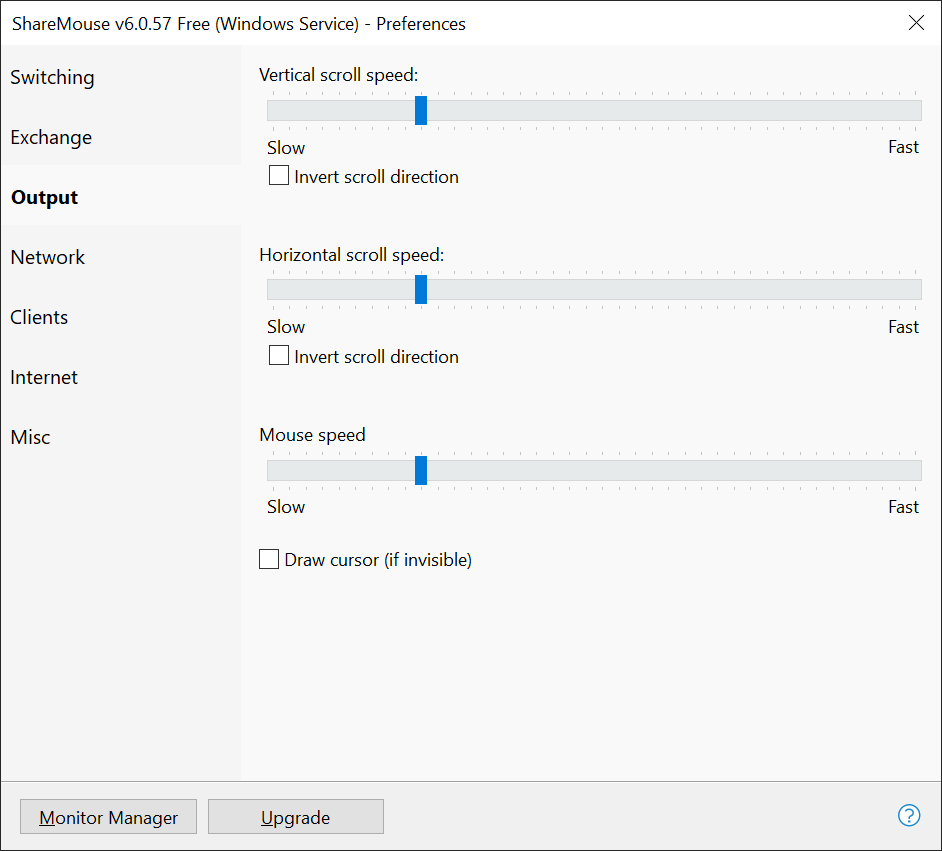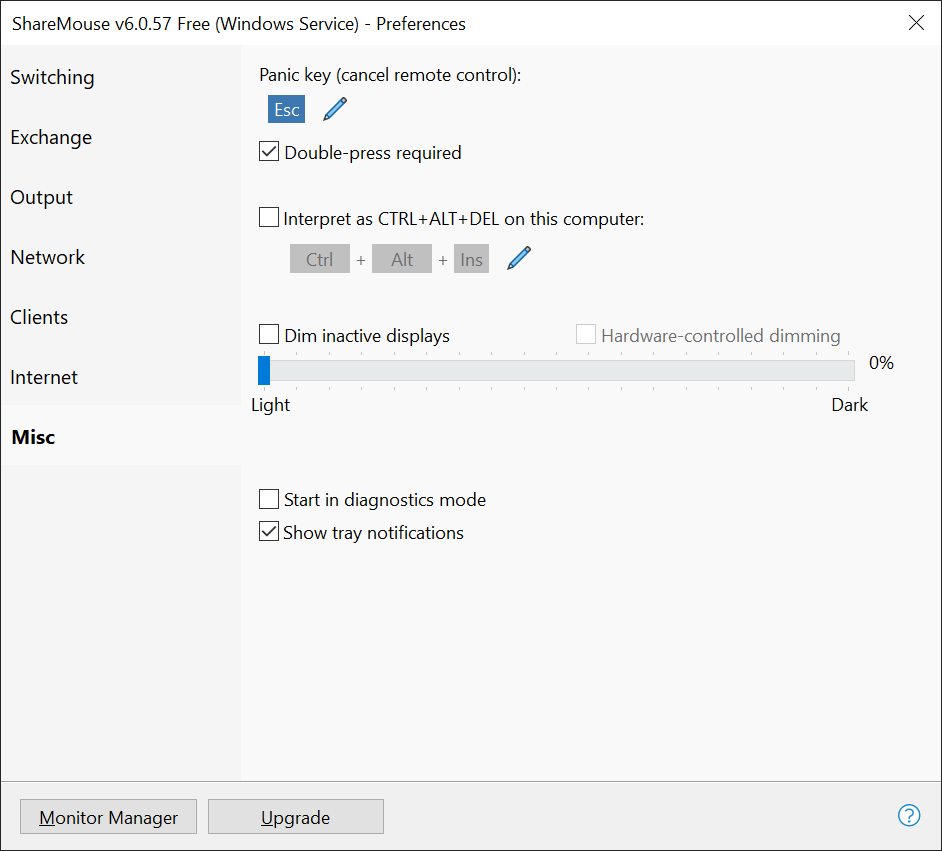This utility lets you easily share input from the mouse and keyboard between multiple computers without any additional cables, hardware or network configuration.
ShareMouse
ShareMouse is a Windows software that provides a simple and convenient solution for users who work with several computers at the same time and want to seamlessly switch between them. It works by detecting the position of the mouse cursor on the screen and sending the input to the corresponding device.
Main capabilities
Similar to Synergy, you can move the mouse across the edges of several monitors and control any computer in the local network. Moreover, it is possible to drag and drop files, folders, text and images from one machine to another. Clipboard sharing is supported as well.
The program is able to handle up to 9 PCs at the same time. All data transmissions between devices are encrypted with the AES256 security algorithm to ensure privacy.
Please note that the free version of ShareMouse has limited functionality. A paid license is necessary to remove all limitations.
Parameters
This application automatically identifies the position and size of all connected monitors and adjusts the mouse cursor movement accordingly. Alternatively, users can change the layout manually in the Settings menu.
You are able to configure keyboard shortcuts for quickly switching between computers and locking the cursor. There is an option to dim inactive monitors to reduce eye strain and save power.
Features
- free to download and use;
- allows you to share mouse and keyboard input between several devices;
- it is possible to automatically dim inactive monitors;
- users can send and receive files over the local network;
- compatible with modern versions of Windows.