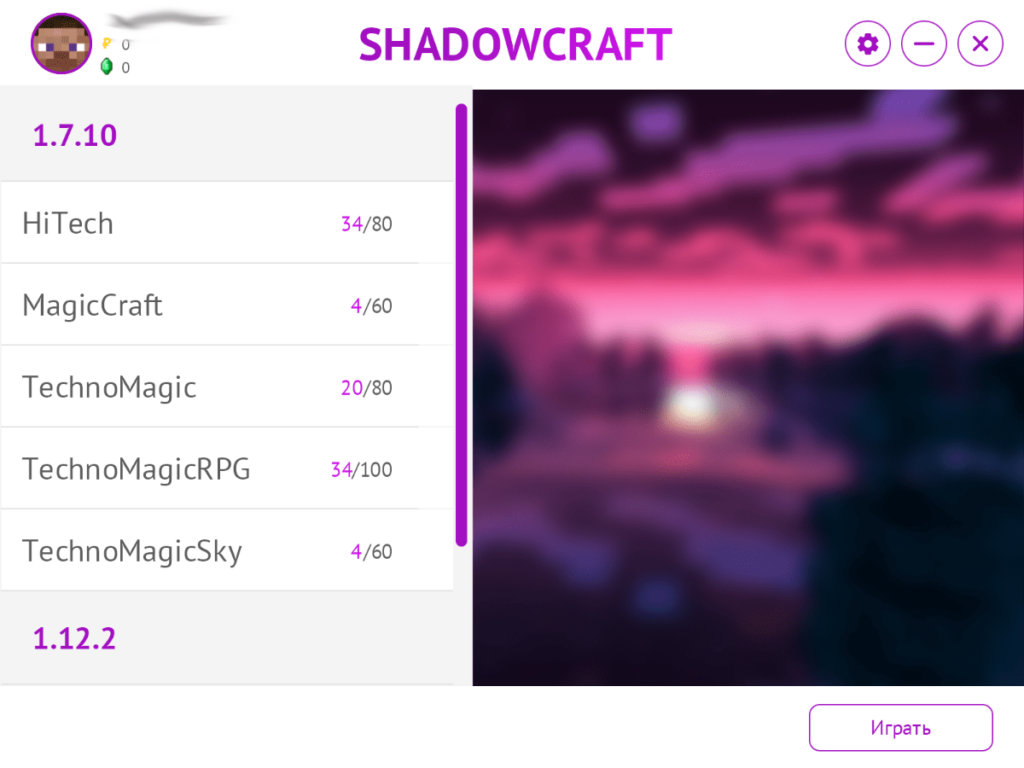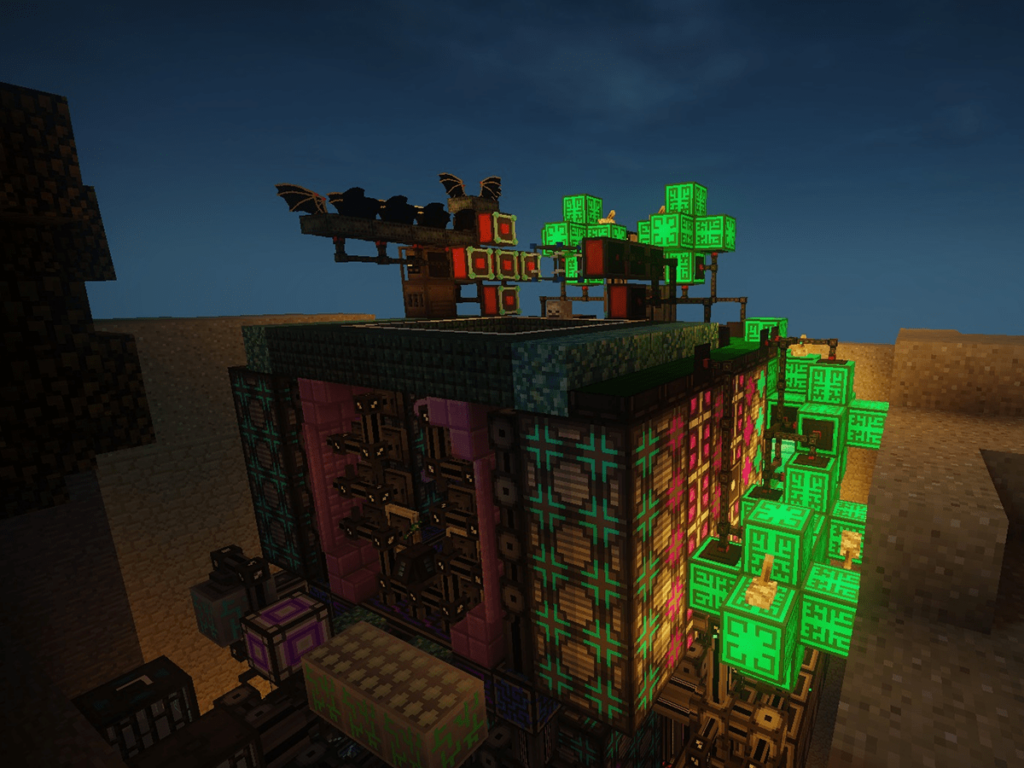This alternative Minecraft launcher is required for accessing custom ShadowCraft servers with new adventures, items, mobs, weapons and other in-game content.
ShadowCraft
ShadowCraft is a Windows application for launching the Minecraft computer game and connecting to custom online servers like Pixelmon. It is possible to customize the visual appearance of the main character with new armor and weapon skins.
How to start
You are instructed to register an account on the developer website for accessing the game. The next step is to select the correct server. Available options include HiTech, MagicCraft, TechnoMagic, TechnoMagicRPG, TechnoMagicSky and Pixelmon. All required files will be downloaded and installed automatically. It is possible to view how many players are currently active on every server.
TechnoMagicRPG
This is one of the most popular modifications in the collection. It offers users new adventures in a world where magic and technology combine. There are common RPG elements like character progression system and upgradable weapons. Users can automatically mine in-game resources and generate electricity with solar panels or nuclear plants.
HiTech
You are able to play on the industrial server with a large amount of tech mods like Industrial Craft, BuildCraft, Forestry, Applied Energetics and Thermal Expansion. All banned items are replaced with similar versions.
Features
- free to download and use;
- contains an alternative Minecraft launcher;
- lets you connect to various custom servers like TechnoMagicSky and Pixelmon;
- it is possible to customize the main character with new weapon and armor skins;
- compatible with all modern versions of Windows.