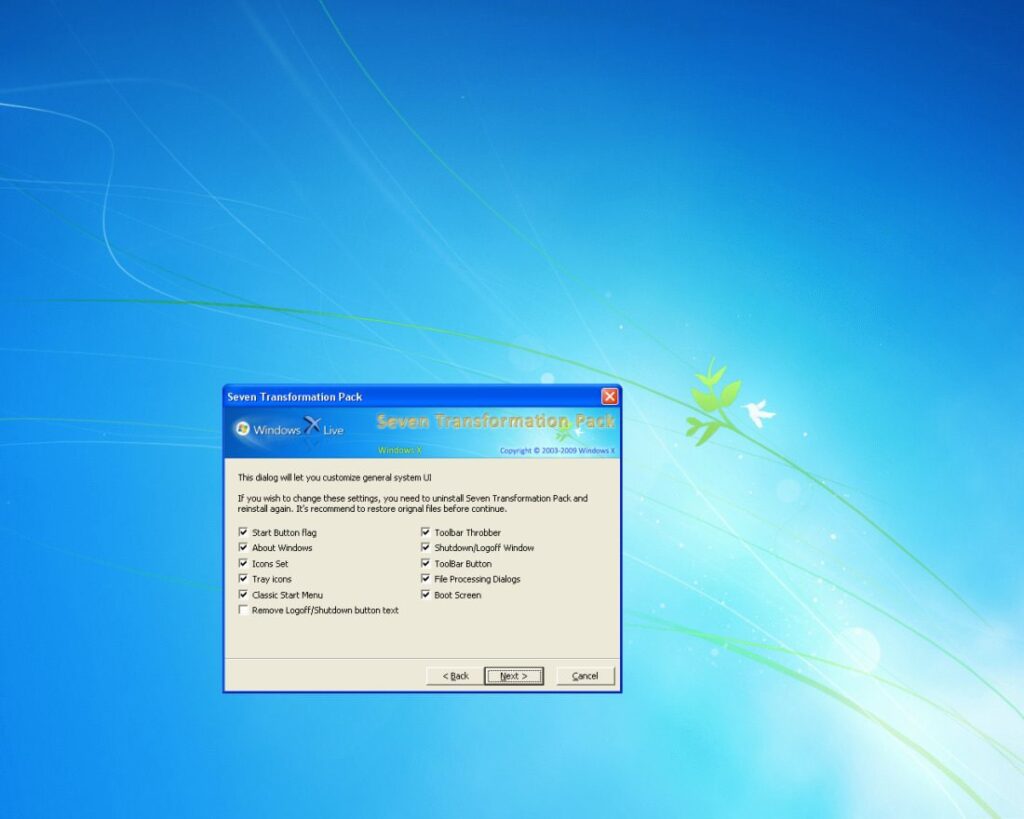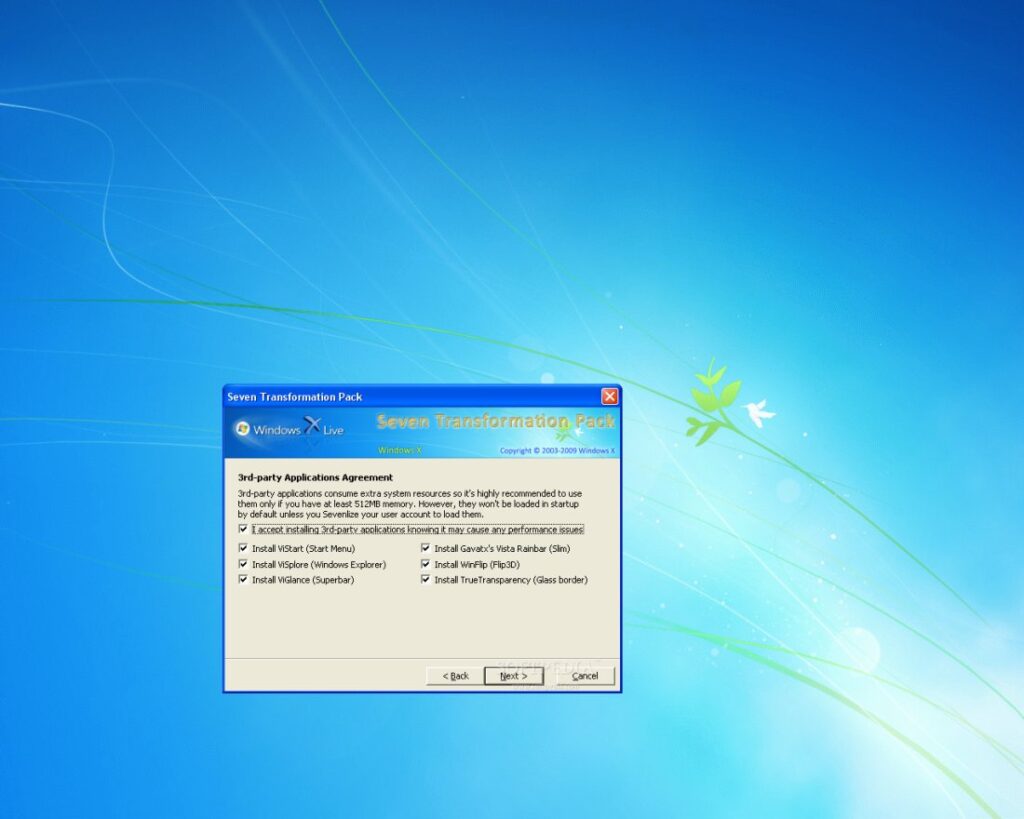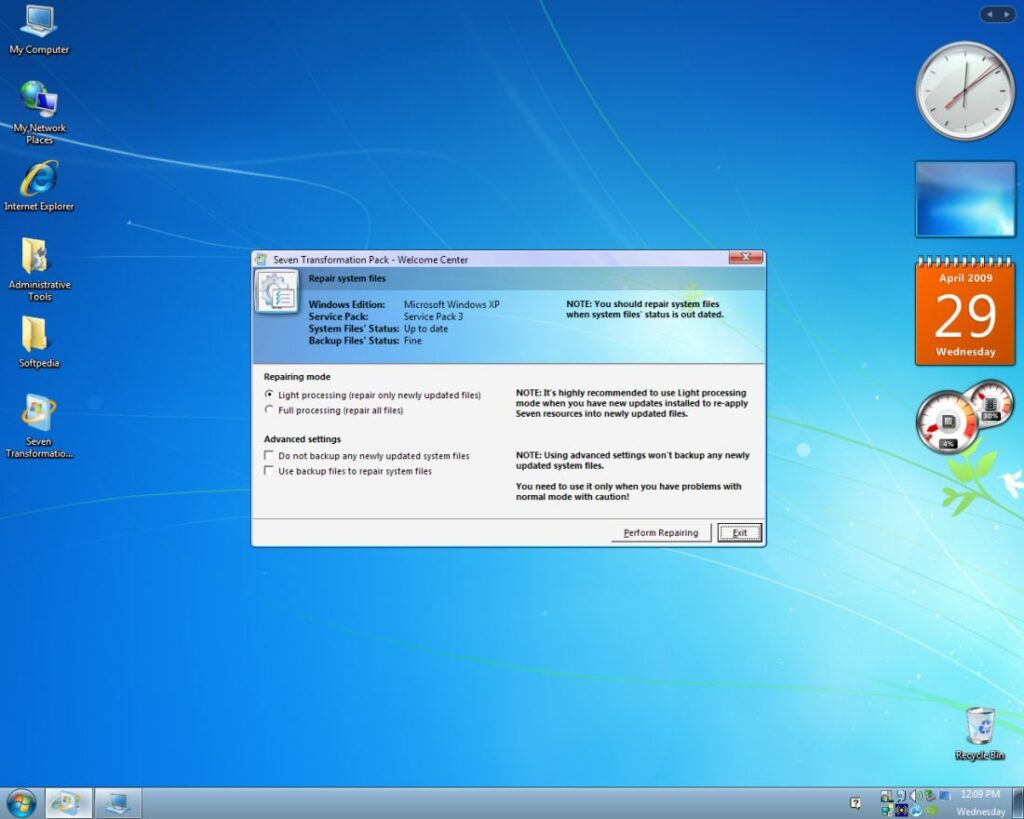This utility offers Windows XP users a simple way to convert the operating system interface to the Windows 7 style. There are options for choosing visual parameters.
Seven Transformation Pack
Seven Transformation Pack is a tool intended to change obsolete design of Windows XP. You can apply a wide variety of tweaks to make the OS look more modern.
Installation and configuration
Users have two options for setting up this program. The simpler way is to convert the existing operating system. Alternatively, users can integrate the app into the Windows setup files for installing a fresh OS version with the changes already applied.
It is recommended to specify your screen proportions and resolution for correct interface transformation. Otherwise the icons and menus may appear stretched or out of bounds.
There is a large selection of system elements that can be customized such as:
- boot logo;
- sets of icons;
- Start button;
- Windows Media Center;
- mouse cursors;
- screensavers and wallpapers;
- and many other visual components.
After finishing configuring the utility it is necessary to restart the computer for the changes to take effect.
Additional parameters
Several third-party tweaks can be installed as well. They are designed to further enhance the appearance of Start Menu and Windows Explorer. Moreover, Vista Drive Icon, Glass Borders and Flip3D addons are available. These plugins require more system resources and should be used carefully.
It is possible to switch features on and off to better tune the visual effects. There is an option to automatically repair affected system files in case there are technical issues with the program.
Features
- free to download and use;
- lets you change the visual elements of Windows XP;
- there are flexible settings for tuning the OS appearance;
- third-party plugins are available;
- compatible with Windows XP.