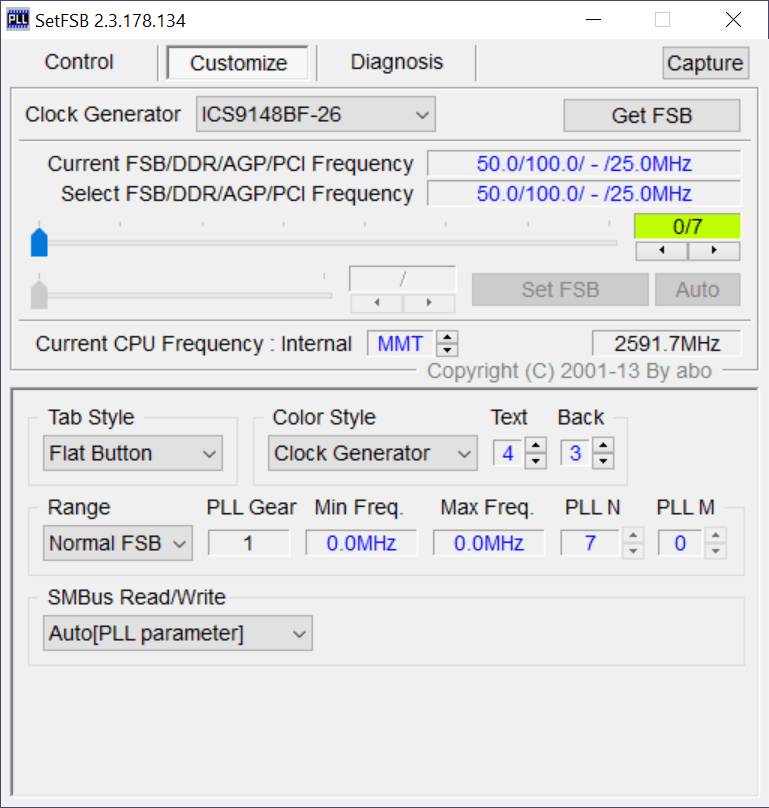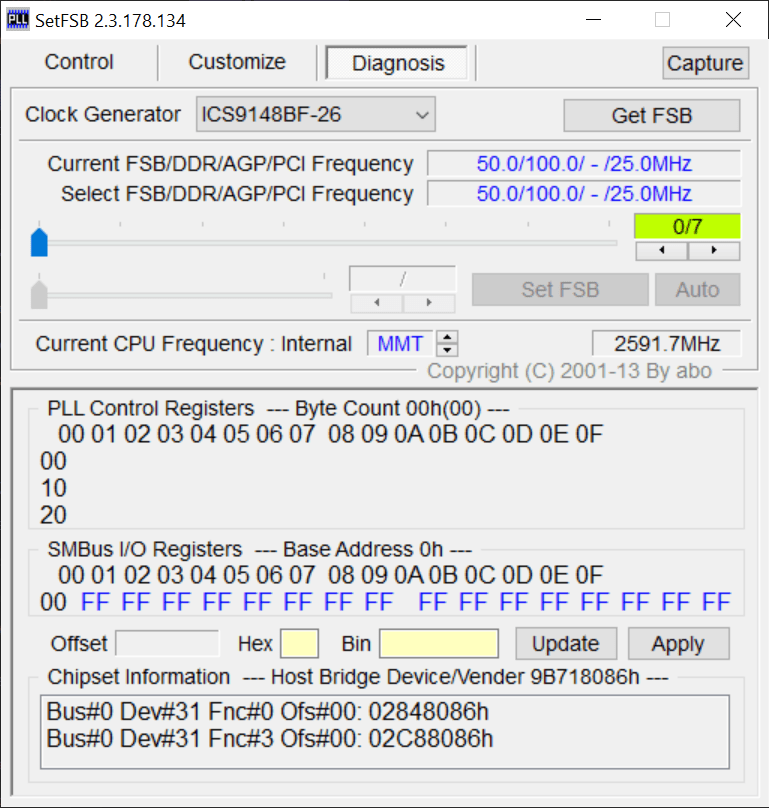This compact utility was designed to help users adjust the clock frequency of the central processing unit. It is also possible to view the temperature.
SetFSB
SetFSB is a specialized program for Windows that allows you to increase the performance and speed of your computer by changing the system bus clock frequency. It is necessary to note that this utility is aimed at experienced PC users, thus requires an advanced level of knowledge.
Preparation
In order to overclock the CPU, you need to select the PLL chip model. You can find this information via Everest or similar tools. Then, you can press the GetFSB button and wait for the diagnostics procedure to finish. Next, the software will display the current system bus frequency.
Overclocking
With the application, you can overclock the processor to improve the overall system performance. To do this, you are able to increase the frequency to the desired value by moving the slider. Please note, it is recommended to gradually modify the aforementioned parameter, no more than 20 megahertz at a time.
During overclocking, it is necessary to monitor the performance of the central processor. If the temperature rises dramatically, you are able to reduce the frequency. In case the system freezes, you need to reboot your computer. After that, the default values will be restored.
Features
- free to download and use;
- compatible with modern Windows versions;
- allows you to overclock the central processing unit;
- it is possible to view detailed system information;
- supports a wide range of motherboard models;
- the program does not require installation to run.