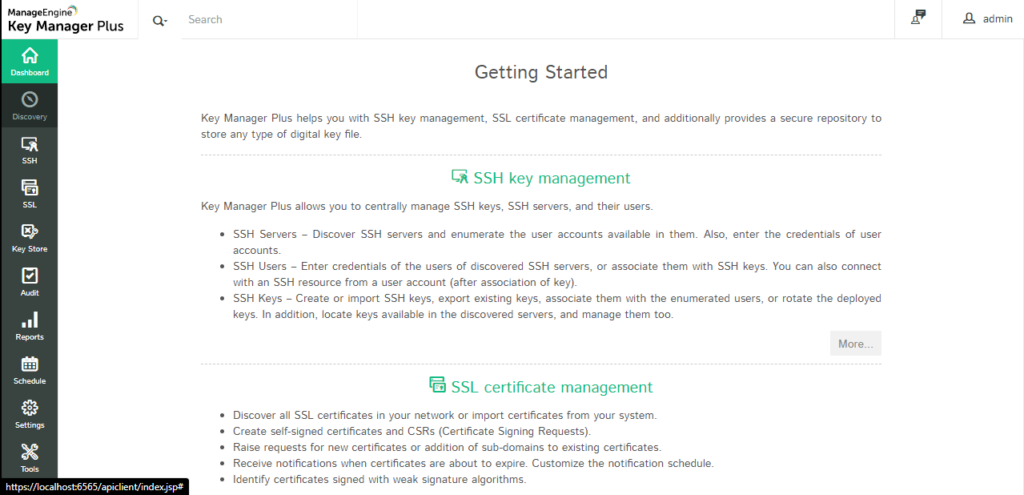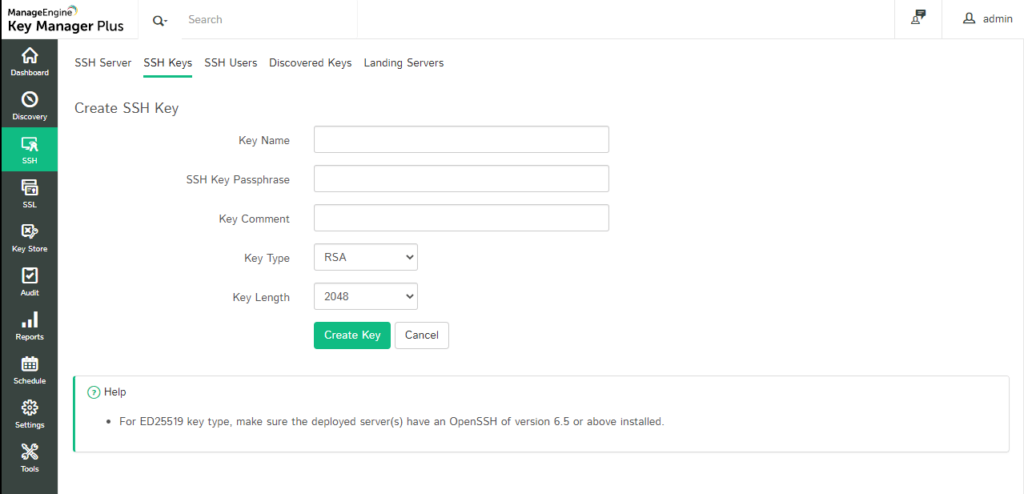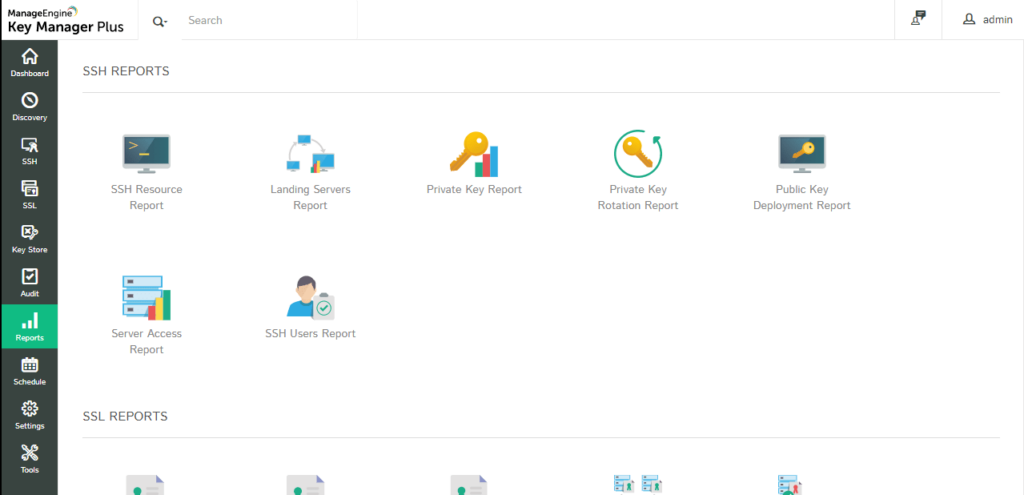This network tool allows you to discover SSH and SSL keys. Moreover, it is possible to store found data in a secure repository and share it with other users.
Serial Key Manager
Serial Key Manager is a complex Windows program designed to help you monitor and manage secure shell keys and SSL certificates. This software is mainly aimed at system administrators, so it can be used in conjunction with various remote desktop apps like Royal TS.
Setup and launch
The first thing you need to know about this utility is that it comes with a web-based graphical user interface. This means, you are able to load it with any modern browser like Mozilla Firefox or Chrome. This said, beginning to work with this tool is not all complicated, thanks to a dedicated installer.
After installation, the program automatically integrates with your computer’s taskbar. You can launch it by simply clicking its icon. Then, you are prompted to enter your official credential in order to login or use the default settings for evaluation purposes. Once in, you are able to start using the app immediately, despite its complicated nature. The web-based UI is very accessible, with all of its main features always within reach from the left-sided toolbar.
SHH and SSL capabilities
With this utility, you can discover SSH systems within the network, group all found keys within a secure repository and associate them with users. In addition, you are able to launch a direct SSH connection with a target system and automatically rotate key pairs at specific time intervals.
Besides that, you have the option to search for valid SSL certificates that have been deployed in your network and store them. You can also keep track of various important details like the algorithm encryption type, creation date and key length.
Features
- free to download and use;
- compatible with modern Windows versions;
- gives you the ability to discover SSH and SSL info;
- you can launch the app via a browser;
- includes a helpful introduction manual.