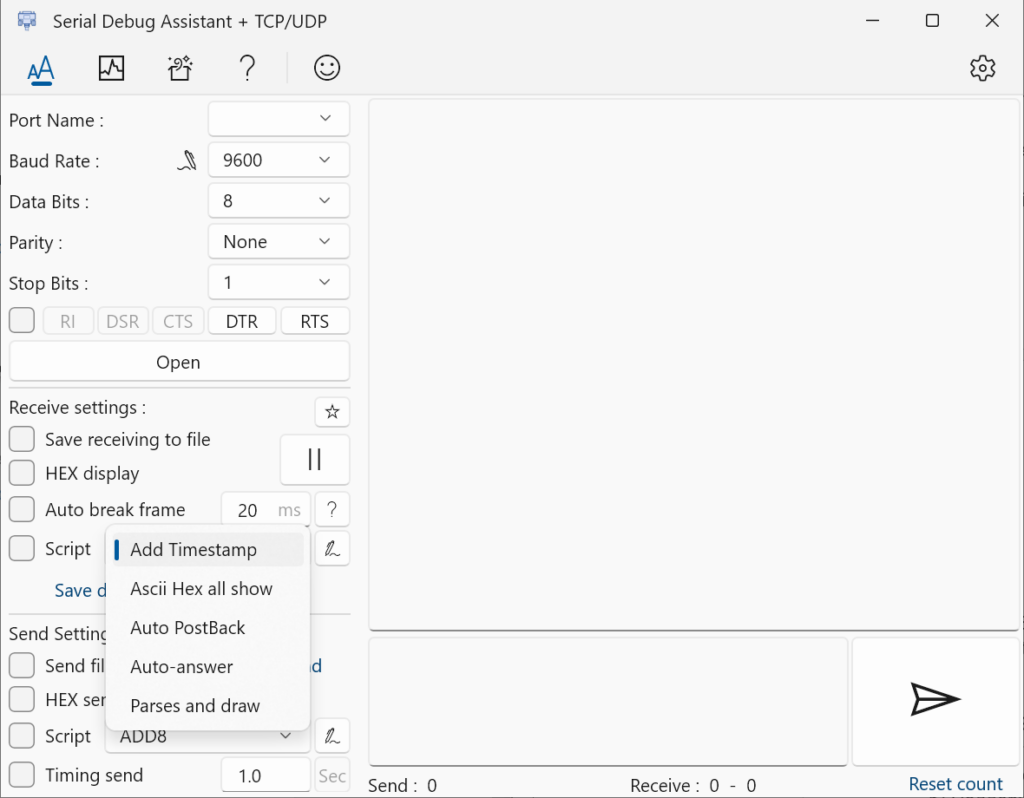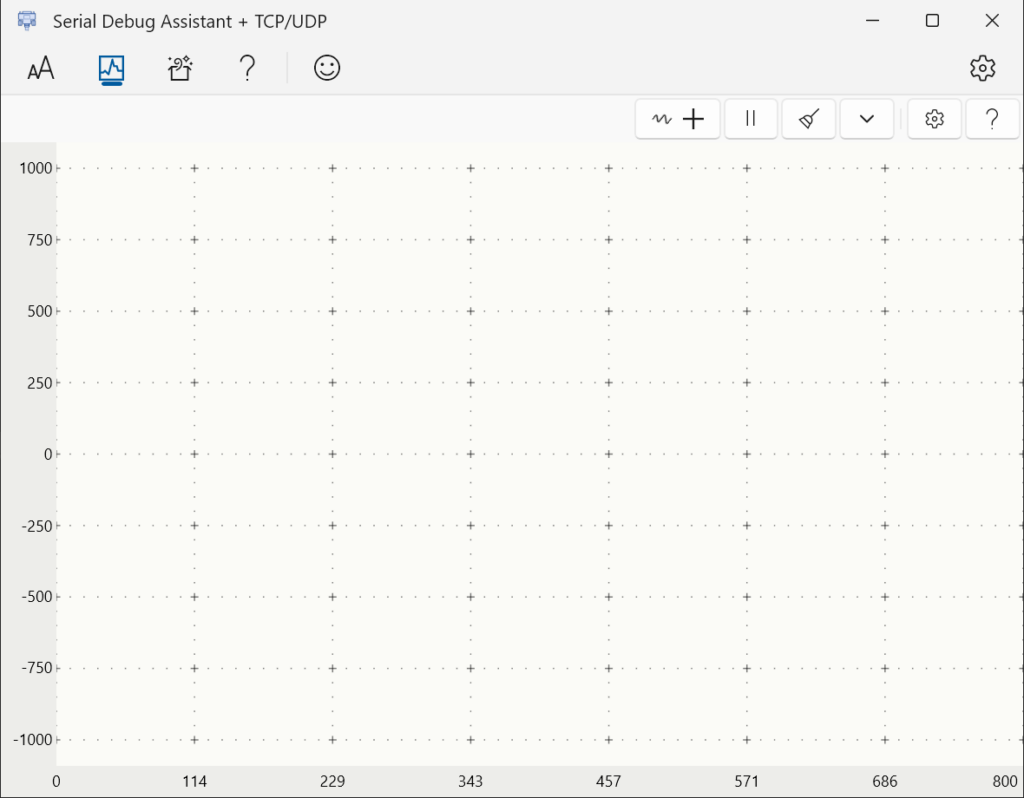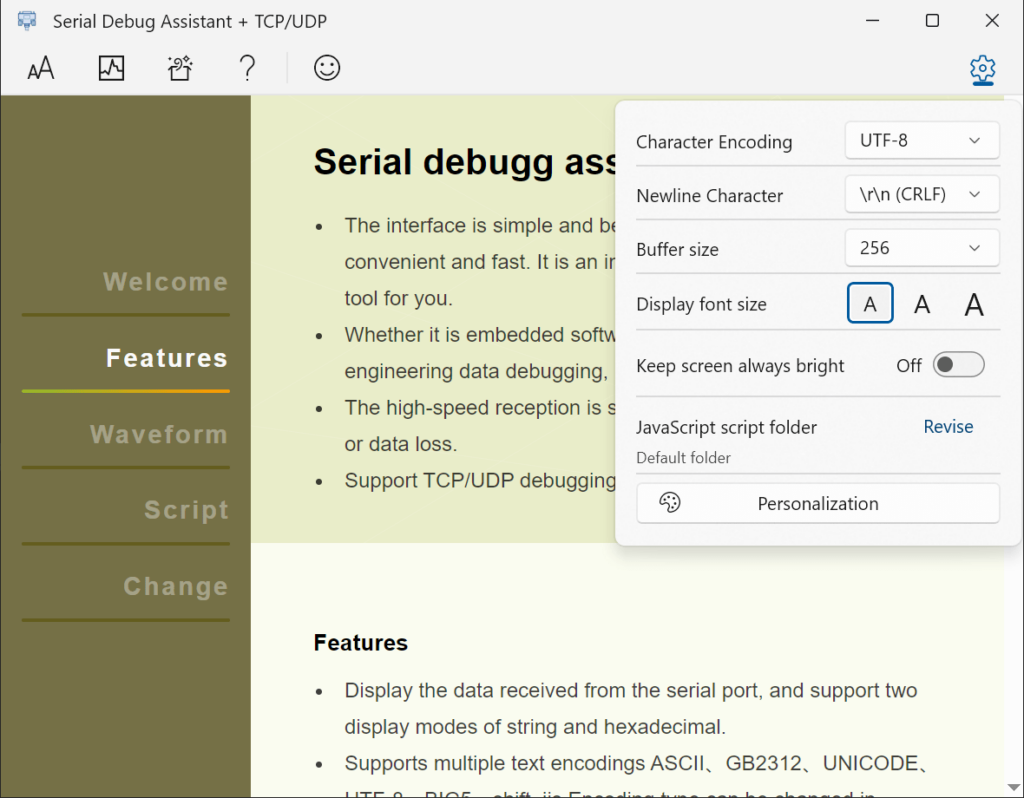With the help of this program users can configure, monitor and troubleshoot serial communication between various hardware devices connected to the computer.
Serial Debug Assistant
Serial Debug Assistant is a Windows solution for working with a wide range of devices via the COM interface. You are able to display all data received through the serial port in real time, detecting potential issues. Additionally, the default baud rate and parity parameters are adjustable.
Port monitoring
Users can keep track of multiple connections simultaneously, which is particularly helpful when working on projects that involve several devices. It is easy to troubleshoot communications without the need to switch between different windows.
Like Pyserial, the utility supports real time data transmission and reception. You are able to send information to devices manually or automate the process with preset commands. There are flexible script arguments such as:
- Add Timestamp;
- Auto PostBack;
- Draw, etc.
Logging and filtering
An option to record all received data to a separate CSV or TXT file is included. Resulting documents can be shared with other people or further analyzed in another application.
There are instruments for filtering large datasets, letting users focus on the most important and relevant parts of the communication stream. Moreover, it is possible to quickly locate individual data sequences or errors via the integrated search module.
Features
- free to download and use;
- allows you to monitor COM connections on the desktop;
- tools for viewing and exporting received information are available;
- users can filter massive datasets to extract required data snippets;
- compatible with modern versions of Windows.