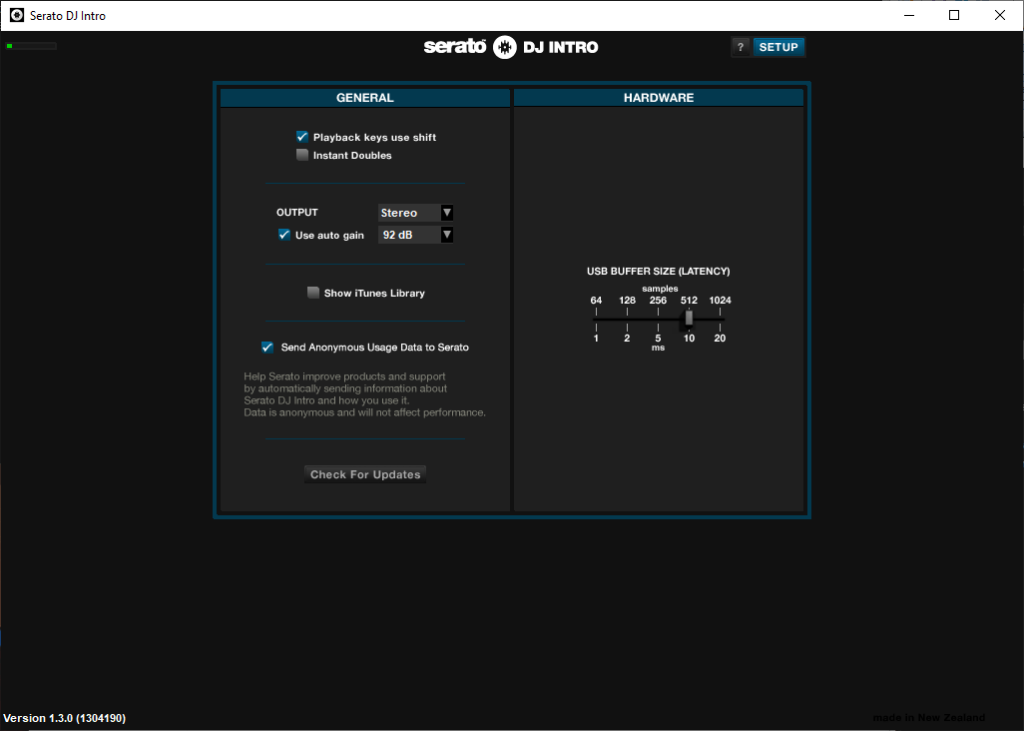This music software contains tools for playing and mixing audio tracks. It is necessary to connect a compatible hardware controller for accessing main functions.
Serato DJ Intro
Serato DJ Intro is a Windows application that lets users mix songs together and apply various audio effects. Full integration with iTunes is supported. There are instruments for making cue points to quickly access specific parts of the track.
First steps
After starting the program you are prompted to attach a compatible hardware controller manufactured by Denon, Gemini, Hercules, Korg, Numark, Pioneer, Reloop, Roland or Vestax. Support for a wide range of models is provided. Some devices may require a firmware update to function correctly.
Playback capabilities
Two tracks can be mixed with the help of traditional DJ controls like scratch, nudge and bend. A multibank equalizer for tuning individual frequencies is included as well. There is a collection of audio filters such as echo, reverb, phaser and flanger.
Users are able to save up to four short sound samples. Moreover, it is possible to loop the playback and apply fading effects for seamlessly transitioning from one song to the next. The playlist can be sorted by song, artist, album and other attributes.
The Setup menu contains drop-down menus for selecting the output speaker configuration and changing the auto-gain value. Additionally, there is a checkbox for automatically loading the iTunes music library on startup.
Features
- free to download and use;
- provides instruments for playing and mixing audio tracks;
- supports a wide variety of hardware controllers;
- you can customize the output speaker configuration;
- compatible with all modern versions of Windows.