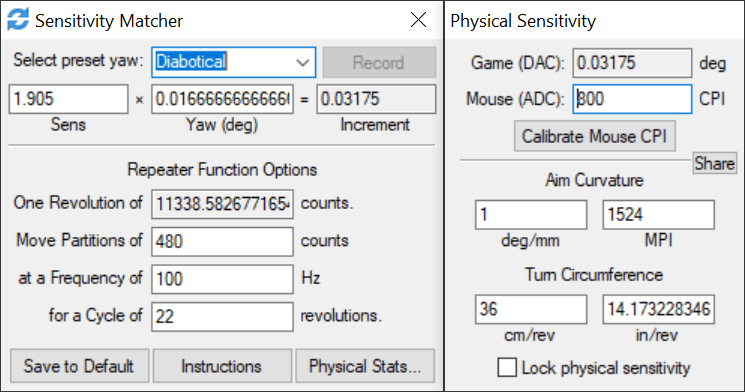With the help of this software users can align their mouse sensitivity across different video games and applications. Multiple custom presets are included.
Sensitivity Matcher
Sensitivity Matcher is a Windows solution for ensuring cursor speed consistency between separate programs. Professional gamers are able to enhance the overall experience and gain a competitive advantage thanks to unified input parameters.
How it works
After starting the program you can click the Record button to analyze the currently opened game and extract relevant mouse settings. This functionality is beneficial for copying the preferences from one PC to another, guaranteeing consistent input on all devices. There is support for many popular titles such as:
- Counter Strike Global Offensive;
- Valorant;
- Fortnite;
- Apex Legends, etc.
Precise control
Users are able to manually tweak advanced repeater function options, including the number of partitions, target frequency and amount of cycles. Please note that configuring these settings may lead to various hardware issues.
Like in Logitech G102, it is possible to quickly calibrate the internal mouse sensor, improving its accuracy. The default aim curvature and turn circumference are customizable as well. Additionally, there is a checkbox for locking the physical sensitivity on its current level.
Features
- free to download and use;
- intended to help you achieve consistent mouse input in different programs;
- an option to configure internal repeater parameters is available;
- users can calibrate the sensor to increase its precision;
- compatible with all modern versions of Windows.