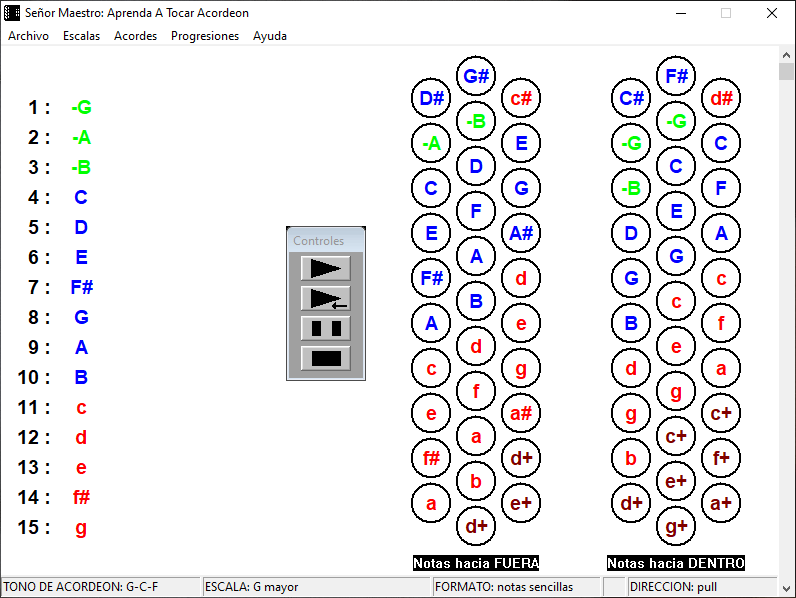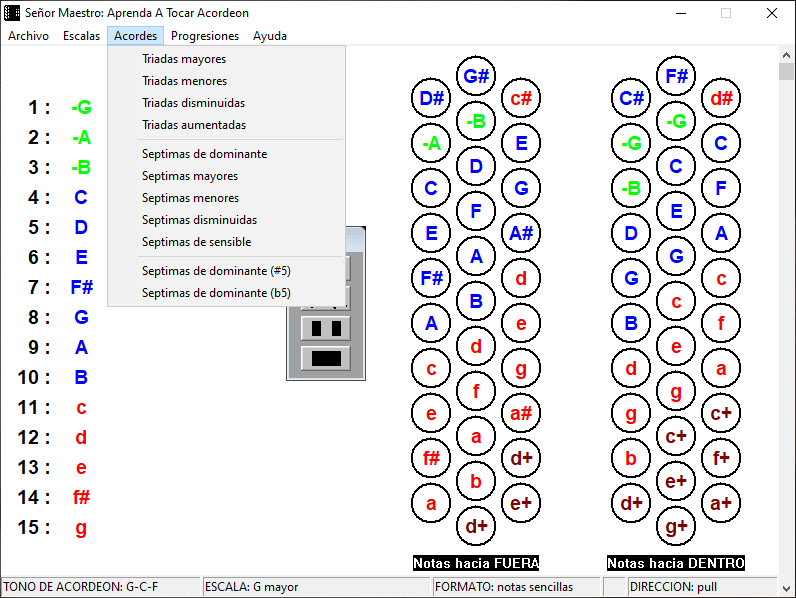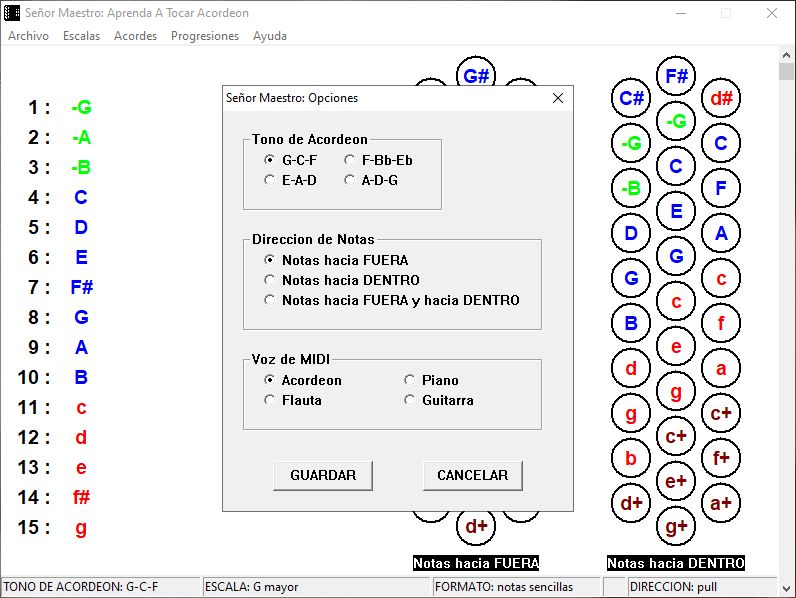Using this intuitive software solution, you are able to practice playing an accordion. Moreover you have the option to choose the sound generation method.
Senor Maestro
Senor Maestro is a program for Windows intended to serve as a flexible tool for practicing scales for all key combinations of the three-row diatonic button accordion. The software solution is very easy to install and run.
Introduction
After launching the application, you will see the main window which displays the schematic representation of an accordion. The next step is to configure the environment to your preferences. Some of these steps you need to do only once, while others have to be redone every time you use the utility.
Advanced customization
To find out more about available functions, you may go to the area titled Ayuda, which is Spanish for Help. In the Options menu you can choose which instrument keys you are using, ADG, GCF, FBbEb or EAD. Then you are able to set whether you want to practice the scales while opening or closing the accordion. It is recommended to first practice the first method as it is the most common for playing Tejano, Norteno or Conjunto music.
Next you have to select how many times you want the scale to be displayed. Setting it to show up more than once may be a little distracting because once it starts you cannot pause or close the program. If you want to learn and practice piano compositions, you can use another tool called Synthesia.
Features
- free to download and use;
- compatible with modern Windows versions;
- gives you the ability to practice playing an accordion;
- you can select the keys and adjust the note’s display time;
- it is possible to choose the sound generation method.