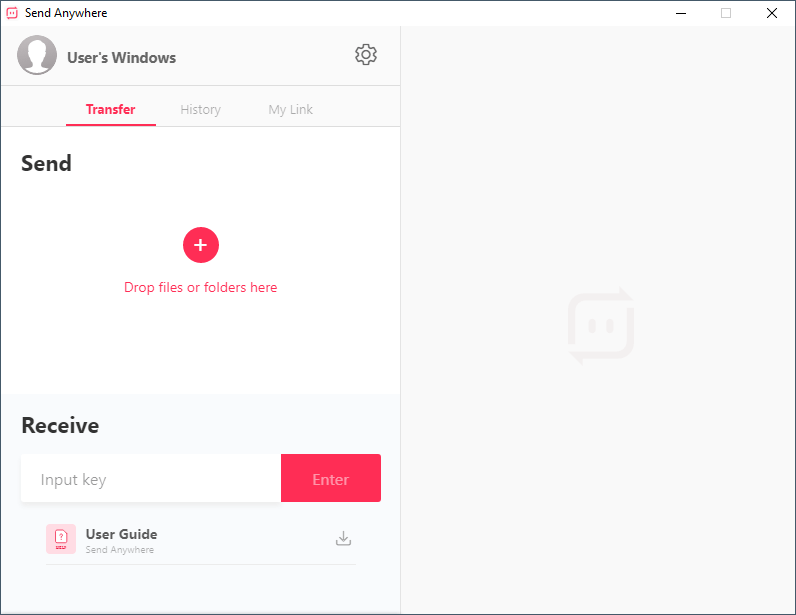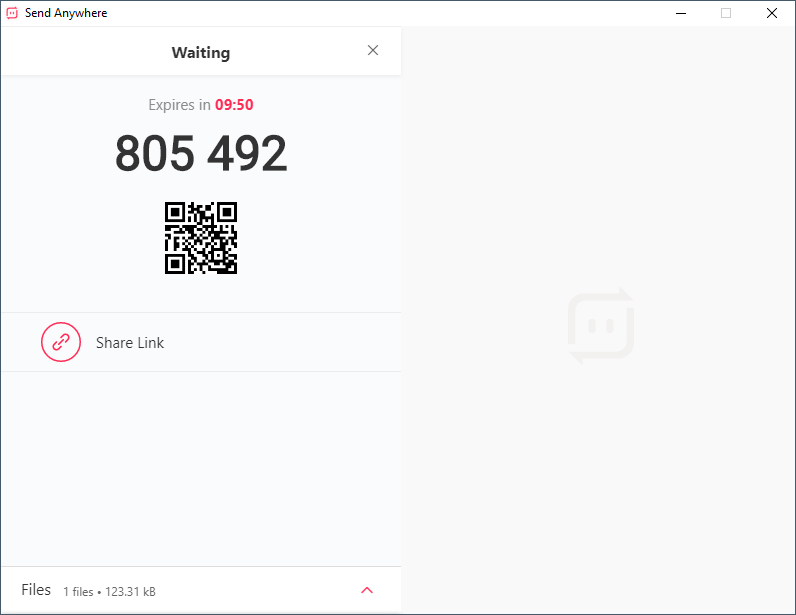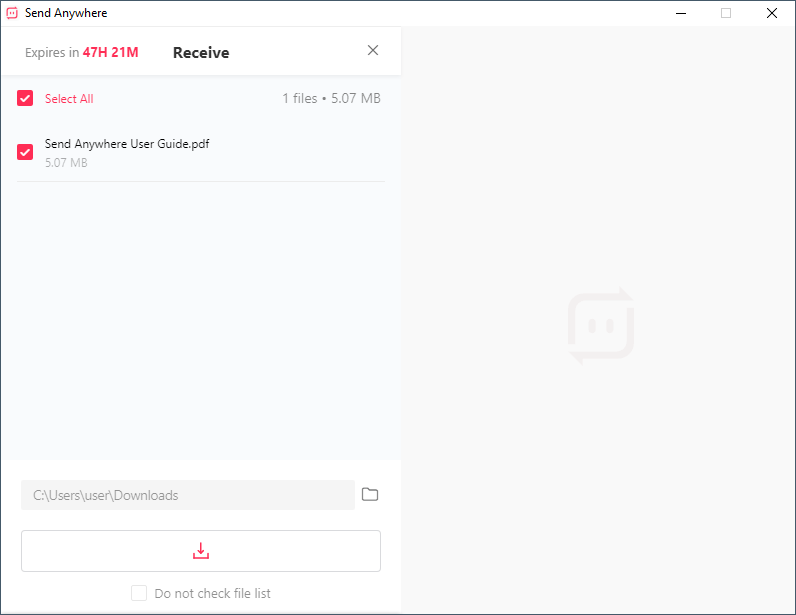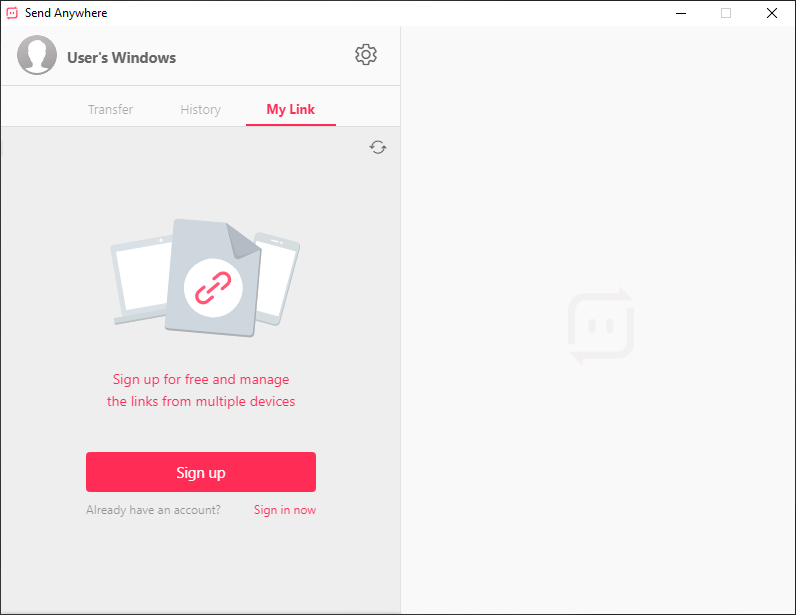Using this intuitive piece of software, you can transfer items of various sizes to other people. There is also an option to configure proxy server settings.
Send Anywhere
Send Anywhere is a straightforward program for Windows designed to assist you in sharing files and folders with friends, family members or teammates. It relies on peer to peer connections, which does not require storing data on servers.
Intuitive operation
The utility has a simple graphical interface, ensuring its ease of use, even if you have limited experience with such instruments. There is no need for a user account, which guarantees your privacy. The sole consideration is the six digit code generated for each file that enables the recipient to retrieve the data.
The transfer procedure is quite simple. All you need to do is load the file or folder by browsing your computer and opening it in the software. It is necessary to mention that drag and drop functionality is also supported.
Share files
After importing a desired item, a unique six digit key and QR code will appear on the screen. You can copy the aforementioned information and share with the recipient. Please note that this key will be available for ten minutes only.
If you would like to create shareable links, you need to register an account. This will also allow you to connect to and share your data from multiple devices. Alternatively, you may try cloud solutions like Dropbox, MEGA nz, or Proton Drive.
Features
- free to download and use;
- compatible with modern Windows versions;
- allows you to transfer files over the Internet;
- it is possible to generate QR codes and links;
- you can discover devices located nearby.