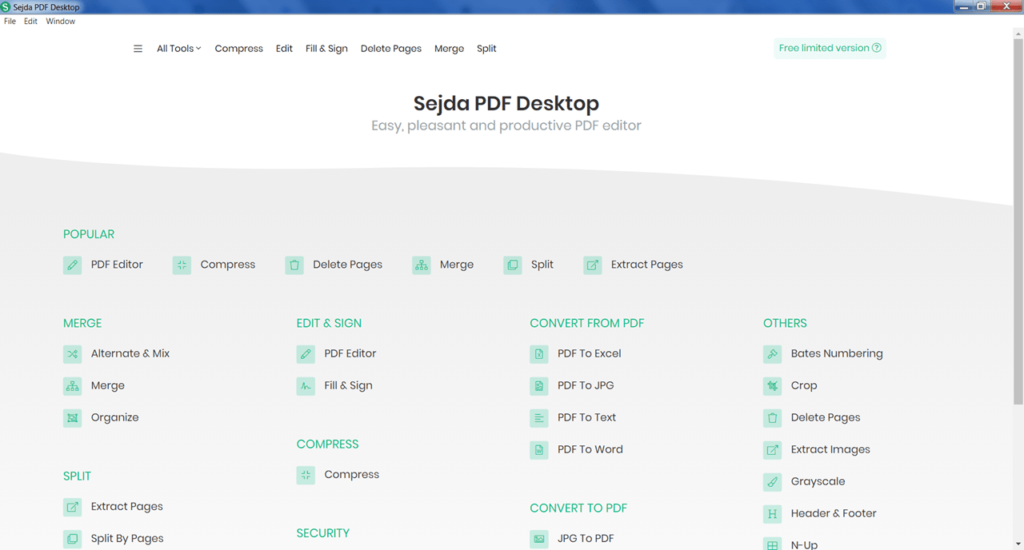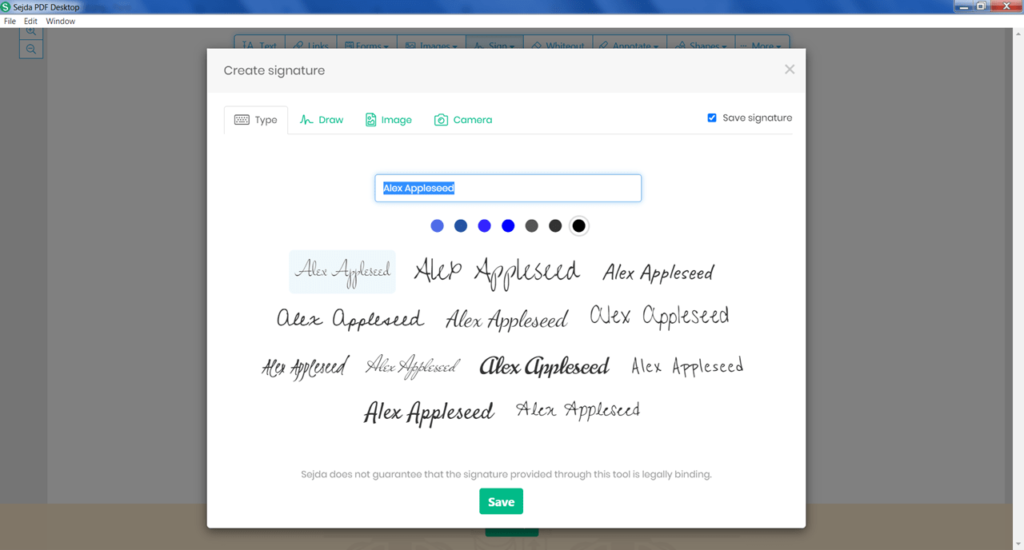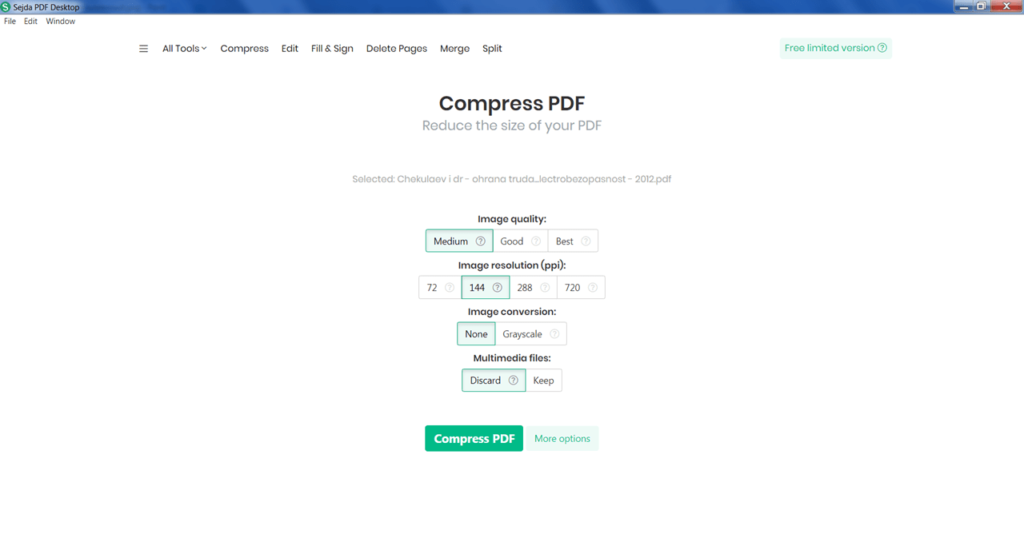This utility allows you to edit PDF documents. The app includes features for adding signatures and replacing individual pages. There is also a built-in converter.
Sejda PDF
Sejda PDF is a Windows program that offers numerous tools for document editing. Thanks to this application, it is possible to convert, compress, merge, and split PDF files. There is an option to restrict access by setting a password as well as add signatures to documents.
Tools
Upon launching this utility program, it is necessary to pick the action type from the main menu. The software also offers you to split a document into parts, cut or extract certain pages, and merge several files into one.
You can access the data compression tool available to help reduce file sizes without losing quality. Furthermore, there is an option to change the order of pages.
Conversion
This application is also a conversion tool that turns PDF documents into images, text files, or spreadsheets. It is possible to choose the folder for saving the converted files and preview the results.
Editor
You can change the content of documents, insert text, and add images. There are security tools for file protection, including setting a password as well as prohibited viewing, deletion, and printing pages. Moreover, you can add watermarks, signatures, and comments to documents.
Features
- serves as a tool for working with PDF files.
- users can merge and split documents as well as extract individual pages;
- the built-in editor allows for adding images and text;
- supports the conversion of files into images or Microsoft Word documents;
- free to download and use;
- compatible with modern Windows versions.