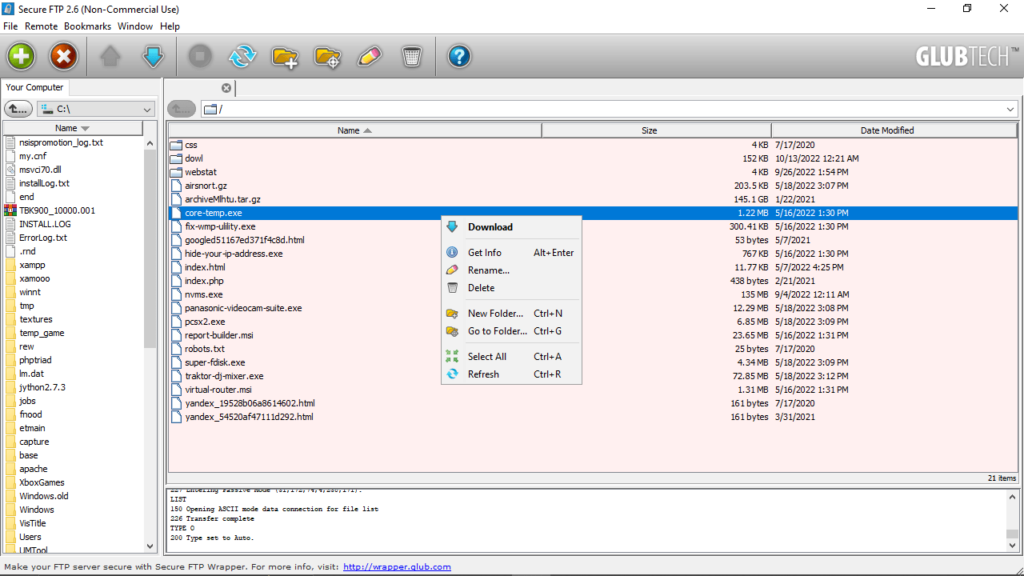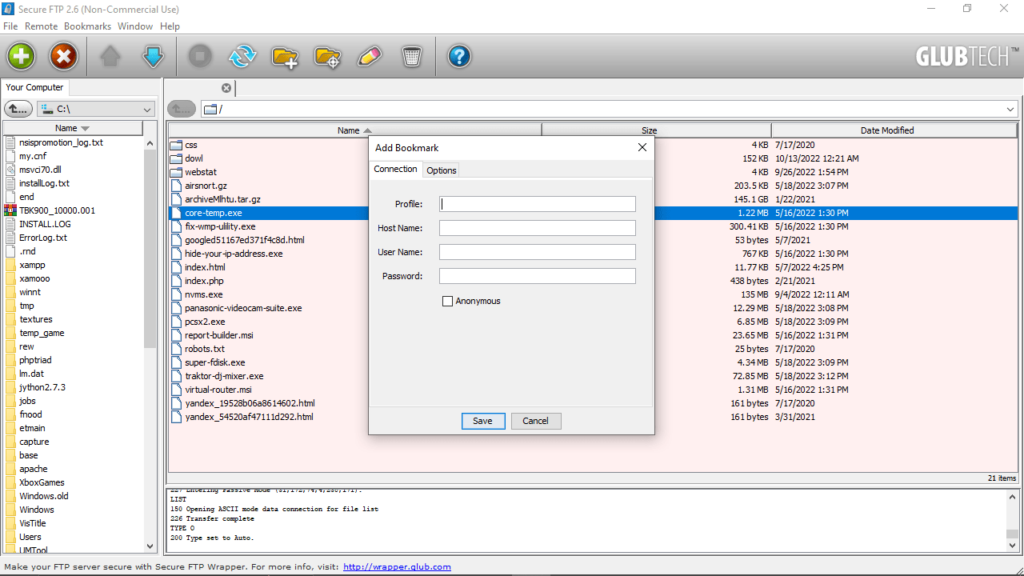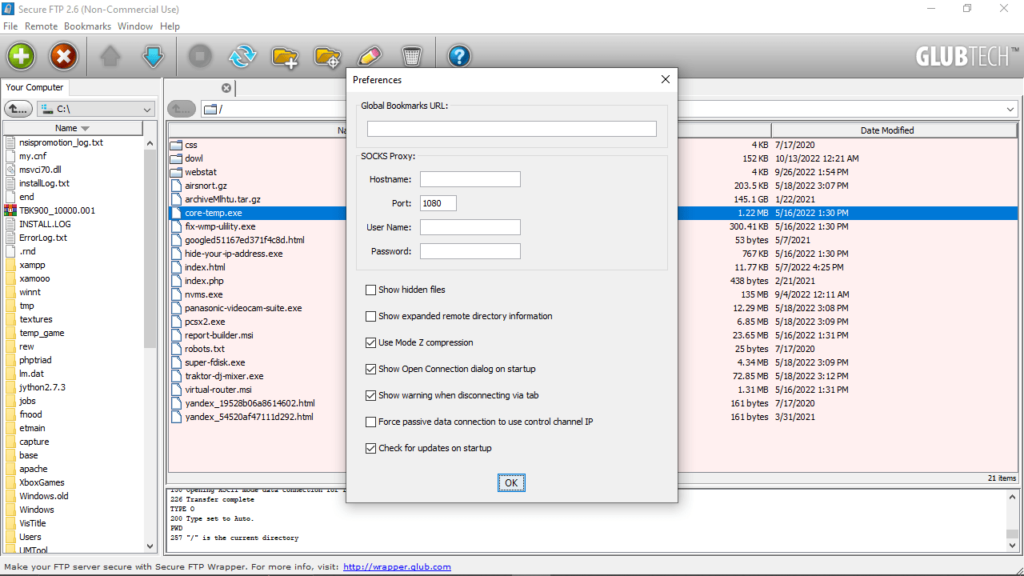This intuitive utility was designed to help users upload to and manage items on a FTP server. Additionally, they have the ability to bookmark connections.
Secure FTP
Secure FTP is a program for Windows developed to offer you an efficient way of connecting to a remote server and transferring files to and from it. With this utility, you can create a secure link via SSL using both explicit and implicit connection types. Please note, it provides 256-bit AES encryption support and may be controlled from the command line interface.
Overview
The software features a user-friendly layout that organizes all the functions in the main window. From it, you are able to explore both your personal computer and the server contents, as well as upload or download a file with a single click. It is also possible to rename items, delete them and utilize the context menu to go to a particular directory.
Connection
Similar to SmartFTP, to set up a new connection, you need to input the host address, username and password. If the server is active, you will join immediately and can view its contents. You also have the ability to select the security mode, enter the port name and toggle a passive connection.
Bookmark servers
It is necessary to note that in case you use more than one file transfer protocol, the application enables you to bookmark the servers and save them in a list. It comes with a dedicated manager which makes it quite intuitive to edit, add or remove entries while displaying detailed information about them.
Features
- free to download and use;
- compatible with modern Windows versions;
- gives you the ability to store files on a FTP server;
- you can remotely rename and delete items;
- it is possible to select the security mode.