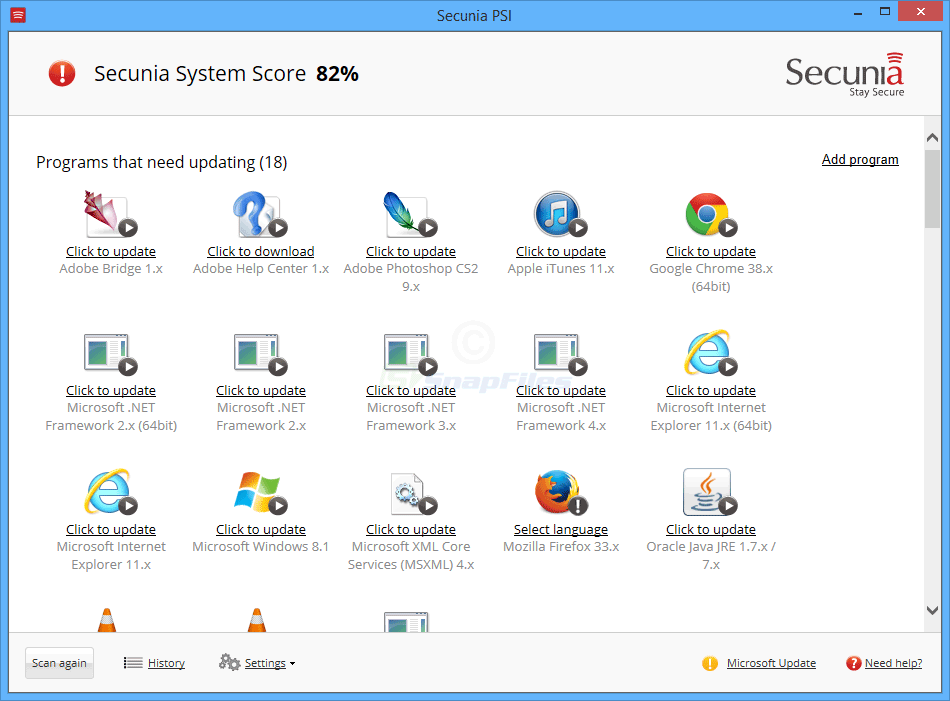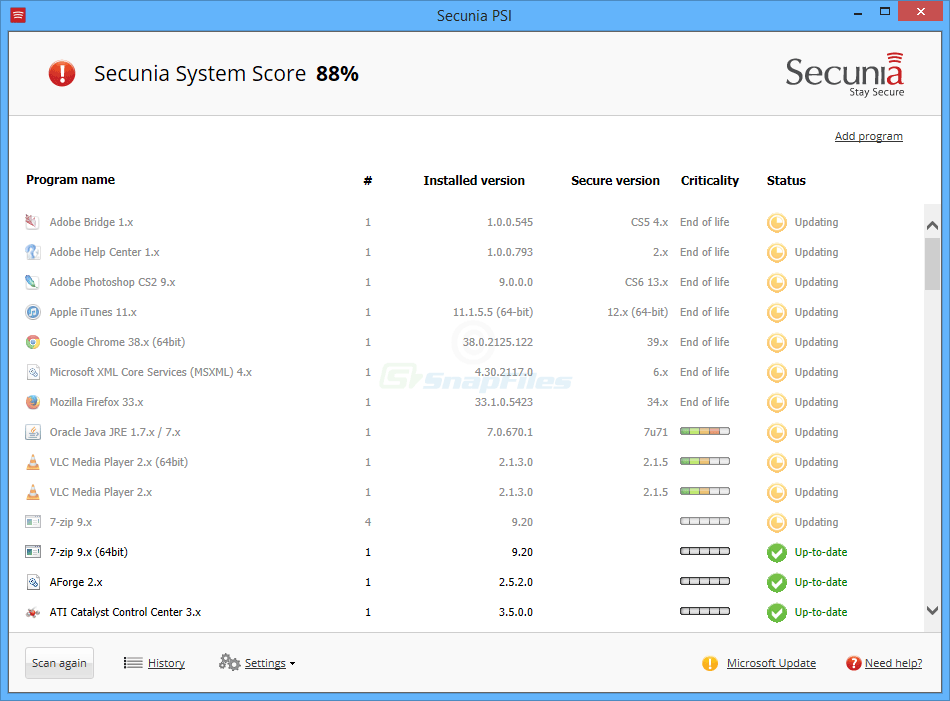This tool helps users automatically download security updates for a wide variety of third-party applications. The interface is straightforward and simple.
Secunia PSI
Secunia PSI is a Windows utility for updating software installed on the computer. It is possible to perform regular checks for the new versions of programs.
How it works
This app lets you automatically install upgrades to a large selection of software. On the first startup it scans the system to detect any executable files. The data is then sent to Secunia’s servers to identify all programs found on the PC.
Every available security patch is listed in the main window. Clicking on the provided links lets users quickly download and install the updates. There is a button to open the log file for debugging purposes.
The current versions of all programs can be displayed in a list. Red warning icons indicate the outdated apps. The utility offers you a System Score from 0 to 100% based on the status of installed software.
It is worth mentioning that Secunia PSI can not update hardware drivers. There are other tools for this purpose such as Driver Detective.
Update settings
There are specific settings provided for upgrading every app. Users are able to choose the patch language if a program has several translations available. It is possible to quickly open the main directory of any installed utility. Additionally, users can exclude certain software from the update checks.
Please note that this utility is obsolete and no longer supported by the developer. The server is not accessible and the main functionality is broken.
Features
- free to download and use;
- lets you keep all installed programs up to date;
- compatible with all modern versions of Windows;
- offers users an overall System Score;
- there are tools for automatic update checks.