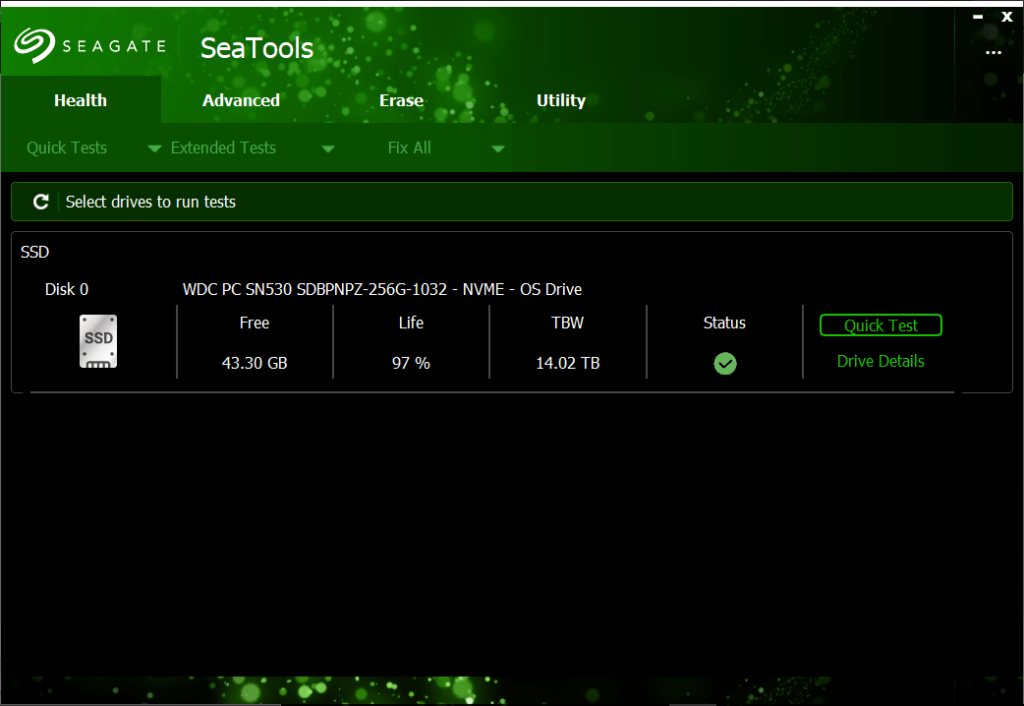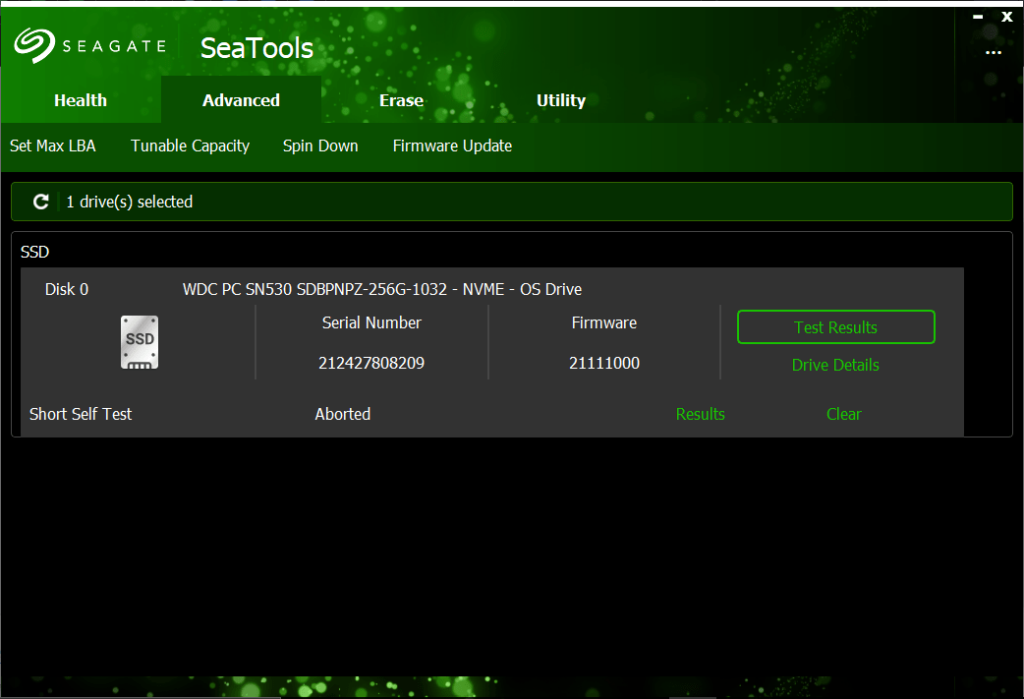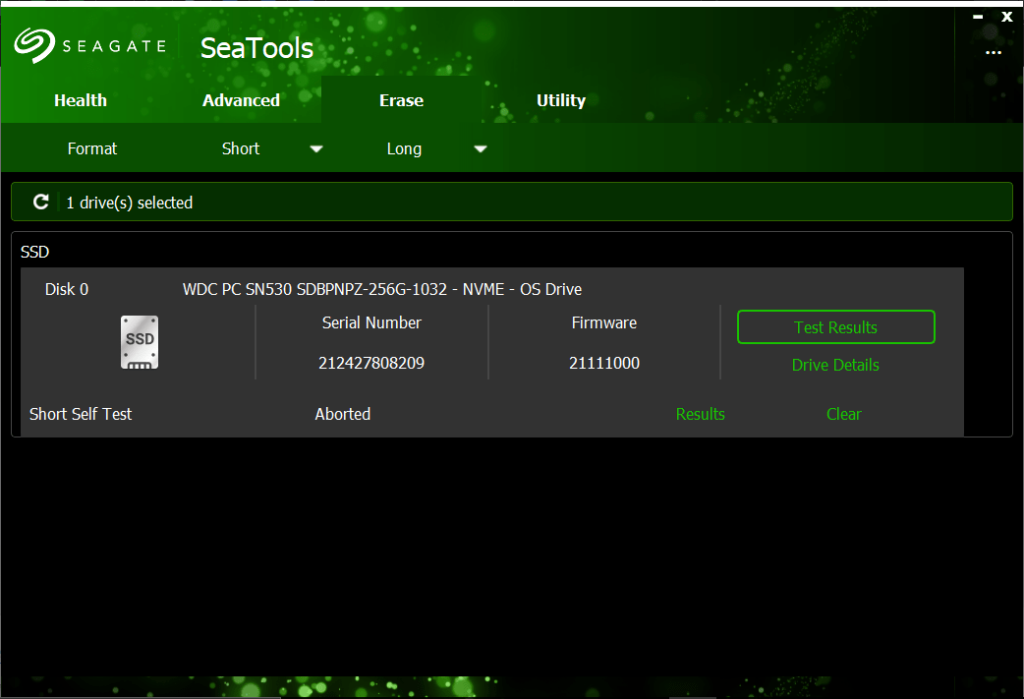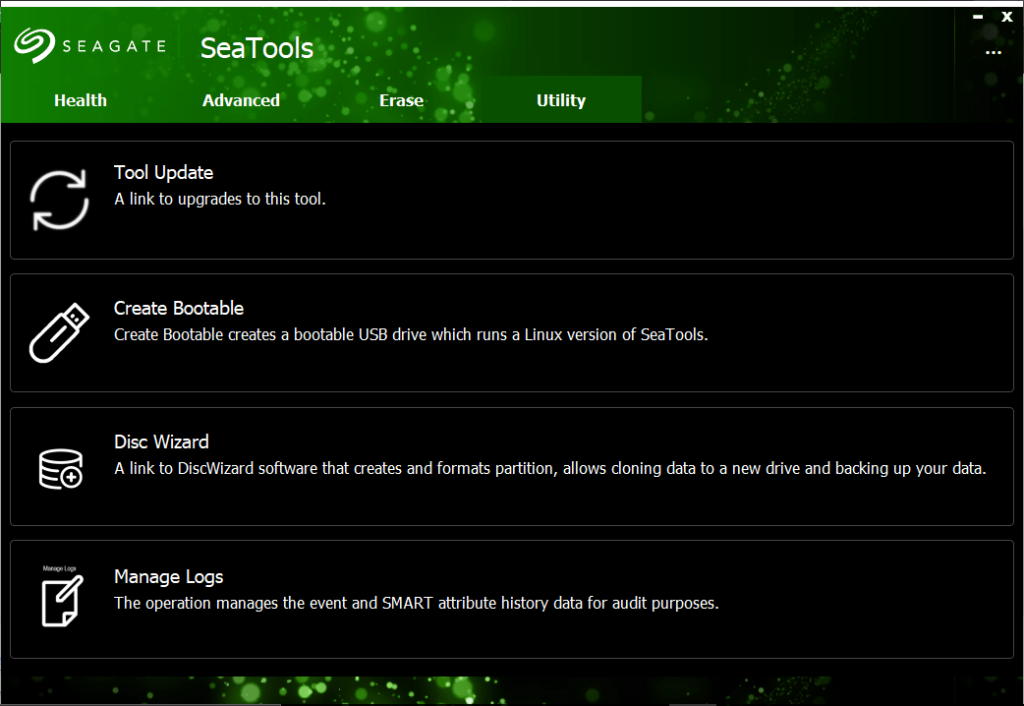This software solution was designed to assist users in analyzing the condition of their storage device. It is also possible to create and format partitions.
SeaTools
SeaTools is a computer hard disk analysis program for Windows developed and released by Seagate Technology. It is available on the Microsoft OS platform and helps you to diagnose the health of your storage devices.
Test hard drives
Evaluating the condition of your hard drive is a straightforward process, with much of it automated. All you need to do is click on Self Test and wait for the results. If you would like a more specific analysis, you have the option to choose a quick or extended test.
In case issues arise, consider pressing the Fix All button. This feature attempts to rectify and substitute faulty blocks on your drive. It is advisable to perform a thorough backup before opting for this solution. Additionally, you can control how your drive handles data blocks through the LBA option.
Format and generate USBs
The utility allows you to format your storage devices. Secure Erase functionalities are also accessible, providing a means to render deleted data on the drive completely unrecoverable. This is particularly useful if you intend to sell it.
Furthermore, the program gives you the flexibility to generate a bootable Linux USB drive. This means you can independently manage and format your devices without any intervention from the operating system. Alternatively, you may try a dedicated tool like YUMI.
Features
- free to download and use;
- compatible with modern Windows versions;
- allows you to scan Seagate storage devices;
- you can completely erase data on your drive;
- there is an option to generate bootable USBs.