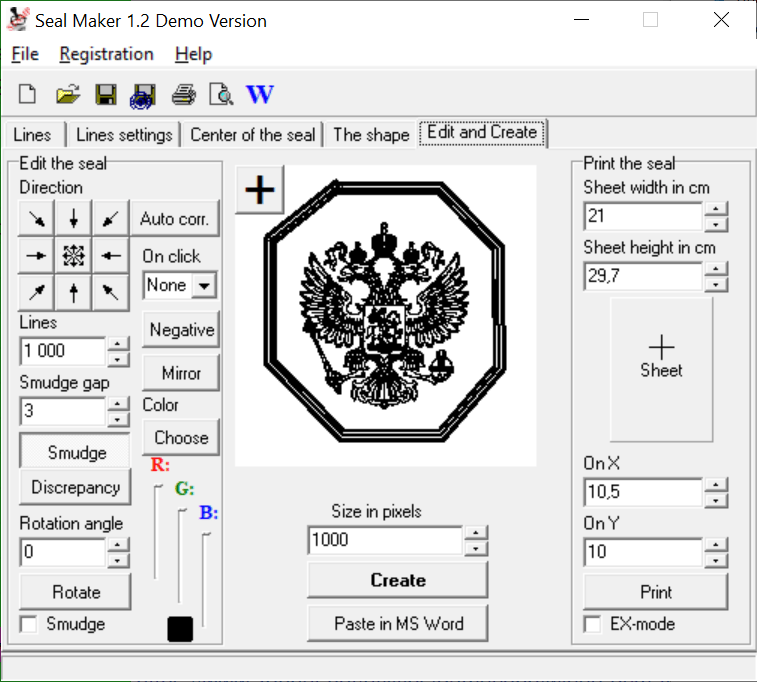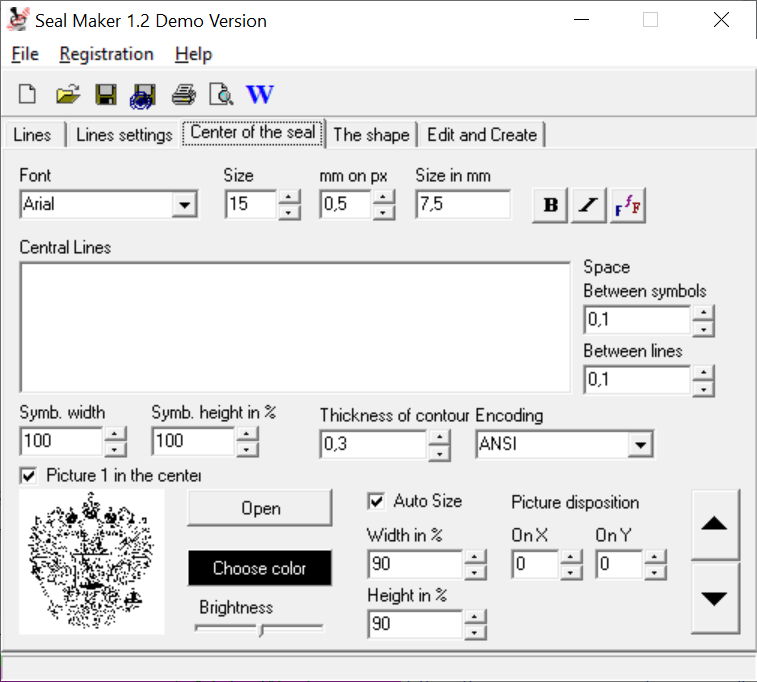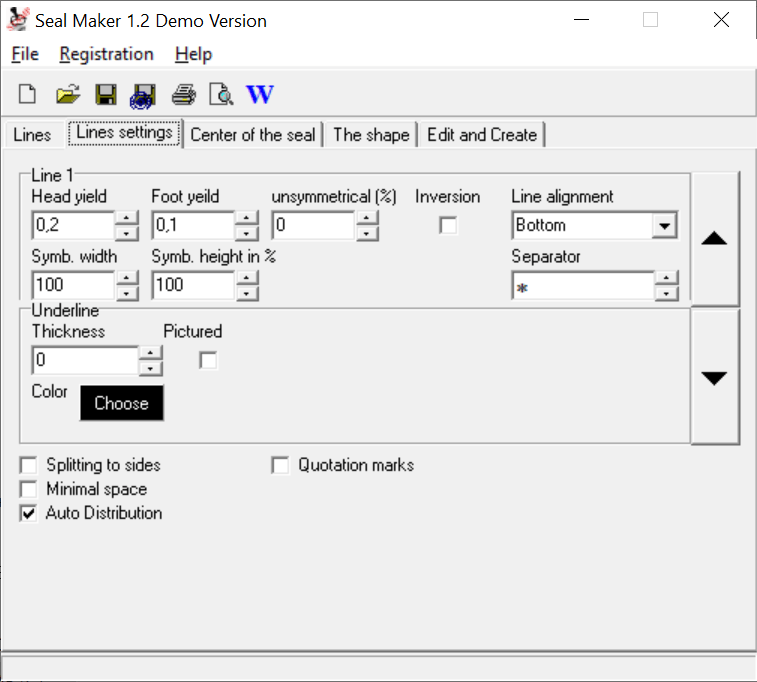This tool allows users to create a realistic digital seal with the custom logos, images and text. Results can be printed or saved to the computer in BMP format.
Seal Maker
Seal Maker is a Windows utility for making pictures of seals and stamps that can be applied to the documents to make them look more official.
How it works
This program does not require installation. After unpacking the archive users are supposed to run the executable file to start the utility. Several sample images are included in the main app folder.
You are able to choose the shape of the seal. Possible variants include triangle, ellipse, circle and rectangle. Every one of them can be further modified in the software. Moreover, there is a free shape option that allows users to make unusual seals.
Lines of text may be added both to the top and to the bottom of the stamp. It is possible to change the font and size of the letters. The space between the symbols is adjustable as well.
Adding pictures to the seal
Images for the stamp are uploaded by clicking the Open button located in the “Center of the seal” tab. You can also add text to the middle of the seal in this window. The color and size of every segment are fully customizable.
There is a Smudge feature that helps to make the image look more realistic, as if a rubber stamp was not pressed down with enough force.
Please note that Seal Maker is a paid software. The demo-version lacks functions like adding a second picture. In addition to that, the free version does not allow saving or printing of the final file. Alternatively, you can use a tool like Ulead Photo Express for creating any images.
Features
- offers users tools for making digital images of seals and stamps;
- colors and fonts are adjustable;
- the result can be saved in BMP format or printed;
- there are many possible shapes for the seal;
- free to use and download;
- compatible with all modern versions of Windows.