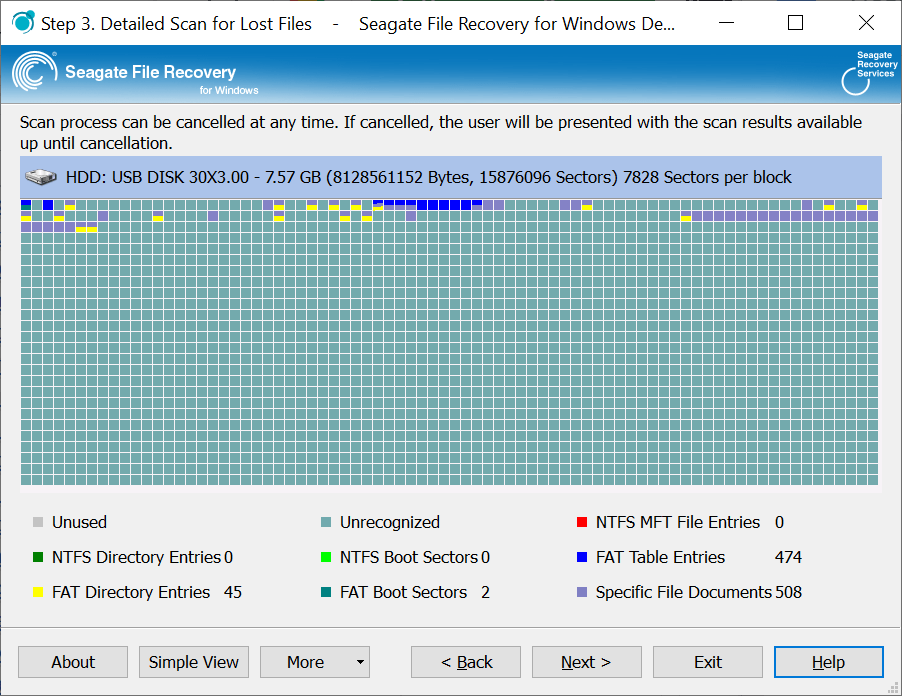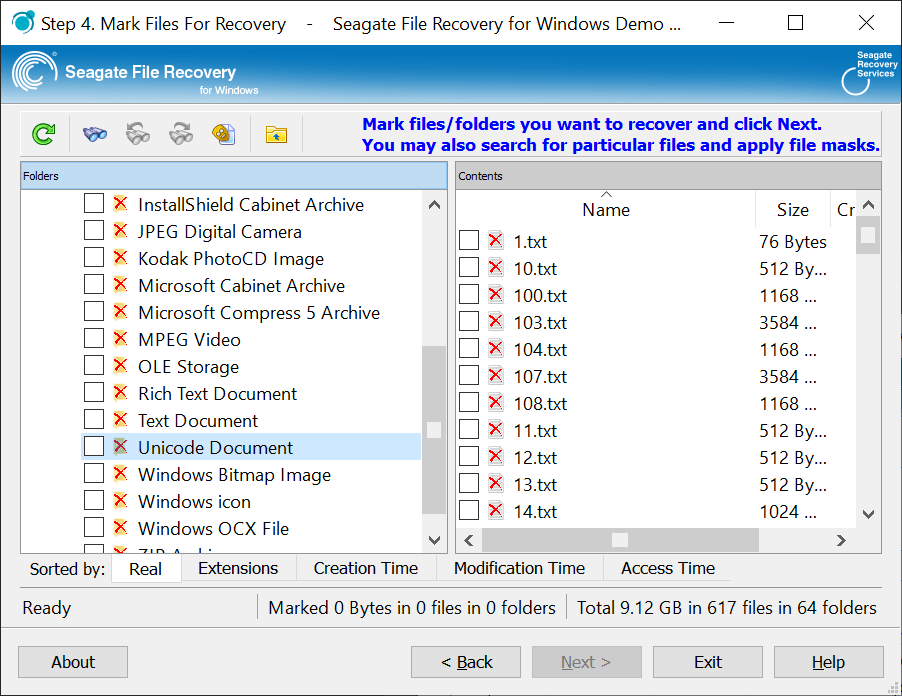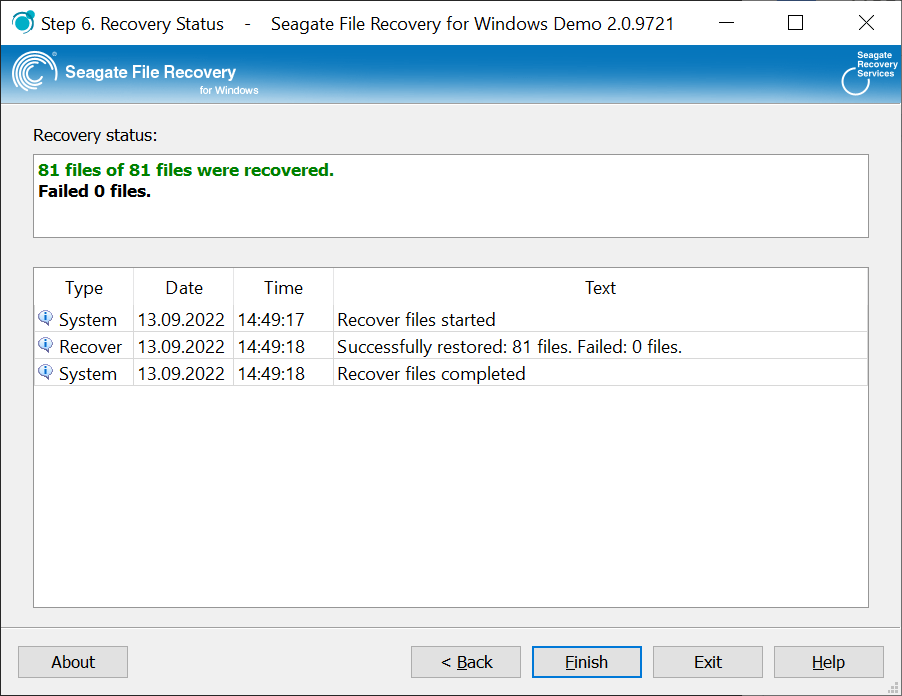This program can help you restore mistakenly erased files. It is possible to perform a detailed scan of any drive or partition to recover the lost information.
Seagate File Recovery
Seagate File Recovery is a Windows utility for restoring deleted images, documents, applications and other data. There are tools for filtering the files by extension, creation time and other attributes. This feature lets users quickly locate the required items.
Main functionality
With the help of this application you can attempt to restore any deleted file on the hard drive or USB storage device. After selecting the logical disk where lost data is located it is possible to execute a detailed scan for missing items. There is an option to exclude certain file types from the search to expedite the process. The final scan results can be saved and opened later.
The search operation takes from several minutes to a few hours depending on the physical condition and size of the media. All potentially recoverable files are listed in a table along with their attributes such as the date of creation and modification. Size in bytes is displayed as well. Users can choose the items for recovering by marking the checkboxes against them. Previewing the file contents is possible.
After every required item is selected, you can click the Next button to specify the destination folder for the restored data. If the operation was not successful it is possible to try another utility with similar capabilities like SoftPerfect File Recovery.
Additional information
It is strongly recommended to never install or write any data to the same media where the lost files reside. These operations can result in further damage to the drive and additional or complete information loss.
This software is not intended for use with the hard disks that are experiencing physical failure. Attempting to recover the information from such a device can reduce the chances for a successful restoration. If your drive is not detected by Windows it is advised to use a professional data recovery service.
Features
- contains tools for restoring erased files;
- free to download and use;
- there is an option to perform deep scan;
- it is possible to filter the files by type;
- compatible with all modern versions of Windows.