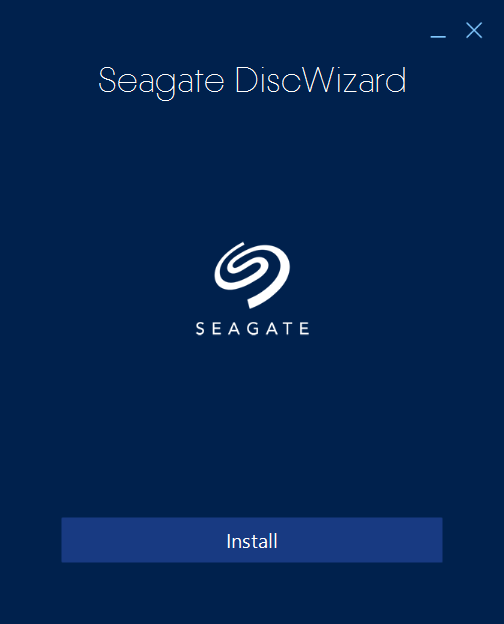The software solution was designed to help you install and manage Seagate hard disc drives. Moreover, you have the ability to perform sector-by-sector backups.
Seagate DiscWizard
Seagate DiscWizard is an integrated program suite for Windows whose main purpose is to ensure security of all your personal data in your computer. With this tool, you can backup the entire disc drive or the selected partitions, including installed software, settings and even the OS. Additionally, you have the option to safely delete data that you no longer need.
General notes
Before using the application, it is recommended to make sure that you have at least one Seagate or Maxtor hard drive device installed on your PC. Otherwise you will not be able to perform any backup or cloning operations.
The utility provides a variety of instruments to help you recover your data and all your saved settings. In case system failures occur that block access to your information or affect storage, you can restore it. Similar to Seagate Dashboard, you have the option to perform sector-by-sector disk backups, including configuration files, updates and more.
Hard drive properties
When it comes to viewing the disc and partition, you need to press the Disk properties button located in the header. Then a window with two panels will appear, one for displaying the characteristics of each partition, while the other offers various details, such as connection and device type, size, etc.
Features
- free to download and use;
- compatible with modern Windows versions;
- gives you the ability to install Seagate hard disc drives;
- you can create new, format and transfer individual partitions;
- allows you to view technical details about each device.