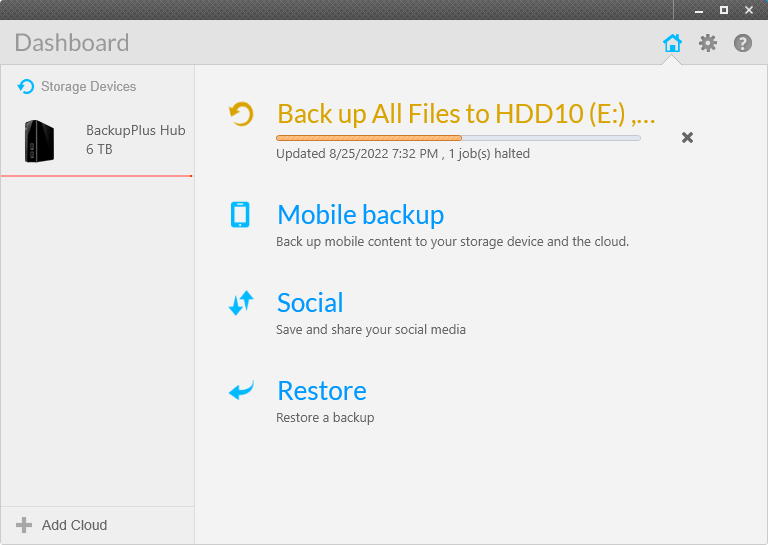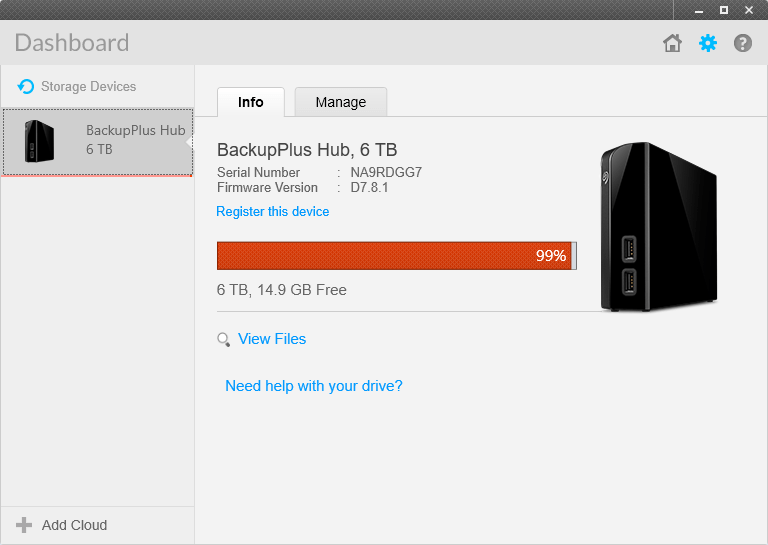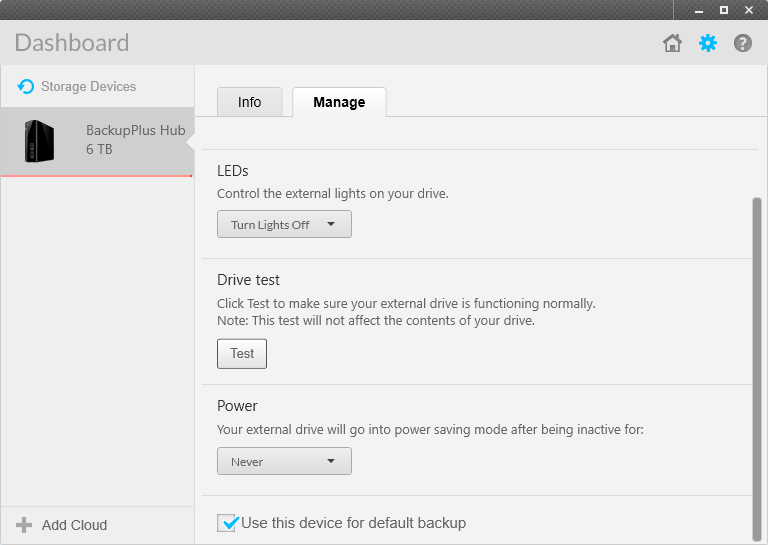This utility lets users access backup functionality on the compatible external Seagate drives. It is possible to configure several HDD settings as well.
Seagate Dashboard
Seagate Dashboard is a Windows tool for creating and managing backups on the supported hard disks. Additionally, there are options for sharing media files stored on a drive.
Installation and compatibility
The setup wizard may automatically download several necessary Microsoft components before installing this program. After accepting the license terms you can set up the utility.
It is necessary to connect the Seagate Dashboard-enhanced external hard drive to the computer for accessing the functions of this application.
Backing up and restoring data
The main purpose of the program is to create backup copies of your important files. It is possible to select the types of data that will be protected such as documents, music, pictures and videos. Moreover, you can choose specific folders to safeguard. An automatic full drive backup option is available as well.
Users are able to copy the contents of a mobile device to the hard drive. It is necessary to install the Seagate Backup app on the iOS or Android phone to utilize this functionality.
To try a more comprehensive backup solution you can download Dell Backup and Recovery Manager.
Hard drive settings
The firmware version and serial number of the drive are located in the main window. Additionally, the amount of free space is displayed.
Users can configure the external LED lights in this utility. It is possible to test the device for errors without affecting its contents. Power saving mode parameters are available as well.
Features
- free to download and use;
- requires a supported Seagate external HDD to be started;
- lets you configure backups for the important data;
- it is possible to copy the contents of a mobile device to the hard disk;
- compatible with all modern versions of Windows.