Using this SDK, you can create apps and games for Android devices. The emulation feature allows you to debug and test your code without a real device.
SDK Platform Tools
SDK Platform Tools is an official component for the development environment that is installed on a Windows OS running laptop or PC. You can develop applications, test your code and install firmware on Android mobile devices.
Installation and launch
To start developing software using the toolkit, you need to launch the Android SDK Manager and install the component. You can also add Platform Tools via the command line. Importantly, connecting your mobile device to the computer is required through a USB cable.
Tools
The component for the SDK includes the Android Debug Bridge tool. It enables access to the Unix shell and running commands to control the mobile device. The utility facilitates testing and debugging applications.
Additionally, the package includes the FastBoot protocol. You can activate the fastboot mode to control your mobile device from your computer. The tool allows users to reflash their smartphone, set access permissions as well as configure operating system settings.
The Systrace component is used by developers to get information about all running processes. It is possible to create a report through the command line and upload it to a separate file. The tool helps to track activity of the mobile device and the amount of data sent over the network.
Features
- the SDK is developed by Google and distributed free of charge;
- you can create and test applications for mobile devices;
- requires Android Studio or other development tools;
- supports the connection of a smartphone with the computer via USB or WiFi;
- you can update the firmware of Android mobile devices;
- program is compatible with all modern versions of Windows.

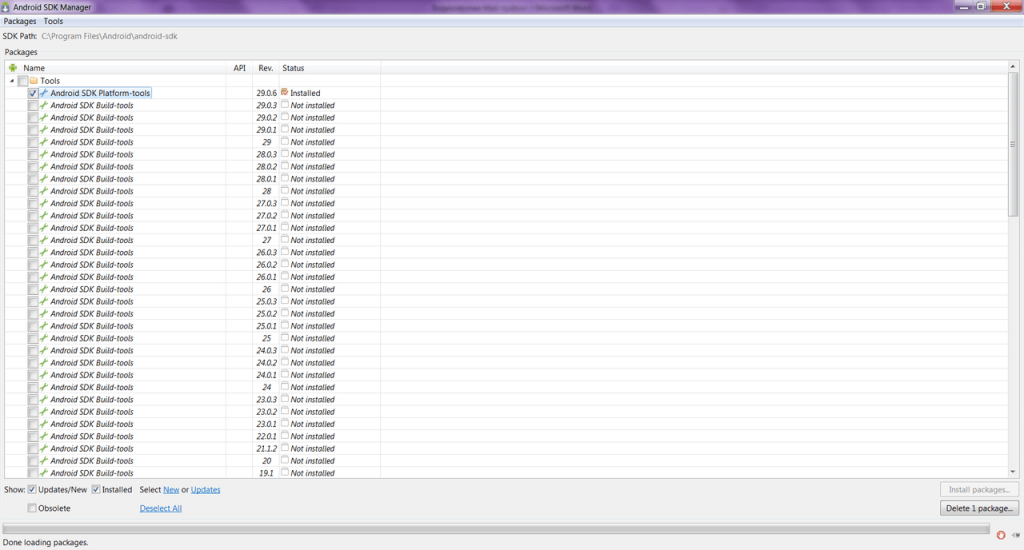
Download