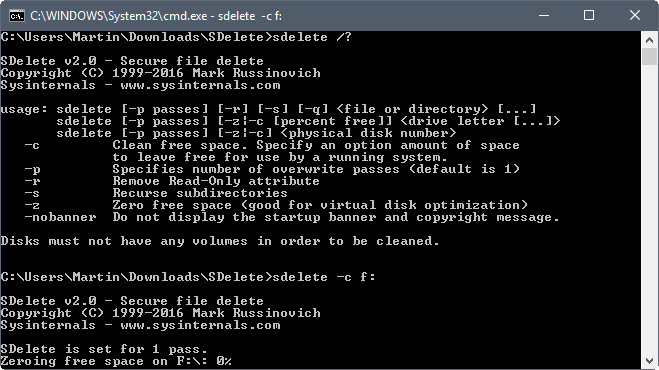With the help of this software, you are able to permanently delete files and folders. Moreover, you have the option to specify the number of cleaning passes.
SDelete
SDelete is a useful program for Windows designed to help you contain sensitive information and clean your operating system by erasing traces of previously deleted files. This is a convenient solution if you want to make sure that your data cannot be retrieved even if someone uses a dedicated recovery utility like Recover My Files or DiskInternals Partition Recovery.
Command-line interface
It is necessary to mention the fact the tool does not have a graphical interface, instead it relies on the command line for inputting commands in order to erase files or folders. However, one of its main advantages is that it requires considerably less RAM and CPU resources to work properly. It also loads much faster than a GUI alternative. After launch, you can read a summary of the supported functions, and specify the one you want to toggle.
Main capabilities
To be more exact, you have the ability to clean the free space from a chosen logical disk or set the application to run in the background. Please note that the latter option will not display any reports regarding its current operations. Another possible use is for erasing read-only files, as it is capable of removing this attribute. Thus, you can simply delete the unwanted item.
Features
- free to download and use;
- compatible with modern Windows versions;
- allows you to permanently erase personal files;
- you have the ability to delete read-only data items;
- it is possible to specify the number of cleaning passes.