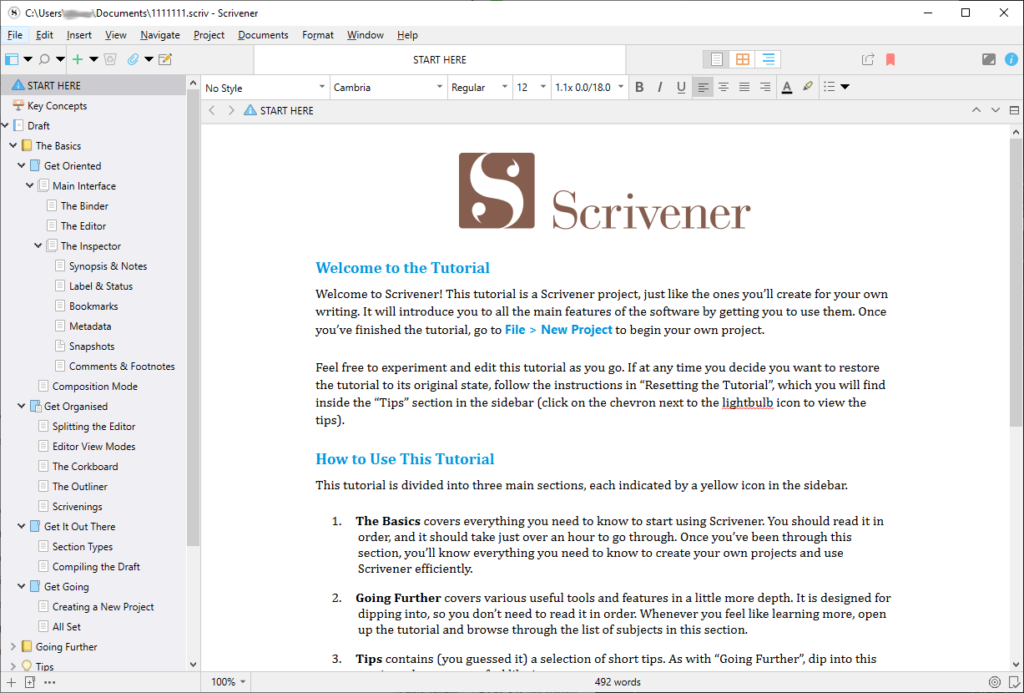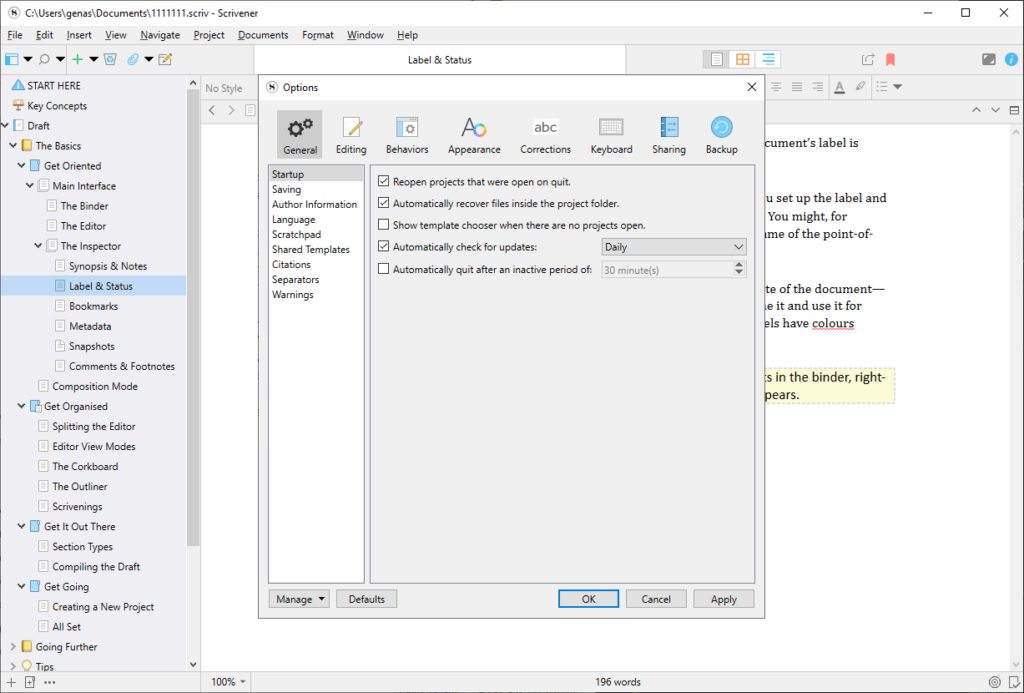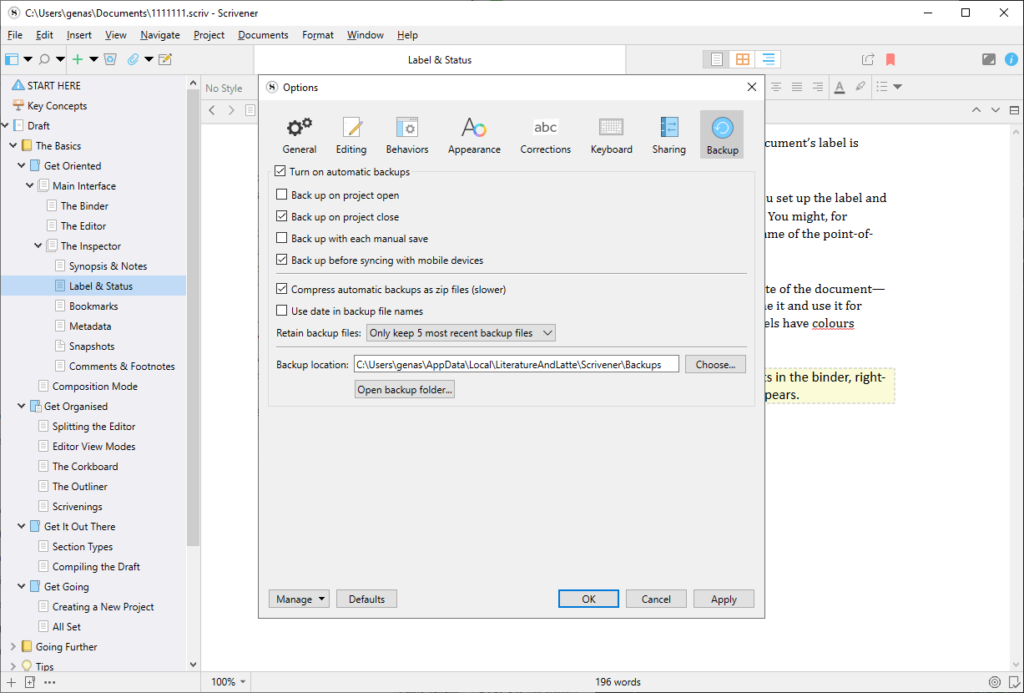This program is intended for writing and editing text documents. There is a wide variety of instruments for generating book layouts before publishing.
Scrivener
Scrivener is a Windows utility that allows you to create and modify text files. Similar to Microsoft Word, it contains multiple tools for constructing and formatting complex sentences.
Control panel
Users can begin a new project by selecting a corresponding item in the File menu. It is possible to add new chapters or undo last changes in the Edit section. There are instruments for changing the default view and quickly navigating through large structured documents.
Paragraph parameters are located in the Format menu. You are able to align individual text blocks to any page border. The font, style and size of the letters are customizable as well. All toolbars can be personalized for easier access to often used features.
Please note that the free trial version of Scrivener will stop working after a 30 day evaluation period.
Document types
It is recommended to select a template before starting to write a book or essay. There is a spell checking module for detecting and fixing orthographic and grammatical errors.
Tools for creating scientific papers and dissertations are available. Users can insert complex formulas and mathematical expressions into the text.
Features
- lets you write and edit text documents;
- free to download and use;
- it is possible to insert mathematical formulas into the project;
- a library of document templates is included;
- there is a spell-checking module;
- compatible with modern versions of Windows.