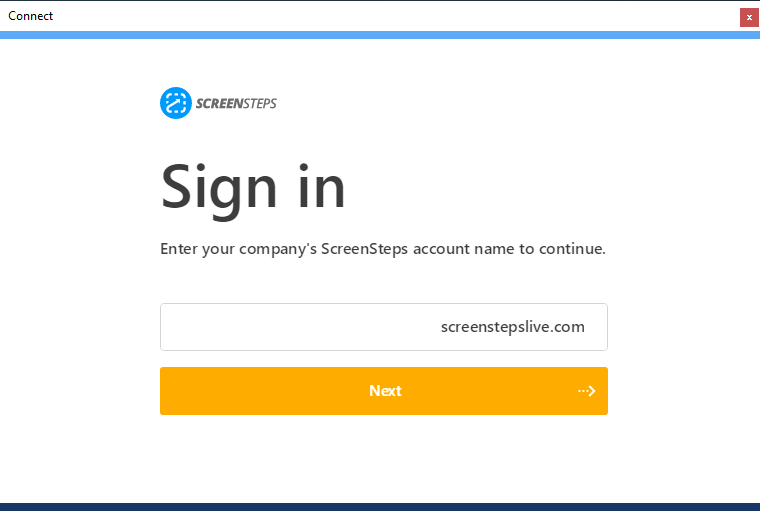The reliable tool was designed to help you quickly write and deploy articles on the Internet. Moreover, you have the option to insert screenshots and videos.
ScreenSteps
ScreenSteps is a convenient program for Windows that simplifies the process of creating, managing, and sharing web documentation. It comes equipped with a professional graphical interface for assembling tutorials, guides, and manuals.
Compose web articles
The utility allows you to build step pages based on screenshots, which are stored in an article. It is also possible to add text, titles, and a short description. All of these ensure that you can include the necessary information to your project.
Before you are able to perform the aforementioned actions, you need to create a web page. This container will hold all your work and make it visible to the general public. Serving as an administrator you can check and decide which articles should be uploaded to the Internet.
Management and collaboration
In the main window you can produce and manage all designed projects as well as the screenshots. It is worth mentioning that you have the option to further customize your project. For instance, you may choose to add indicators, sequence annotations, and more.
Last but not least, the software facilitates collaboration by allowing team members to work together. Multiple authors can edit the same document simultaneously. This reduces the time required to produce high quality articles. To explore help manuals in common formats, you may use a tool called Help Explorer.
Features
- free to download and use;
- compatible with modern Windows versions;
- allows you to create professional web articles;
- you can save documents as drafts on the server;
- it is possible to insert screenshots and videos.