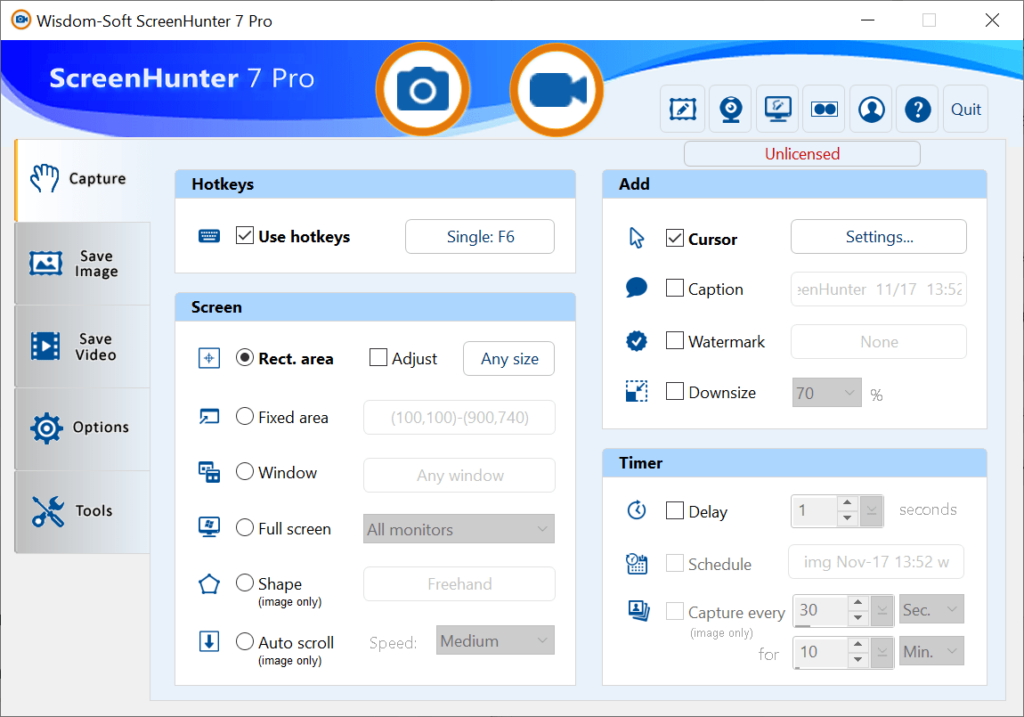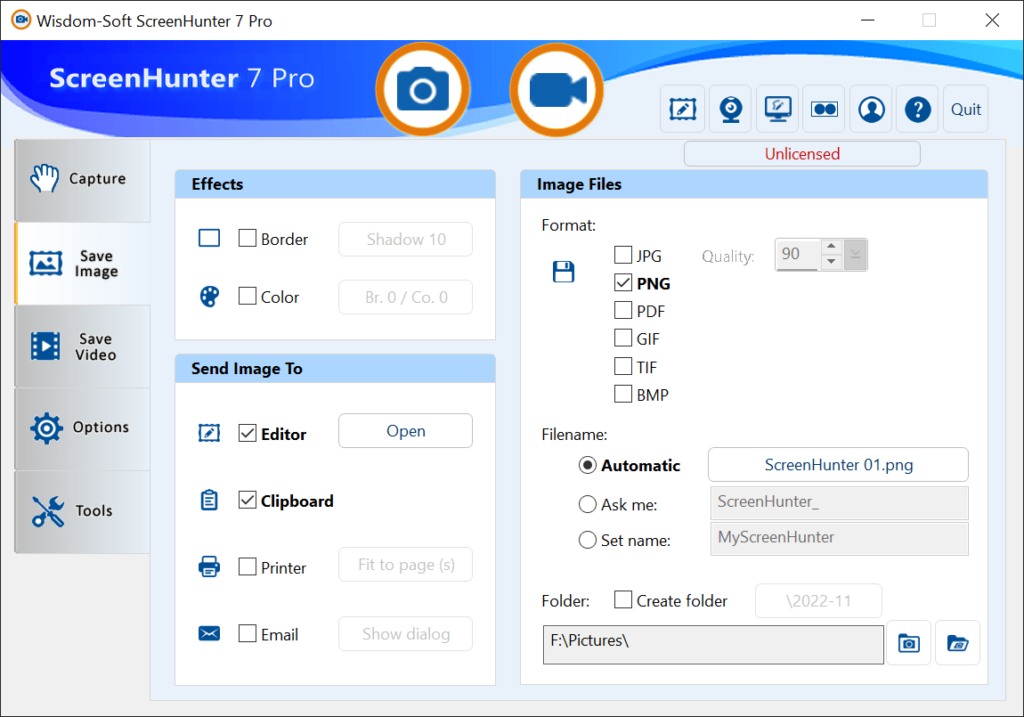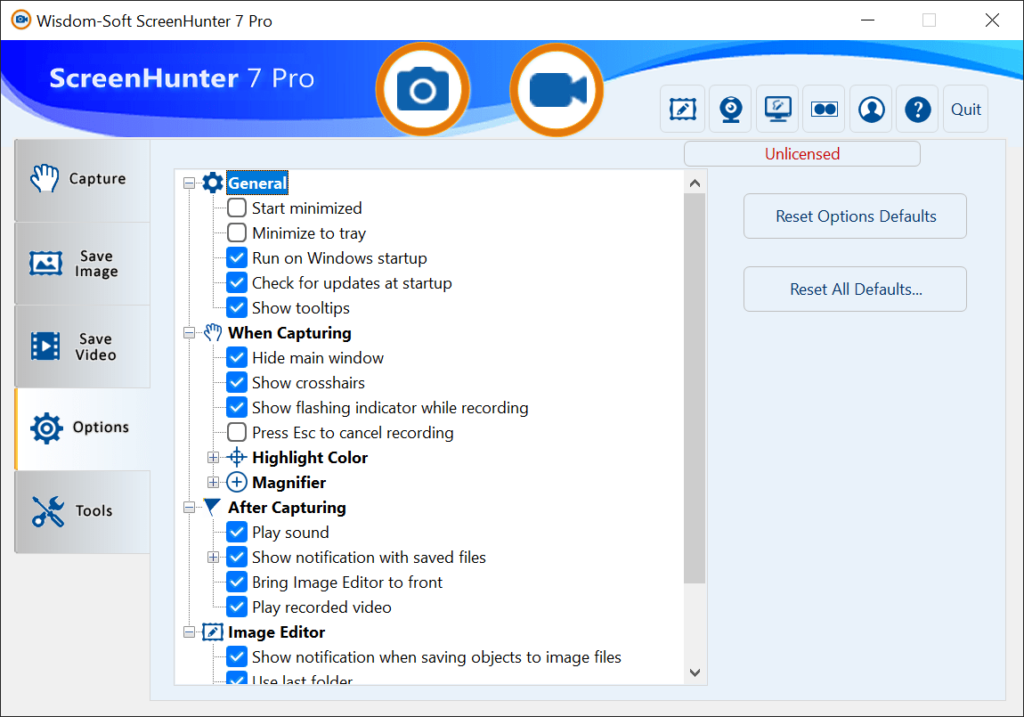This utility lets you record the screen contents to a video file. It is possible to capture a separate window or a full display. Schedule settings are available.
ScreenHunter
ScreenHunter is a Windows software for capturing the display contents. Similar to MWSnap, users can take screenshots and edit them. This functionality is helpful for creating lessons and tutorials. Moreover, there are flexible instruments for recording the screen and webcam outputs.
Capture settings
You are able to include custom text annotations and watermarks in the final video. Additionally, the mouse cursor size and color parameters are provided. There are options for configuring the recording delay, taking screenshots at predefined intervals and scheduling future capturing sessions.
This application offers users several export settings. It is possible to change the output video quality, frame rate and file format. The destination directory is customizable as well.
Image editor
There is an included tool for modifying screenshots. You can quickly add arrows, lines and various geometrical shapes to the picture. A drawing brush with adjustable width is available. It is easy to insert text annotations into the image.
Users are able to rotate, resize, mirror, flip and crop the photo. Advanced instruments for correcting the brightness, color saturation, gamma and other picture parameters are provided.
Please note that ScreenHunter is a paid program. There is a fully functional free 15-day trial version.
Features
- provides tools for recording the screen;
- free to download and use;
- it is possible to take and edit screenshots;
- there are several video output formats;
- compatible with modern versions of Windows.