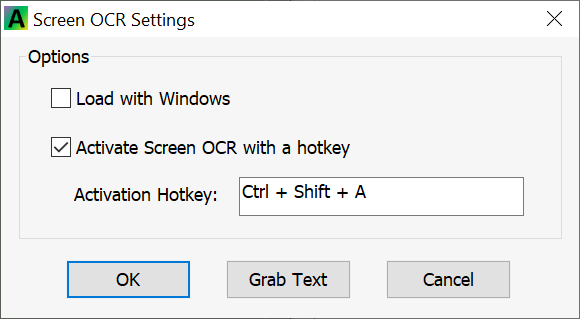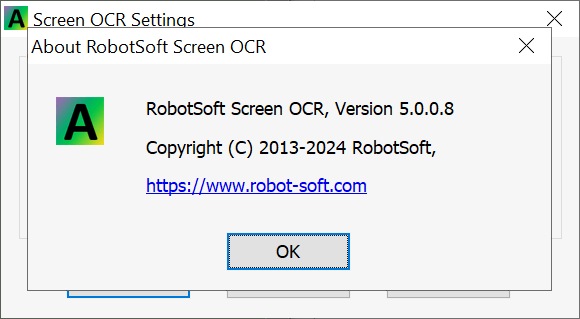Using this application you can extract text from images, PDF documents or any other content appearing on the desktop screen with a high degree of accuracy.
Screen OCR
Screen OCR is a Windows software intended to simplify the process of copying text snippets directly from the display. Like in ABBYY FineReader, there is support for sophisticated optical character recognition algorithms to speed up the process and ensure correct output.
Text extraction
After launching the program users can access it via the corresponding system tray icon. The target screen area is customizable, which is helpful for focusing on important content while skipping unneeded sections.
Conversion results are immediately shown in a separate window. The following output languages are fully supported:
- English;
- German;
- French;
- Italian, etc.
You are able to copy the transformed text to the clipboard for further editing in another utility. Additionally, it is possible to take screenshots and save them as separate images. Please note that the free trial version of Screen OCR has limited capabilities.
Personal preferences
There is an option to specify a keyboard shortcut for quickly activating the main function. This enables users to streamline the workflow and speed up repetitive operations. Users can automatically load Screen OCR at system startup as well.
Features
- free to download and use;
- offers you instruments to grab text content directly from the screen;
- converts words on images to editable form through optical character recognition;
- users can set a custom activation hotkey;
- compatible with all modern versions of Windows.