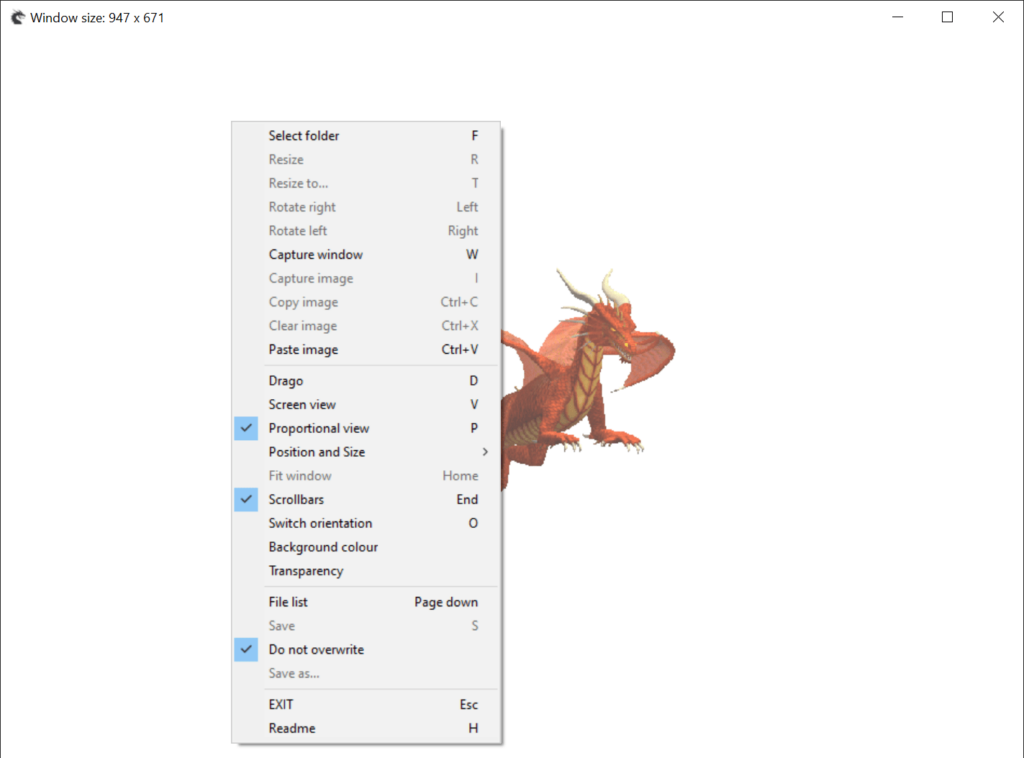This program is designed for displaying frameless, resizable and movable images directly on the desktop. You can change the default transparency level.
Screen Dragons
Screen Dragons is a Windows tool that enables users to place translucent pictures on top of other screen content. This functionality is helpful for applying watermarks and blending different images together.
How it works
You can import source photos via the context menu accessible by right clicking in the workspace. There is support for a wide variety of input media formats, including:
- PNG;
- JPG;
- TIFF;
- PSD and many more.
Like in Kuadro, tools to tweak the overall window transparency are available, helping users seamlessly blend separate visual elements. Additionally, there is an option to minimize the image to temporarily remove it from the display.
Capture
The utility contains instruments for incorporating watermarks into text documents or other copyrighted materials. You are able to precisely place source pictures whenever necessary and save the results as a separate image, which is particularly beneficial when trying to prevent unauthorized content distribution by other people.
There are flexible photo size and position settings for automatic placement. The background color and frame orientation are adjustable as well.
Features
- free to download and use;
- lets you overlay several pictures on top of the desktop;
- helpful for applying watermarks to protect various intellectual property;
- it is possible to blend two images together and export the results;
- compatible with modern versions of Windows.