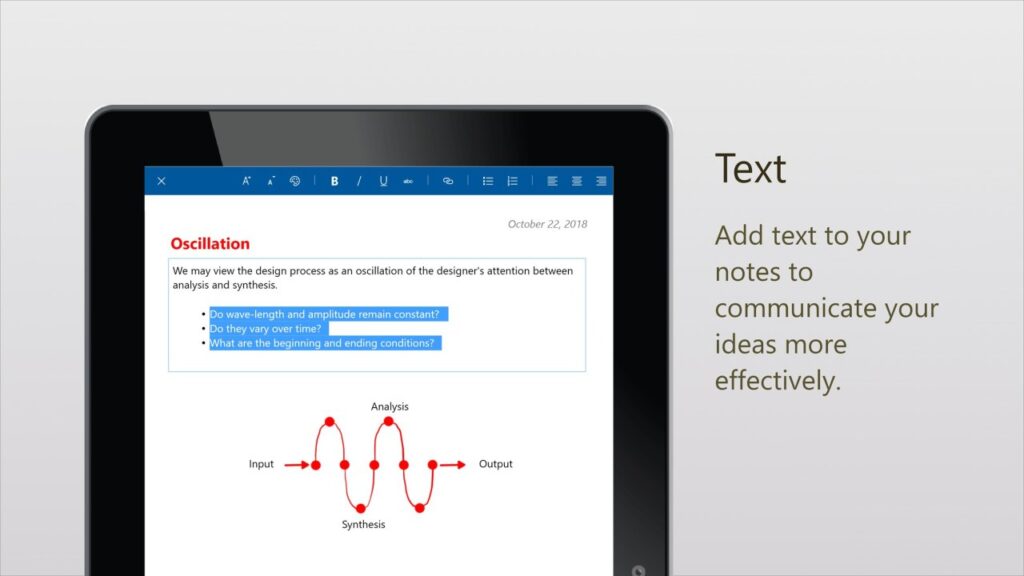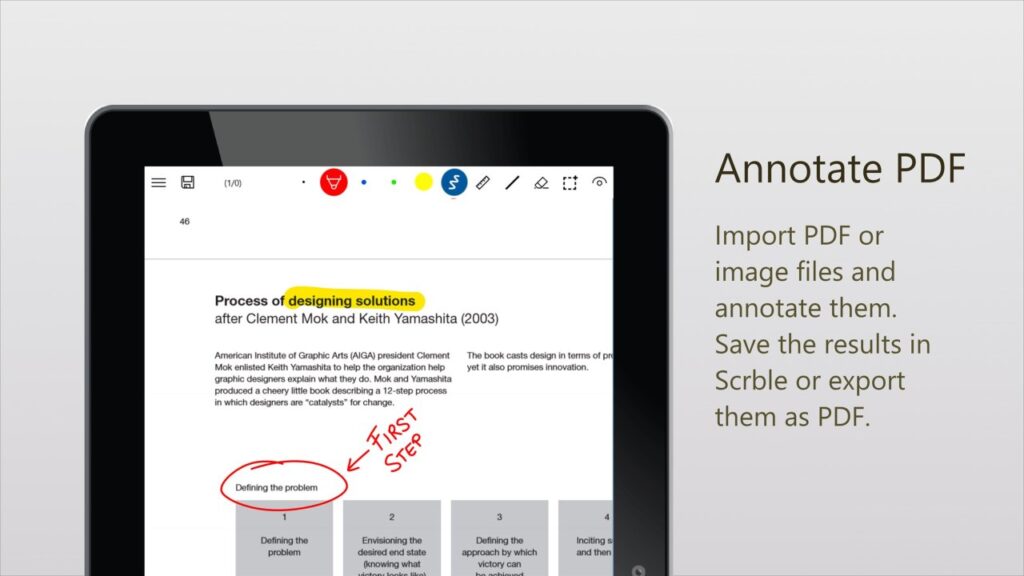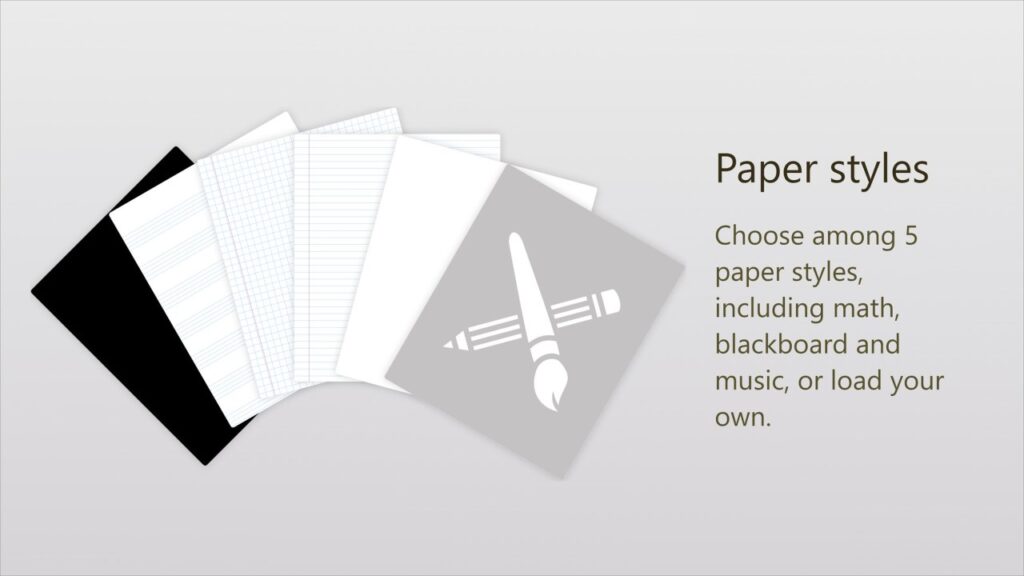With the help of this easy to use application you can draw with a special pen or a finger on Windows tablets. There are touch gestures for panning and zooming.
Scrble Ink
Scrble Ink is a Windows software for freehand writing and drawing on tablet screens. It is responsive and fun to use. The program works on various kinds of touchscreens and is compatible with Surface Pro digitizer pens. Please note that Scrble Ink is distributed on a commercial basis. There is no free trial version.
Drawing instruments
The included graphics editor allows users to insert geometric shapes into the workspace. There is a color selector as well. The line thickness is customizable. All projects can be managed in the Gallery section.
Similar to Real ChalkBoard, a blackboard background image for an old-fashioned classroom effect is included. You can enable dark mode as well.
Additional capabilities
There is an infinite page setting that lets users draw any amount of images without worrying about running out of space. The workspace is naturally partitioned into page-sized chunks. It is possible to export and share the results with other people over the network.
Another useful feature is importing and annotating multi-page PDF documents. This functionality is helpful for grading student papers and researching various topics.
Features
- requires a payment to download and use;
- intended for drawing on Windows tablet screens with a digitized pen or a finger;
- multiple touch gestures are available;
- there is an infinite page setting;
- you can import PDF files and annotate them;
- compatible with modern versions of Windows.