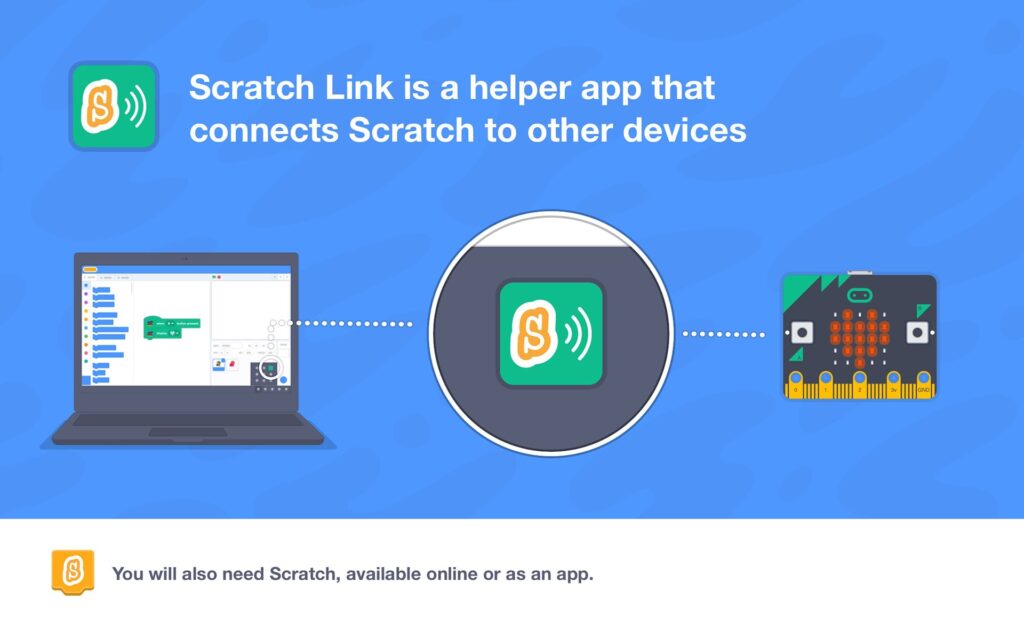This application serves as a bridge between the popular Scratch programming language Scratch and various types of external devices like LEGO robotics kits.
Scratch Link
Scratch Link is a Windows program that empowers young programmers to create interactive projects using the Scratch platform. It supports a wide range of Bluetooth enabled robotics kits from LEGO, Spike and other manufacturers.
Connection
The first step is to turn on the target device and ensure that it is in pairing mode. Compatible hardware will be detected automatically and displayed in the main window. After that users can follow simple on screen prompts to establish a wireless link.
Following the connection, you are able to create a new project in Scratch and access the capabilities of the new device. It is possible to automatically control:
- Motors;
- Sensors;
- Lights;
- Other physical components.
Testing
Users can click the Run button to see the code in action and analyze how it interacts with the connected gadget. This functionality is especially helpful for students who want to observe immediate results of their work.
The ability to operate physical objects sparks creativity and inspires you to come up with innovative project ideas. Additionally, there are multiple STEM lessons for studying a wide variety of science, technology, engineering and mathematics concepts.
Features
- free to download and use;
- lets you connect supported programmable devices to the Scratch platform;
- it is possible to remotely control robotics kits from LEGO, Spike and other brands;
- there are tools for operating motors, sensor, etc;
- compatible with modern versions of Windows.