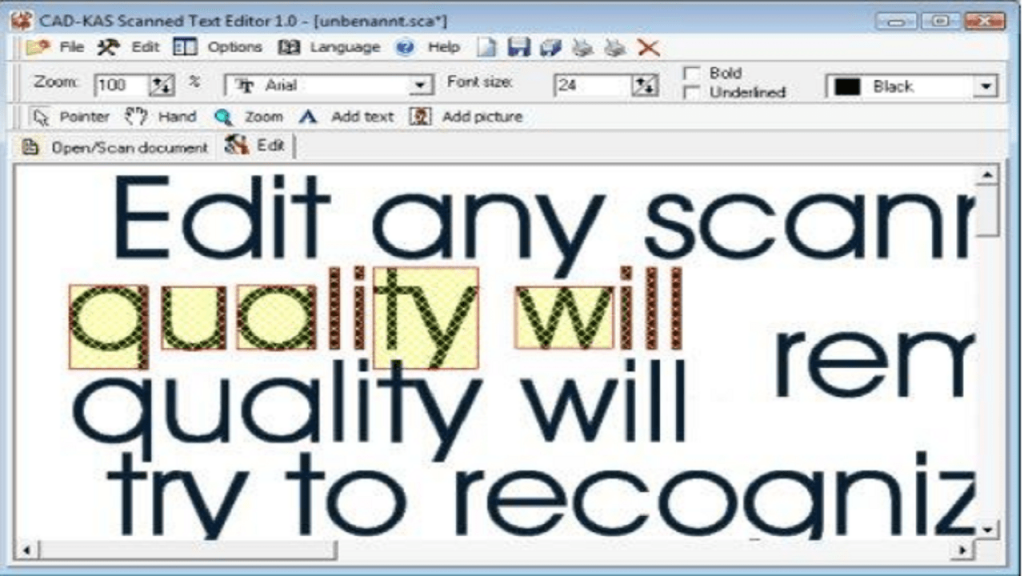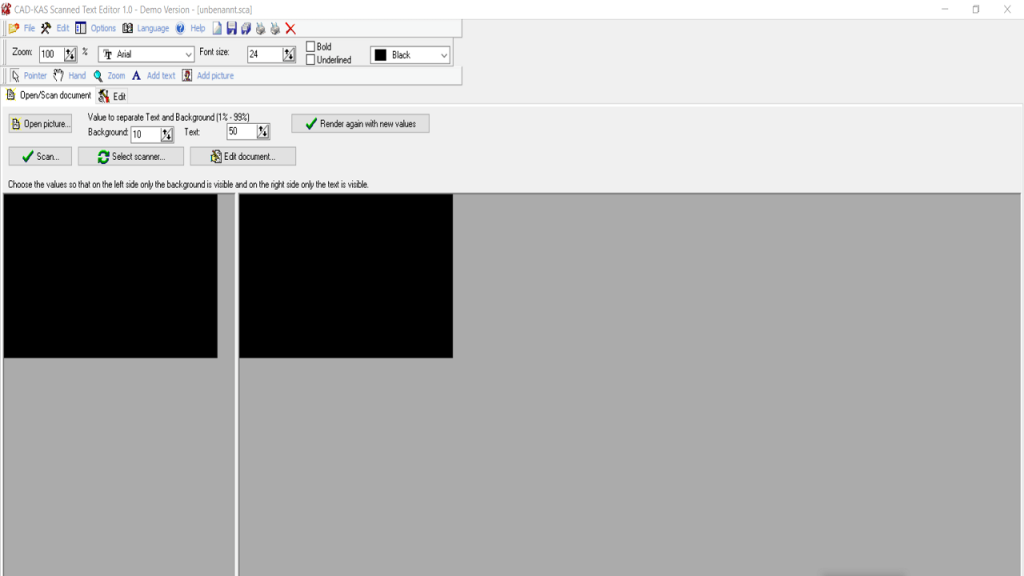The program is developed to edit scanned files or create new ones. It allows you to work with documents without losing the quality of the original file.
Scanned Text Editor
Scanned Text Editor is a program for Windows that has all the functions you need to work with your scanned documents.
Brief description
Users are offered to buy the program or use demo-version of it.
You can open existing documents or create and scan new ones. There is an option to move, delete, copy as well as paste or add text and pictures. You are able to save the result as a bitmap or print it.
Users may edit any scanned document without losing layout and quality of the original file. The program will not try to recognize the text, instead the characters and pictures will be placed as free moveable objects over the background.
The interface is available in English and German language. Also users are provided with translation and a help section. In addition, you can download and watch a video tutorial describing the work process and all functions.
Scan and edit
To start working with a file you need to click on “Scan” or “Open picture”. Then you have to check if the background and the text are separated correctly. If not, it is possible to change the “value to separate Text and Background” and click on “Render again”. In “Edit” mode you can select objects with the pointer and move them around. Also you are able to add new text or a picture.
If you need to compress files, create self-extracting and password-protected archives for your documents, you may download UHARC.
Features
- demo version is free to download and use;
- help section and video tutorial are available;
- wide range of functions for working with scanned documents;
- quality and layout of the original file remain;
- the utility is compatible with actual Windows versions.