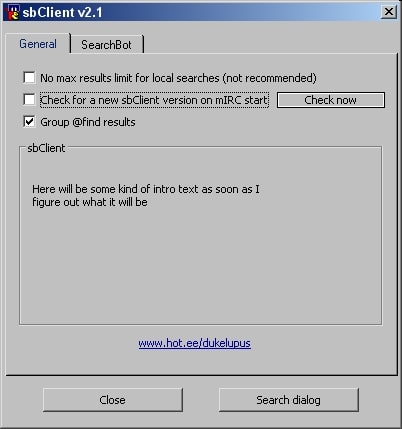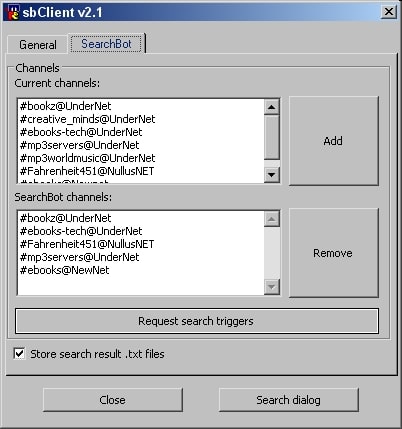With the help of this piece of software, you can search for files within IRC channels and on the Web. You also have the option to group results by type.
SBClient
SBClient is a program for Windows designed to streamline search processes. It automatically opens downloaded results and enables the location of items within corresponding lists. There is support for requesting SearchBot triggers from channels.
Installation and configuration
The first step is to save the archive on your PC and extract all files into your mIRC folder. You can create a subfolder for this utility as well. Next, you need to open the aforementioned messenger and type /load -rs sbClient.mrc into any window. After successful script loading, an options dialog will pop up. Here, you can disable max results for local searches, check for updates on mIRC start, and group discovered results.
Search functionality
To access the search dialog, you have to navigate to the Commands section of the tool, or simply press F4 button when mIRC is active. The graphical interface is straightforward. You can enter your search phrase, check the appropriate boxes, select channels, and initiate the procedure.
Search results will be collected or loaded into mIRC windows, the names of which will start with sbClient. It is possible to access different settings by right clicking. There are multiple types of windows and various options available.
Features
- free to download and use;
- compatible with modern Windows versions;
- allows you to search within IRC channels;
- you can locate content on your computer;
- it is possible to group found results.