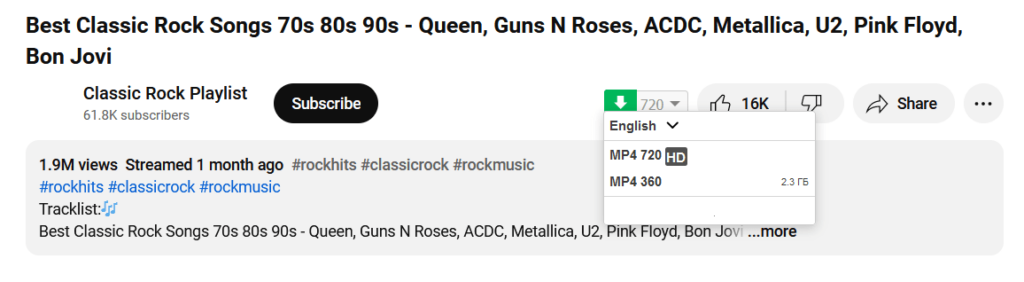This program is a tool for quickly saving videos from various websites and resources. You can choose the quality and format, as well as determine the file size.
Savefrom
Savefrom is a software for Windows devices that offers you to download videos from various hosting platforms, social media, and entertainment resources. This application enables saving content to the internal memory of your device. There is an option to separate audio tracks from clips.
Installation
Please note that this application works as a browser extension. To install it, you have to run the executable file and follow the on-screen instructions. In case you are using Google Chrome, it is necessary to download the MeddleMonkey plugin.
Usage
Once the extension is installed, you may download any video without restrictions. This program allows saving videos posted on media hosting sites, social networks, news resources, and entertainment services. To do so, please open the clip link in your browser. Next, a download button will appear under the content title.
After clicking the mentioned button, you may select the video resolution. Additionally, the utility provides the file size. There is an option to download audio tracks separately from the clips.
Users can download videos in HD, FullHD, 2K, and 4K formats. It is important to note that the list of available parameters depends on the quality of the original video uploaded by the author.
Features
- functions as a browser extension;
- it is possible to save videos and audio tracks from various websites;
- works with hosting sites, social media platforms, and other resources;
- supports selecting the image quality and video format;
- free to download and use;
- compatible with modern Windows versions.