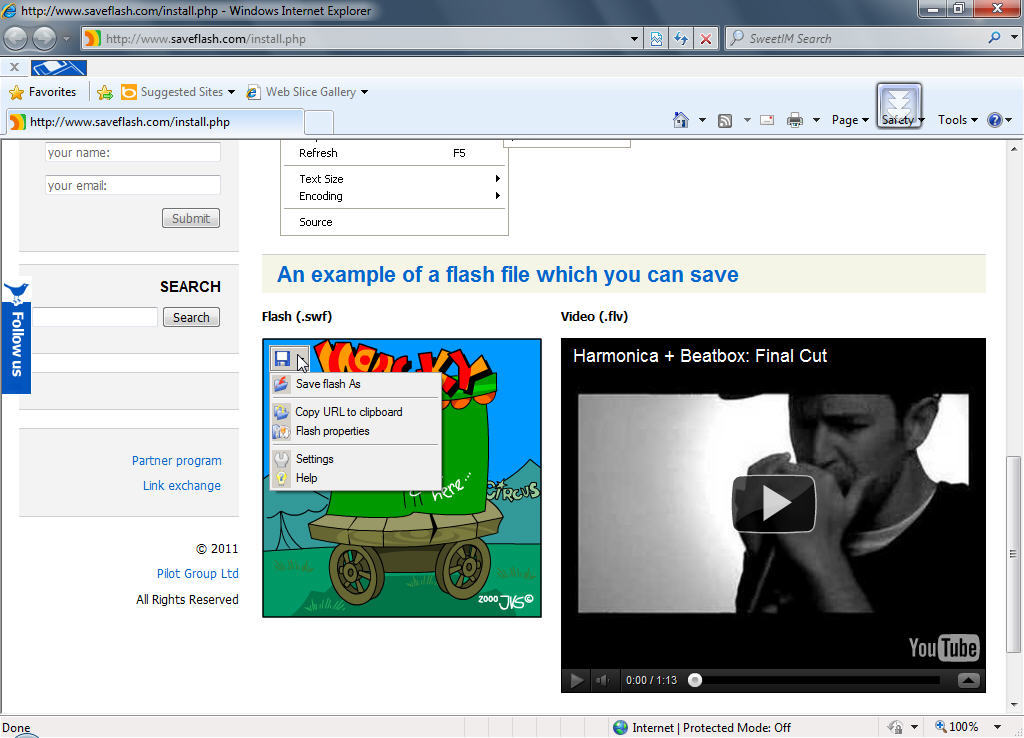This convenient application gives you the means to download flash content from web pages. You can also view detailed information about completed transfers.
Save Flash
Save Flash is a handy program for Windows that enables you to save flash games and animations from various websites. This means you can quickly download the desired content, either for project use or to share with family and friends.
Download flash content
Following an uncomplicated installation on your computer, you will be greeted with a simple graphical interface. It provides the option to choose UI language other than English, such as Polish, Russian, German, French, Spanish, and more.
With this tool, you gain the capability to download different types of flash files, including games, cards, banners, movies, and cartoons. The Pop up button positioned in the left upper corner facilitates the copying of the file URL to the clipboard.
Batch processing
The utility empowers you to locate flash files on a specific webpage. Upon completing the search, you have the option to download all found items simultaneously. It is possible to save only the ones you have chosen. To playback videos, you may use a program called Macromedia Shockwave Player.
Please note that you can preview downloaded content. Beyond displaying the file name, it offers additional information such as URL, size, resolution, and scale. There is also a function for capturing snapshots of desired frames, saving them in JPG format.
Features
- free to download and use;
- compatible with modern Windows versions;
- allows you to save flash content from websites;
- there is support for downloading multiple items;
- you can copy the file URL to the clipboard.