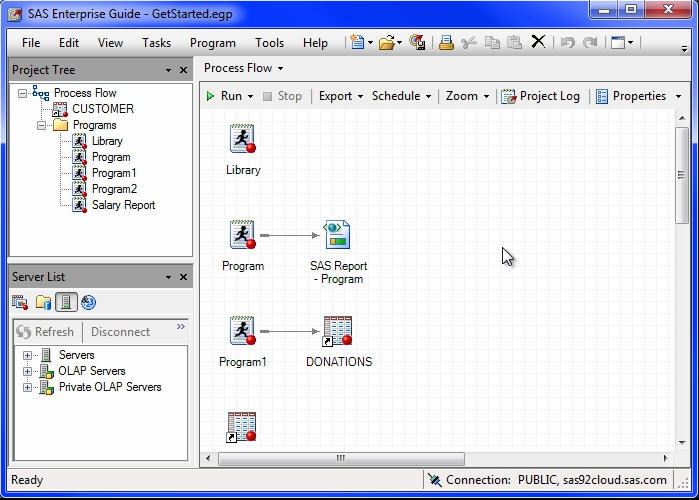This software solution was developed to assist users in learning data management and analytics. It is possible to produce a large number of forecasts.
SAS Enterprise Guide
SAS Enterprise Guide is a program for Windows which serves as a web based platform that allows users to analyze data and publish results using a point and click, menu driven graphical interface. It is designed for students, faculty, and individual learners to access SAS software without the need for installation.
Easy to access workspace
One of the standout features of this app is its cloud powered infrastructure. This means that users can open the platform from virtually anywhere with an Internet connection. This flexibility is particularly beneficial for teams distributed across different locations.
The graphical interface is well suited for people with various levels of computer experience. The intuitive design ensures that both novice and experienced users can navigate the platform efficiently. The drag and drop functionality, point and click workflow, and visual appearance enhance accessibility.
Study and share results
The program does not compromise on analytics capabilities. There is support for a wide range of data manipulation, analysis, and visualization techniques. You can perform tasks such as data exploration, statistical analysis, and report generation. To open SAS libraries, you may use a tool like SAS Universal Viewer.
Collaboration is streamlined through this software. It enables you to easily share projects and results, fostering teamwork and knowledge exchange among users. The collective effort is crucial for organizations looking to improve the intelligence of their analytical teams.
Features
- free to download and use;
- compatible with modern Windows versions;
- allows you to learn data management and analytics;
- you can access the platform through the Internet;
- there are numerous tutorials and help resources.