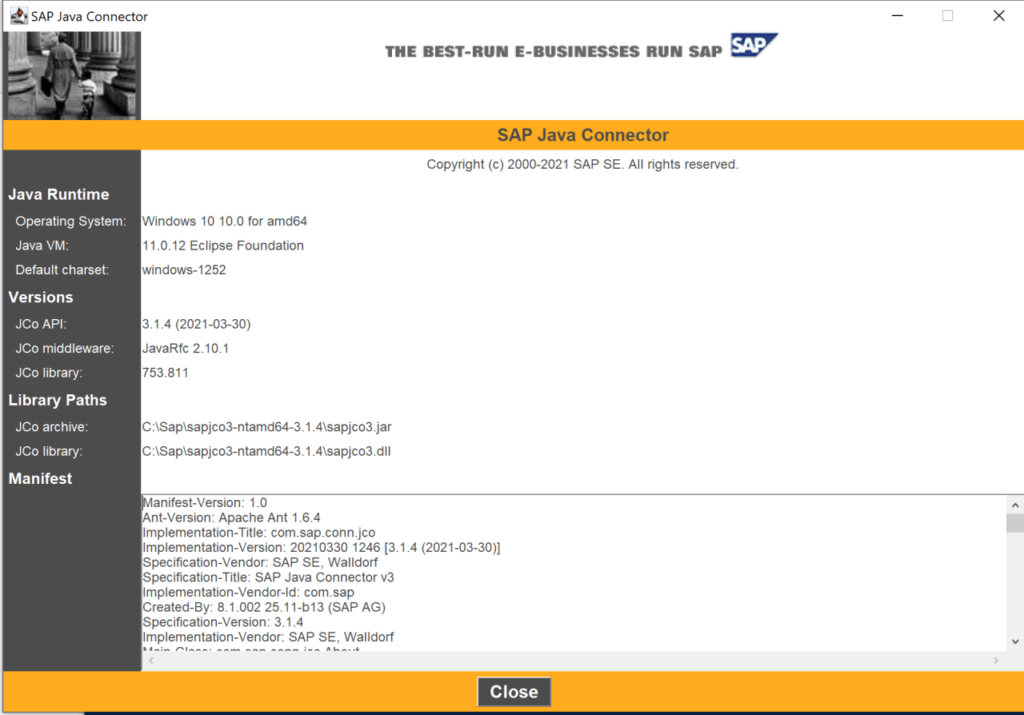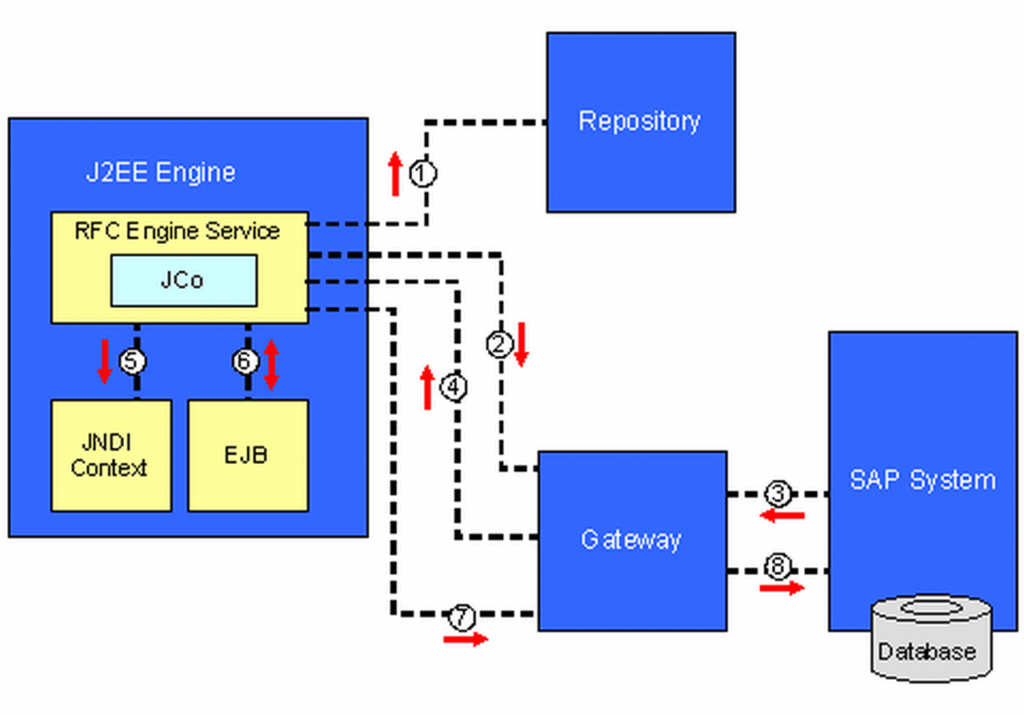This specialized software development library is intended for enabling communication between Java applications and SAP systems via the proprietary RFC protocol.

SAP Java Connector
SAP Java Connector is a Windows program for installing a programming component in the system. It offers users high performance instruments for facilitating data calls to and from professional SAP development environments.
Installation
It is necessary to have an account on the official website to access this software. After logging in you can select the correct version and download the package to the hard drive. There are both 32 and 64-bit editions available. JVM is required to work with this utility.
Main functionality
Users are able to perform synchronous, transactional, queued and background Remote Function Calls. Supported protocols include sRfc, tRfc, qRfc and bgRfc. The program is compatible with all classic data serialization formats. Moreover, it is possible to process column based text blocks.
There are instruments for facilitating communication via the CPIC and WebSocket network protocols. Client pooling option is provided as well. You can work with multi-byte Unicode pages.
Extensive instruction manuals with detailed descriptions for every function are available online on the official website.
Features
- free to download and use;
- offers you development tools for creating Java apps;
- it is possible to perform various Remote Function Calls;
- there is a client pooling option;
- users are able to communicate via the WebSocket network protocol;
- compatible with all modern versions of Windows.