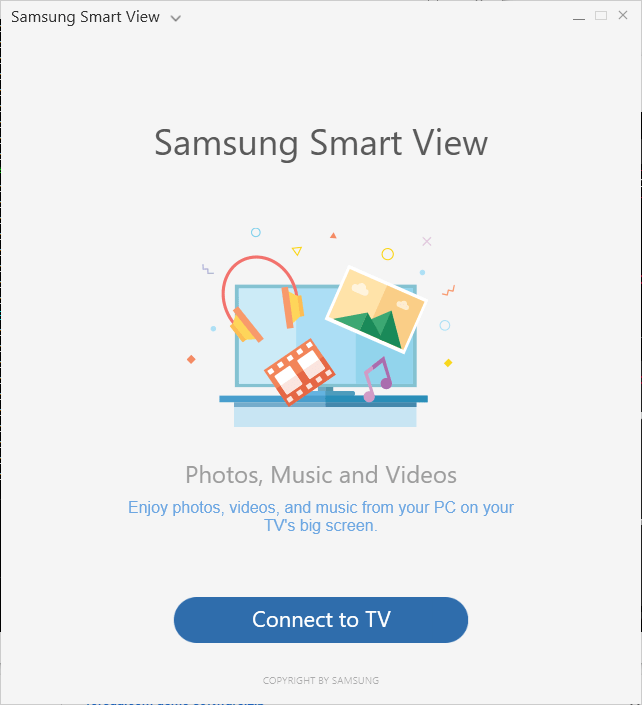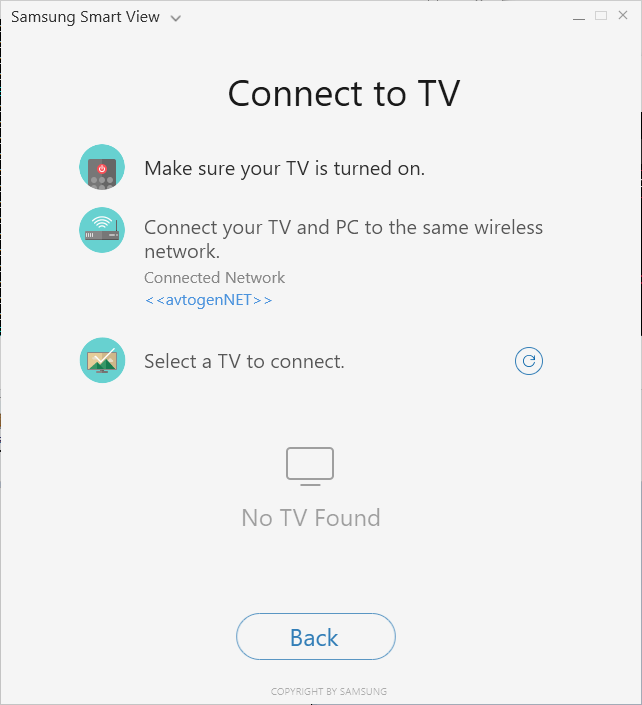With this program you can control Samsung Smart TV devices remotely. Additionally, there is an option for using the television screen as a computer display.
Samsung Smart View
Samsung Smart View is a Windows utility for connecting the PC to a compatible Smart TV. Support for creating playlists is included.
Setting up
To install the app users can run the included Setup Wizard. It is necessary to accept the terms of the license agreement to proceed with the installation. The next step is to choose the destination folder for the program.
After installing the tool you can start it by clicking the executable file. Please note that a Samsung Smart TV device is necessary for this utility to function.
How it works
For the program to work it is necessary to connect the compatible TV to the same wireless network as a computer with installed Samsung Smart View. When this is done, you can select the device from the drop-down menu in the upper left corner of the main window.
It is possible to add new video files, images and other media to the playlist for your TV by clicking the Add Content button.
This software is intended to work only with Samsung TVs. To remotely control other smart devices from this manufacturer, you can download an app called SmartThings.
Another interesting capability of this app is using your TV as a wireless computer monitor. This option is helpful if you want to use the PC on the big screen.
Features
- free to use and download;
- lets users control Samsung Smart TV remotely;
- there is support for creating playlists;
- compatible with all modern versions of Windows;
- offers an option for using the TV as a computer display.