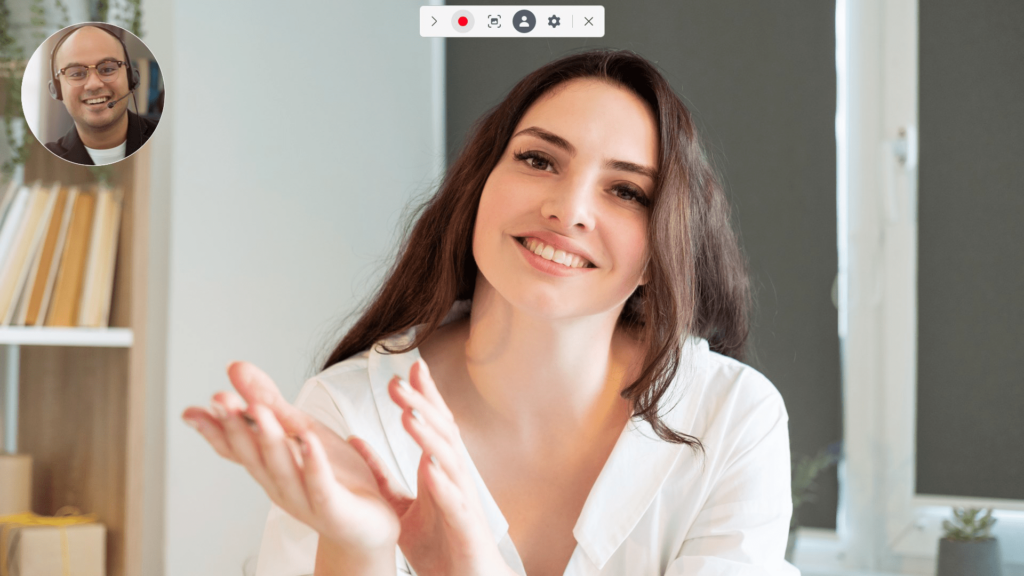The main purpose of this software is allowing users to seamlessly capture their screen activities. It is possible to record the entire desktop or a specific area.
Samsung Screen Recorder
Samsung Screen Recorder is a Windows application that enables you to record the display contents to a video file. There are flexible output resolution settings to match personal preferences. An option to capture input from an external audio device is available as well.
Screen grabbing
Users can begin the recording process by clicking the corresponding button on the main interface panel at the top of the display. It is possible to choose a custom monitor section, hiding sensitive information from potential leaks. Moreover, there are instruments for taking still screenshots.
You are able to configure a delay before the capture starts. Similar to ScreenHunter, several resolution options are provided. There is a toggle to lower the default frame rate, which is particularly beneficial when trying to reduce the final filesize.
Annotation and editing
The utility lets users draw or highlight individual parts of the display during recording to create tutorials and explain complex concepts. Additionally, tools for trimming and cutting resulting video clips are included. Various visual effects can be applied to the footage as well.
Features
- free to download and use;
- contains instruments to help you capture various desktop activities;
- it is possible to grab the whole screen or select a custom region;
- the output resolution can be tweaked according to specific requirements;
- compatible with modern versions of Windows.