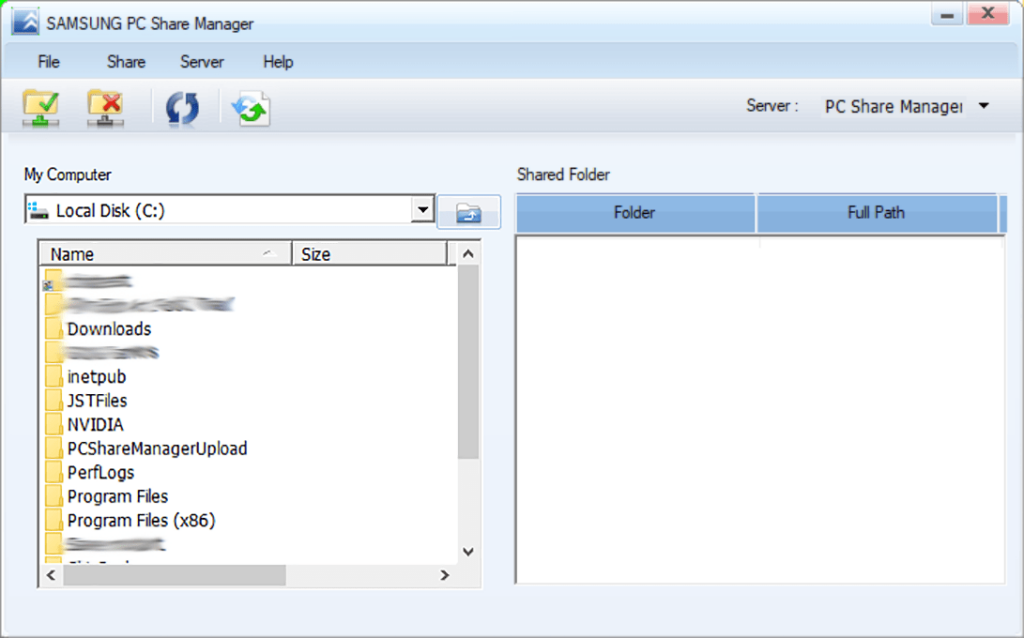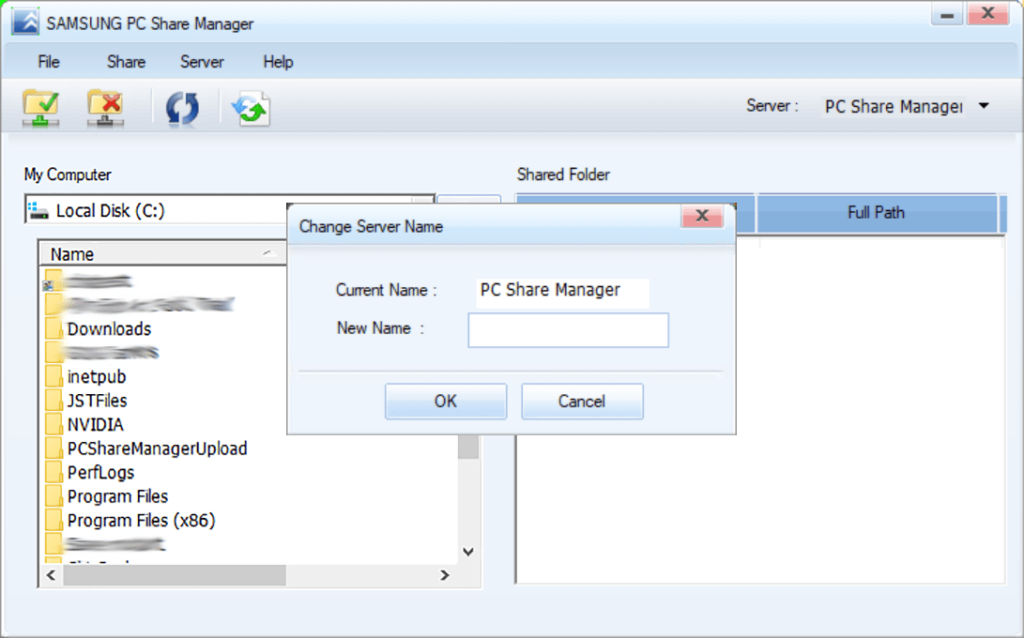This app is intended for watching the movies, photos and other content from your computer on a Samsung TV. The DLNA protocol is used for connecting the devices.
Samsung PC Share Manager
Samsung PC Share Manager is a Windows program that allows users to access a network folder from a Samsung TV. Any video, audio or image file can be opened on the television screen. It is necessary to connect the media storage device and the TV to the same wireless network.
File browser
The main window is split in two parts. On the left you can see the list of all compatible media files on the computer. It is possible to select any hard drive or USB device to locate the required content.
Users can drag and drop items to the right part of the window to copy them into the shared network folder.
The DLNA protocol is utilized for transferring the data. It is a set of standards for sending and receiving media content in real time. Your computer is used as a storage server.
It is worth mentioning that PC Share Manager is discontinued and no longer supported by the developer. It was replaced by Samsung Smart View.
Access settings
After selecting the files it is necessary to configure the shared access parameters. Users are able to choose the correct device from the list of all compatible Samsung TVs connected to the same Wi-Fi network.
To test the main functionality you can turn on the TV and select PC Share Manager as a data source. All shared media files should appear on the screen.
Features
- free to download and use;
- allows you to watch movies from the computer on a Samsung TV;
- data is transferred over the DLNA protocol;
- your PC is used as a server;
- compatible with all modern versions of Windows.