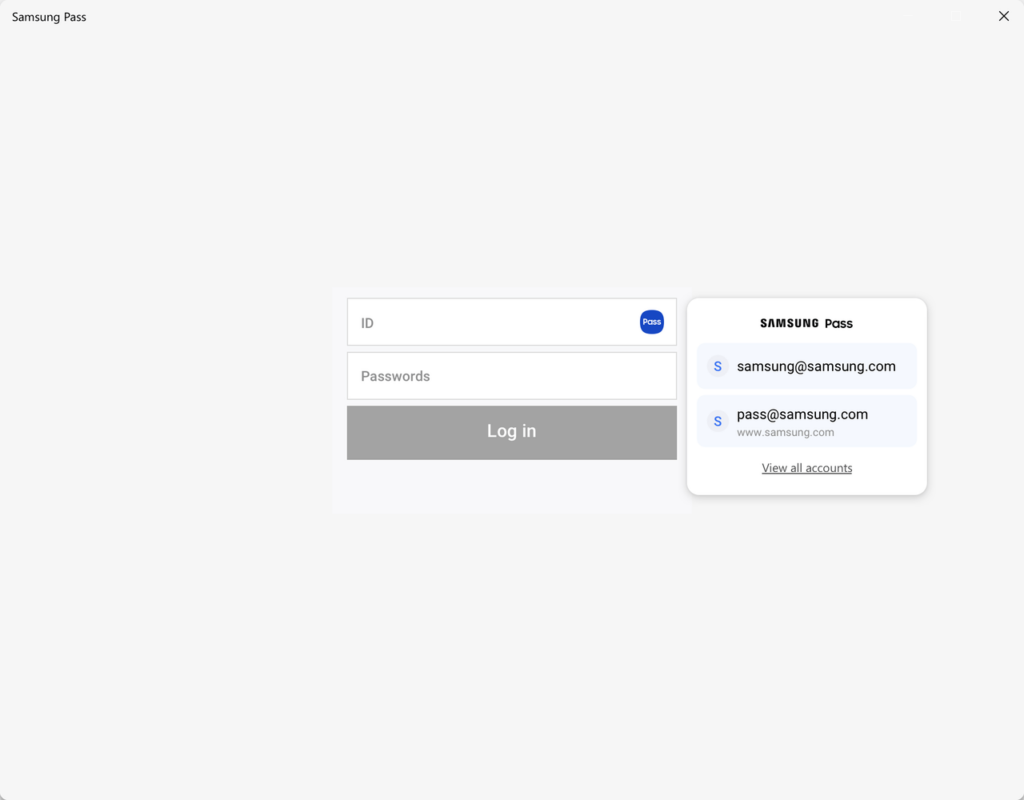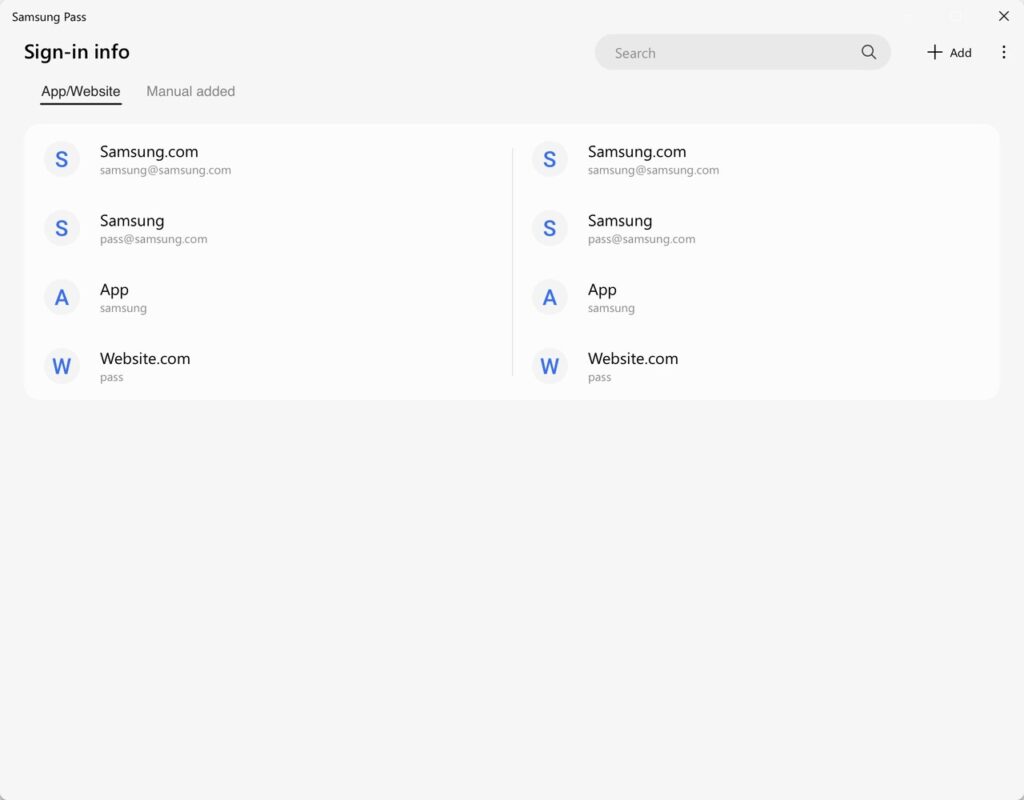Thanks to this piece of software, you are able to sync passwords for Internet sites. Moreover, you have the option to manage phone numbers, bank cards and more.
Samsung Pass
Samsung Pass is a program for Windows intended to serve as a password manager. Thanks to this utility, users are able to log in to different websites without entering credentials every time. Similar to Samsung Tool Pro, the product is aimed at owners of mobile devices manufactured by the respective company from South Korea.
Authentication
Once you install the software, you can synchronize account information stored in the memory of your smartphone. The next step is to visit various Internet sites. It is worth mentioning that the service features support for biometric authentication. In order to provide your data, you may use your fingerprint or scan the iris of the eye. This means you have the ability to log in by simply holding your mobile device in front of you.
Please note that the application can store not only passwords. You are able to add bank cards and delivery addresses for order from online stores, as well as names, surnames, phone numbers and more. In order to prevent leakage of personal data, all information stored in the password manager is protected by Samsung Knox, a security and management framework.
System requirements
For the tool to run properly, you need to have a computer or laptop with Windows 10 or 11 operating system installed. In addition to this, your PC has to be equipped with a TPM module version 2.0 or higher and support Windows Hello.
Features
- free to download and use;
- compatible with modern Windows versions;
- allows you to sync passwords for various websites;
- you can add bank cards, delivery addresses and more;
- it is possible to login using biometric authentication.