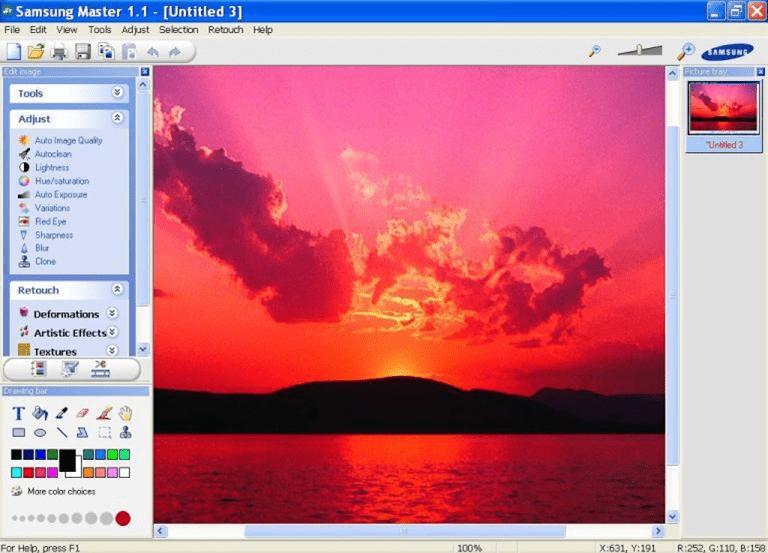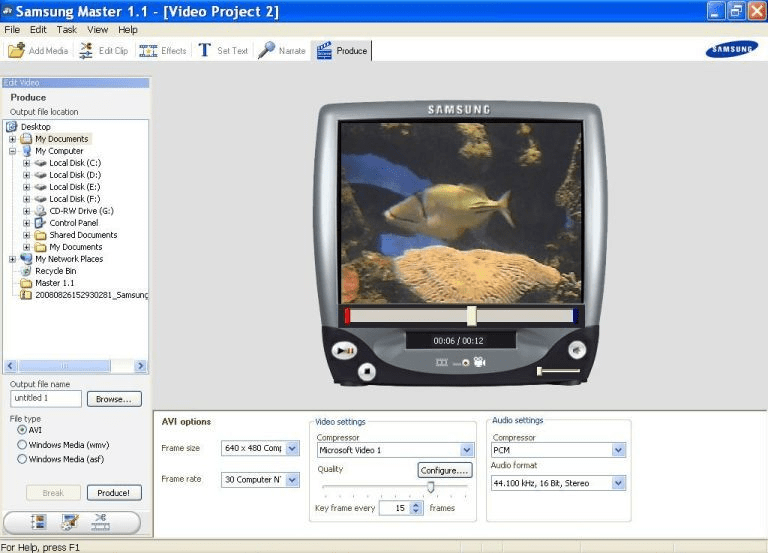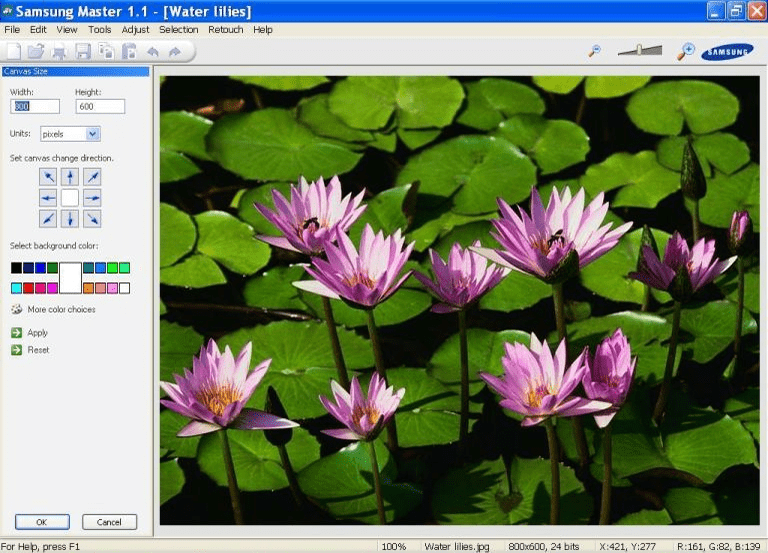With the help of this multimedia application users can create, edit and view digital images or video clips. There are flexible drawing instruments as well.
Samsung Master
Samsung Master is a Windows software for working with photos and videos. It is possible to combine several clips into a movie and export the results to the AVI, WMV or ASF format.
Media browser
After starting the program you can navigate to the required directory on the hard drive and view its contents in the main window. There is a slider for tuning the thumbnail size. File attributes such as the creation date, pixel dimensions and color depth are displayed at the bottom of the interface.
Please note that Samsung Master is obsolete and no longer supported by the developer. Installation files are not available.
Editing instruments
Double-clicking any photo will open it in the included graphics editor. Auto-adjustment options for sharpening the image, removing the red eye effect and correcting the exposure are included. Moreover, users can manually tune the brightness and color saturation parameters.
Similar to Ulead Photo Express, there is a library of artistic effects and textures for personalizing the picture. Additionally, drawing tools such as the pencil, eraser and paint bucket are included. You are able to select the required color from a palette in the left bottom corner of the window.
It is possible to trim video clips and convert them to several common file formats. Flexible compression settings are available. Users can adjust the output resolution and framerate as well.
Features
- provides tools for viewing and modifying various media files;
- there is support for multiple image and video formats;
- free to download and use;
- a library of artistic effects and filters is provided;
- compatible with all modern versions of Windows.