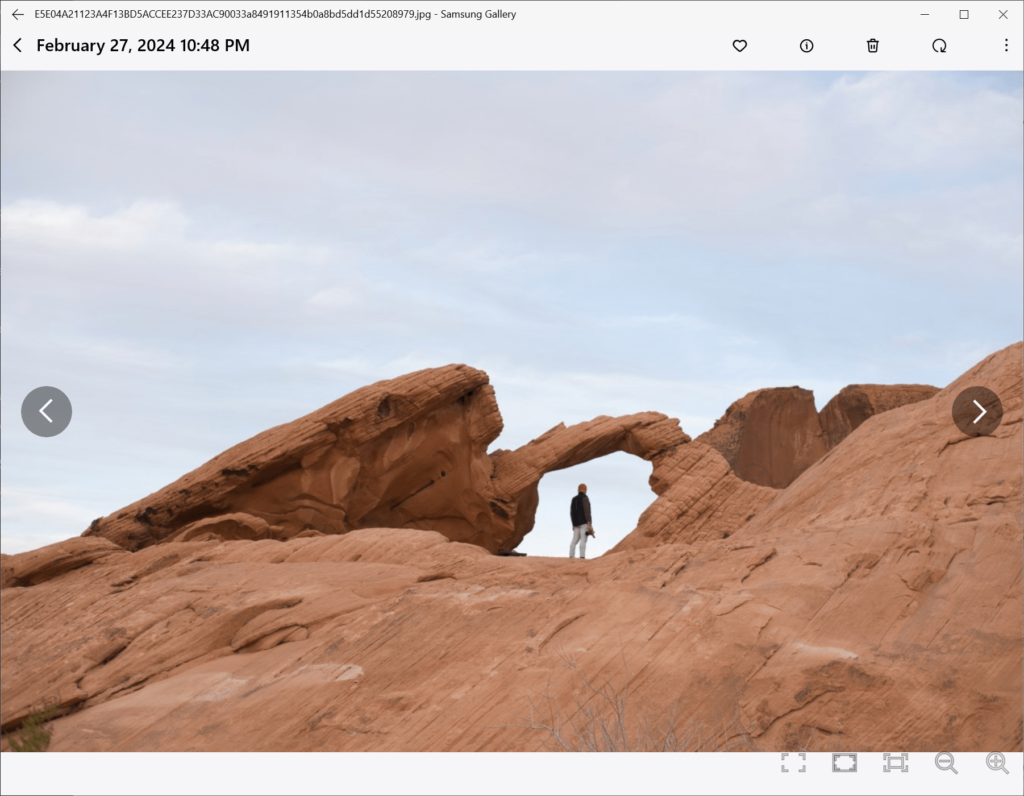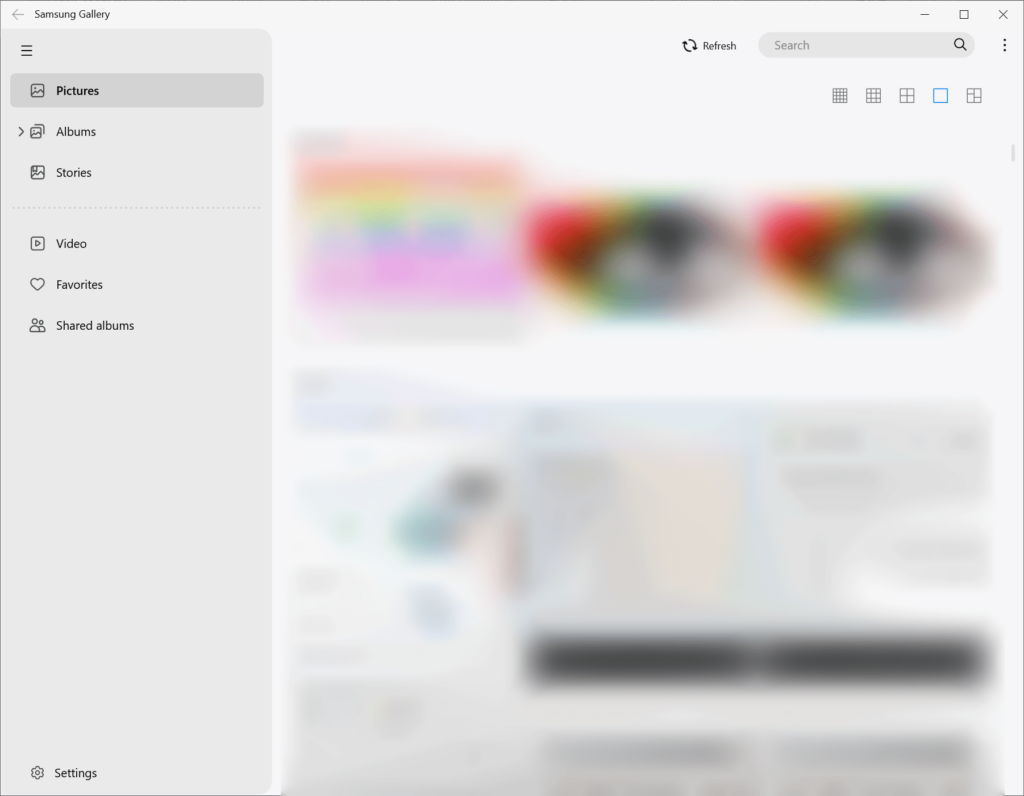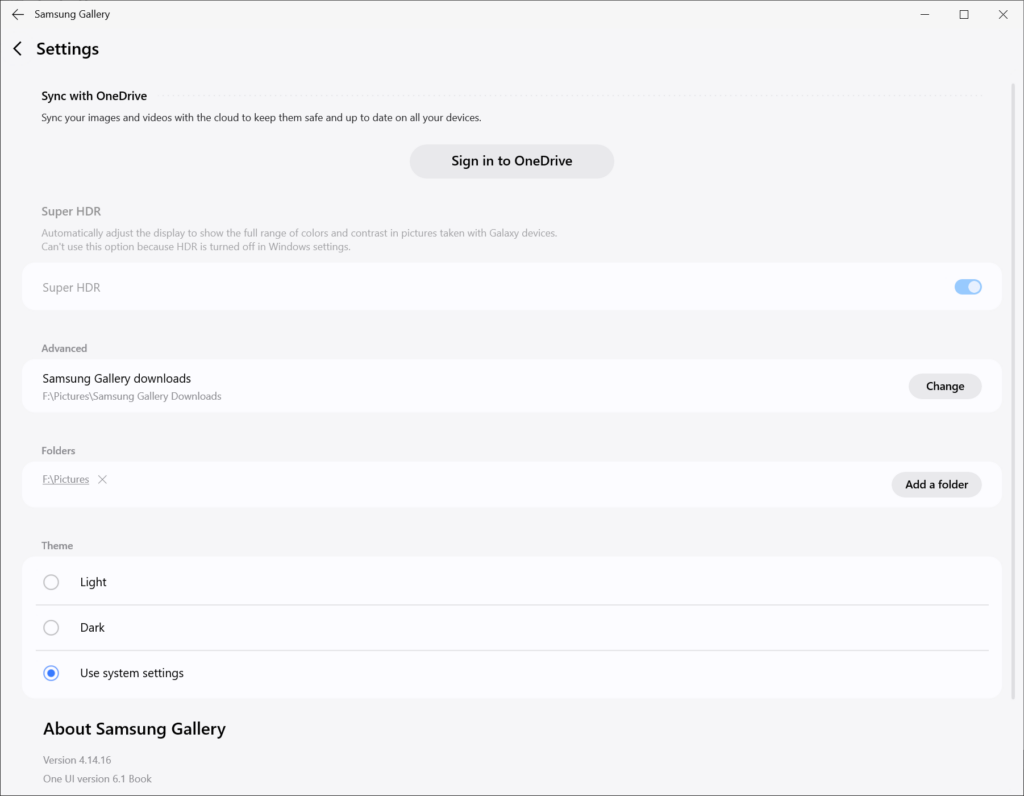With the help of this app users can manage and view personal photos stored on the computer. Tools for sorting the library based on various criteria are provided.
Samsung Gallery
Samsung Gallery is a Windows utility for working with digital images on the desktop. You are able to import content from compatible mobile devices, viewing pictures and video recordings on a larger screen. Moreover, the owners of Samsung laptops may enjoy advanced graphics editing capabilities.
Device synchronization
Users can browse photos taken with first party smartphones or tablets directly on the PC, eliminating the hussle of transferring files manually. It is possible to categorize imported items by location, timestamps or other criteria, which is helpful for quickly finding required content in a massive collection.
There is an option to log into your Samsung account and synchronize pictures from the cloud with the local machine. This lets you backup important files and access them from any personal gadget.
Editing instruments
Like ACDSee, the program contains tools to enhance original photos. Users are able to easily:
- Adjust brightness and contrast;
- Crop and resize;
- Apply artistic filters and special effects.
Please note that these options are available only on compatible portable computers from Samsung. The full list of supported laptops is located on the official website.
Features
- free to download and use;
- intended to help you organize and access a personal media collection;
- it is easy to sync the library with Samsung mobile devices;
- users can tweak the properties of imported images;
- compatible with modern versions of Windows.