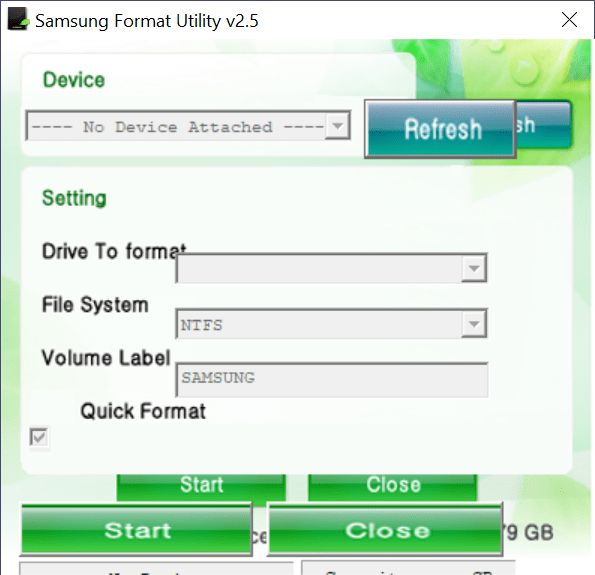This portable utility allows users to quickly format HDDs manufactured by Samsung. Moreover, it is possible to select the file type and write a volume label.
Samsung Format Utility
Samsung Format Utility is a lightweight program for Windows that gives you the ability to format external Samsung hard drives. It is very easy to use, even if your experience with this type of software is limited.
Portable tool
Since installation is not required, you are able to place the executable anywhere on your computer and double-click it to run. It is also possible to store the application on a USB memory stick or similar storage unit. Please note, the Windows Registry does not get any new entries and no trace files are left behind after removing the tool.
Functionality
The graphical user interface is represented by a standard window with an intuitive layout. Here, you can choose the device, select which drive you want to format, pick the file system type, as well as write a volume label. The operation may be performed in normal or quick mode, depending on how much time you have.
Performance
The utility finishes a task quickly while relying on a low amount of CPU and RAM. It features decent response time to commands and does not cause the computer to crash or display error dialogs. All in all, the program serves its purpose, enabling you to quickly format external hard drives manufactured by Samsung. In case you need to format SD memory cards, you may use SD Memory Card Formatter.
Features
- free to download and use;
- compatible with modern Windows versions;
- gives you the ability to format Samsung hard drives;
- does not require installation to run properly;
- it is possible to select the operation mode.