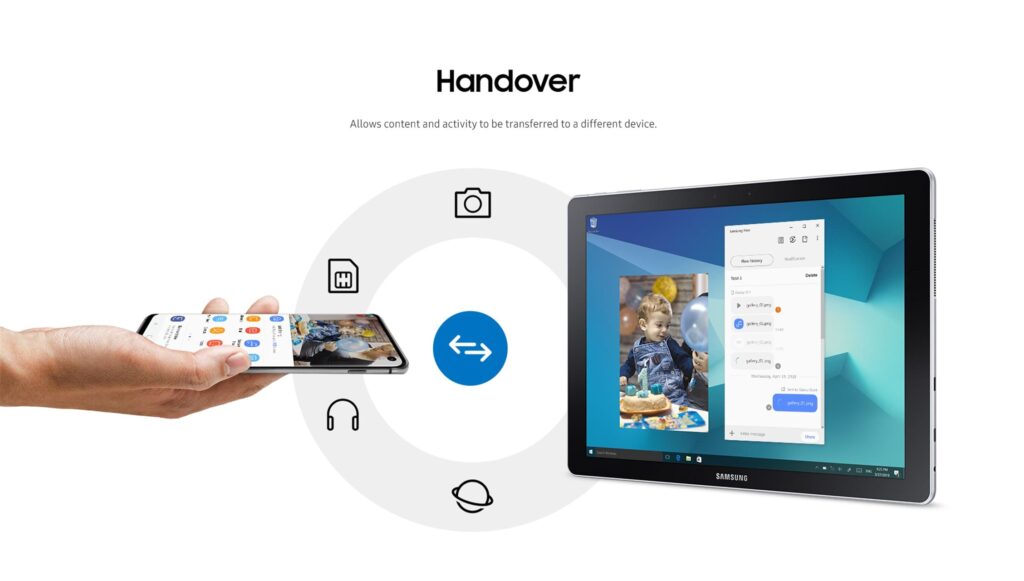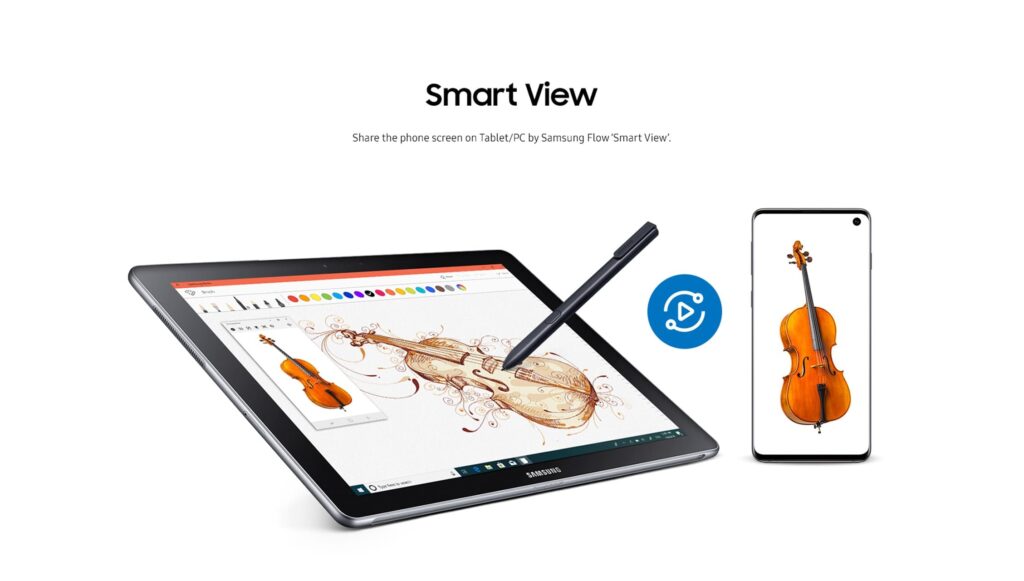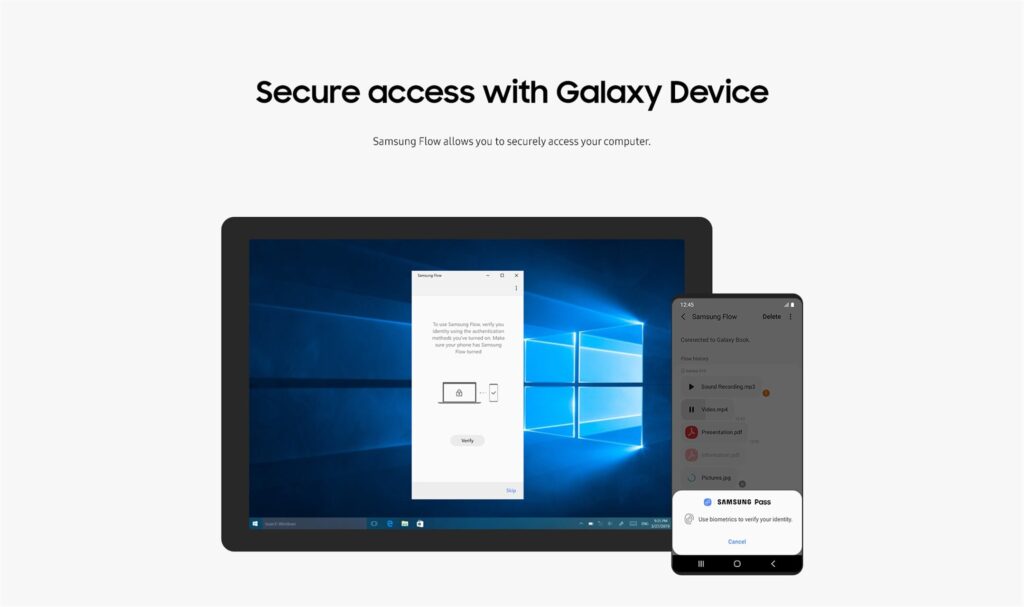With the help of this program users can share content and synchronize notifications between various types of Samsung mobile devices such as smartphones and tablets.
Samsung Flow
Samsung Flow is a Windows application for transferring photos, music and video clips between Samsung devices. There is support for various versions of the Android operating system. Moreover, it is possible to run the program on several models of Windows tablets.
Main capabilities
You can view media content from smartphones on a big screen as well as create a mobile hotspot to stay connected to the internet. Instruments for synchronizing system notifications between all devices are included.
This software allows users to log into tablets and desktop computers with a smartphone. Additionally, there is an option to authenticate with biometric data like fingerprints. Please note that Samsung Pass is required for activating this functionality.
Connection
After installing a corresponding mobile application on all devices you can launch the desktop utility and click the Start button to locate active clients. Supported connection methods include USB, Bluetooth and Wi-Fi. The next step is to allow remote control on a smartphone screen.
It is possible to send and receive photos, videos, contact lists, audio tracks, documents and text messages. The default file exchange directory is customizable.
Features
- free to download and use;
- provides instruments for exchanging media files and other content between Samsung devices;
- there is support for various models of smartphones and tablets;
- you can remotely control mobile devices from a desktop computer;
- compatible with all modern versions of Windows.