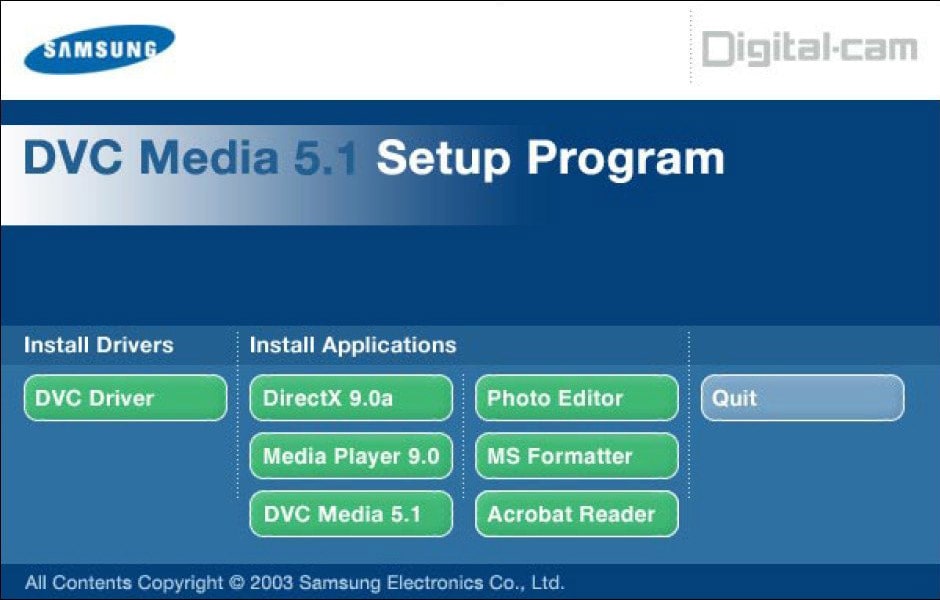With the help of this program users can install all system components that are required for connecting Samsung digital video cameras to the desktop computer.
Samsung DVC Media
Samsung DVC Media is a Windows utility that contains Samsung camcorder drivers and additional software for media playback. Moreover, there is a tool for using the video recording device as a standard webcam in Skype and other applications.
Setup process
This software suite contains a system driver for establishing a USB connection with various models of Samsung video cameras. Additionally, you can install several third-party apps such as DirectX 9.0a, Windows Media Player 9.0, DVC Media 5.1, Photo Editor, MS Formatter and Acrobat Reader. These utilities are required for enabling all included functionality.
Webcam
One of the most interesting features of this program is the ability to use the camcorder as a standard web camera for video calls. It is possible to adjust image parameters like the brightness, contrast and white balance. Flexible autofocus options are available for certain cameras.
Memory card formatting
There is an instrument for erasing all data from Memory Stick cards. This option is helpful for restoring corrupted storage devices to the working state.
Features
- free to download and use;
- provides system drivers for various Samsung digital camcorders;
- there is a tool for formatting memory cards;
- it is possible to use the video recording device as a standard webcam;
- users can tune the contrast, brightness and white balance to improve image quality;
- compatible with all modern versions of Windows.