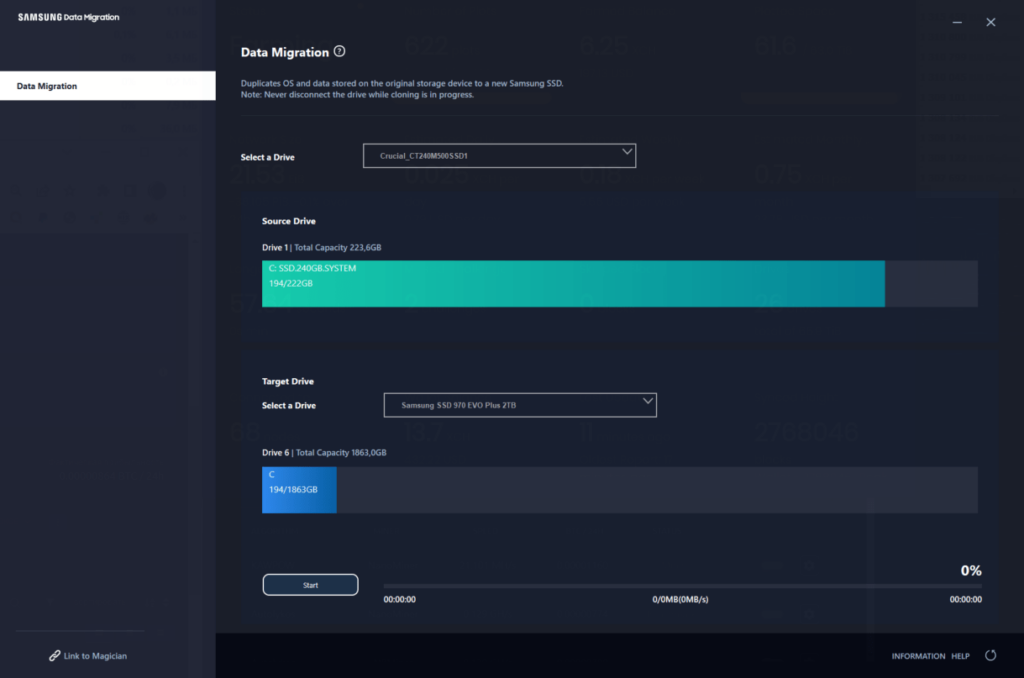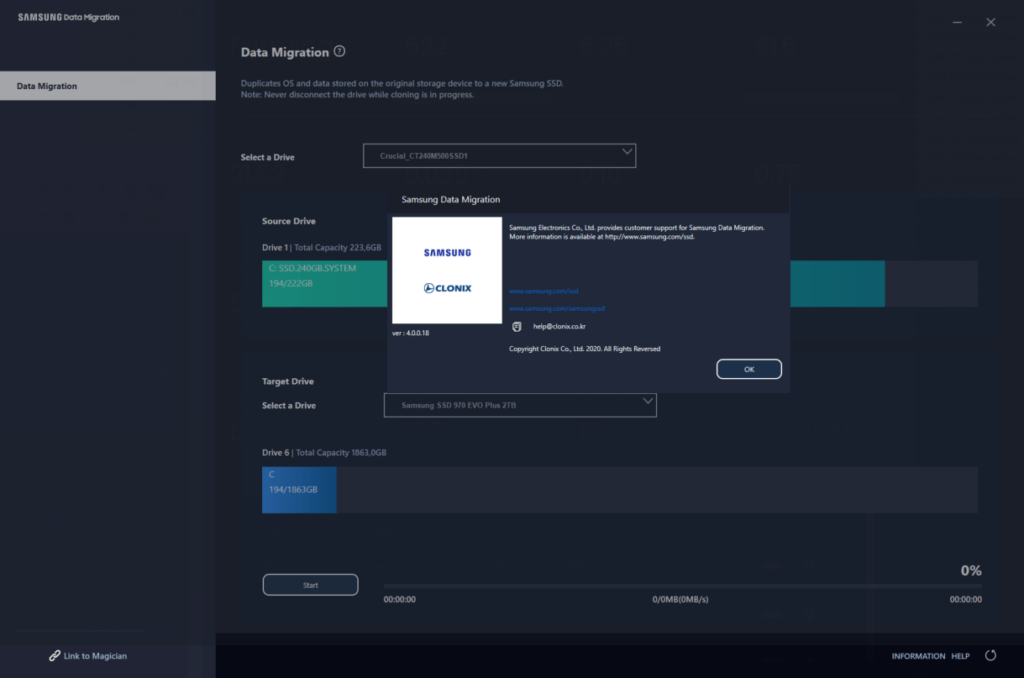This official application lets you migrate all system files and personal information from the existing storage device to a modern Samsung solid state drive.
Samsung Data Migration
Samsung Data Migration is a Windows software for moving the operating system, all installed utilities and personal files to a new location. Various Samsung SSDs models can be used as a target destination.
How to use
The main interface is simple and straightforward. It is necessary to select the source partition and target drive. Users can check the total capacity and available space before performing the migration. There are options for selecting specific logical volumes to be moved. Users are able to exclude unwanted data if there is not enough free space in the target location. A progress bar at the bottom of the main window indicates when the process is complete.
After copying all data to a new drive you can turn off the computer and switch storage devices. Some additional BIOS configuration may be required for booting from the SSD.
Additional information
To protect critical data users are able to create backups with the help of Dell Backup and Recovery Manager or another similar tool.
This utility can only work with Windows 7 SP1 or newer. There is support for all EVO, QVO and PRO Samsung drives. You cannot copy encrypted partitions. It is recommended to update chipset drivers and BIOS firmware before performing the migration.
Features
- free to download and use;
- offers you tools for moving system files from old HDDs to a modern Samsung SSD;
- it is possible to exclude certain data from the process;
- you can check the amount of free space in the target location before migrating the files;
- compatible with all modern versions of Windows.