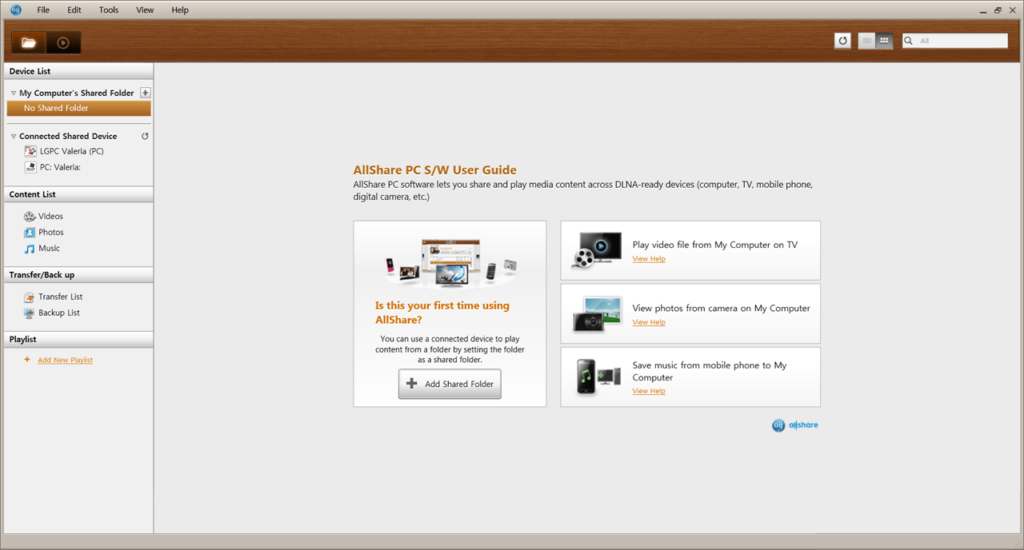This program turns your computer into a DLNA server and streams media files to your television. You can divide content into categories for easier management.
Samsung AllShare
Samsung AllShare is a Windows utility that offers you to stream content from a computer to other Samsung devices supporting DLNA. Users can select specific files to share and also create folders to group items.
Connection
Upon installing the program, a primary setup wizard will launch. Next, users can configure connection parameters to the DLNA server. For data transmission, all devices must be connected to the same local or wireless network. The program supports automatic detection of Samsung TVs.
File Selection
This software provides music, photos, and videos streaming from the computer. Users can create playlists for playback on Smart TVs.
Files can be sorted by name, size, duration, and other criteria. Additionally, there is an option to view information about connected devices.
The program allows real-time data transmission. You can use an embedded player for previewing content. There are also tools for backing up files and settings.
Features
- similar to LG SmartShare, this app is designed for content transmission between devices on a local network;
- requires DLNA technology support;
- users need to grant shared access to music, photos, and videos;
- free to download and use;
- compatible with modern Windows versions.