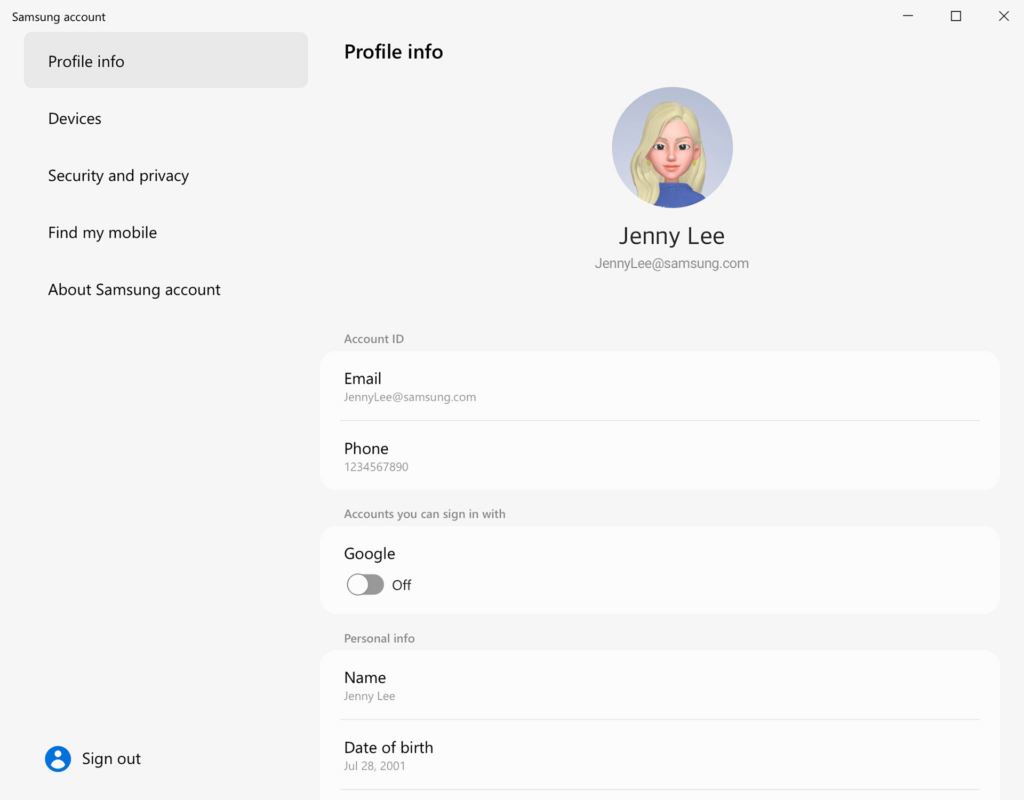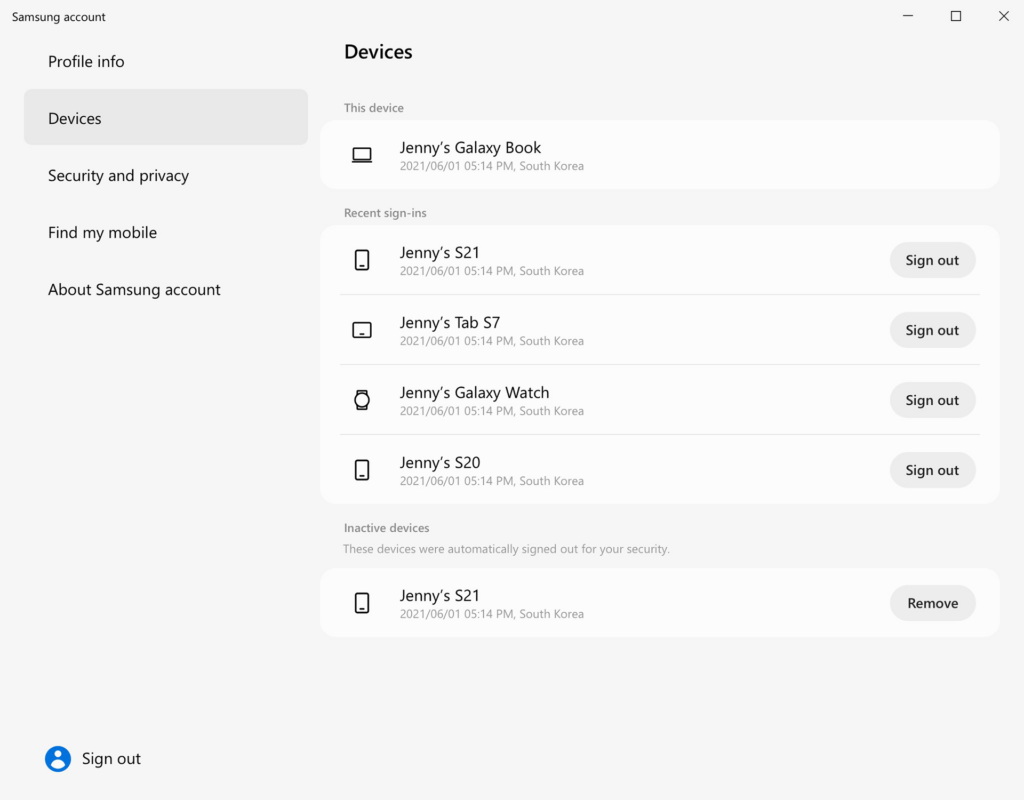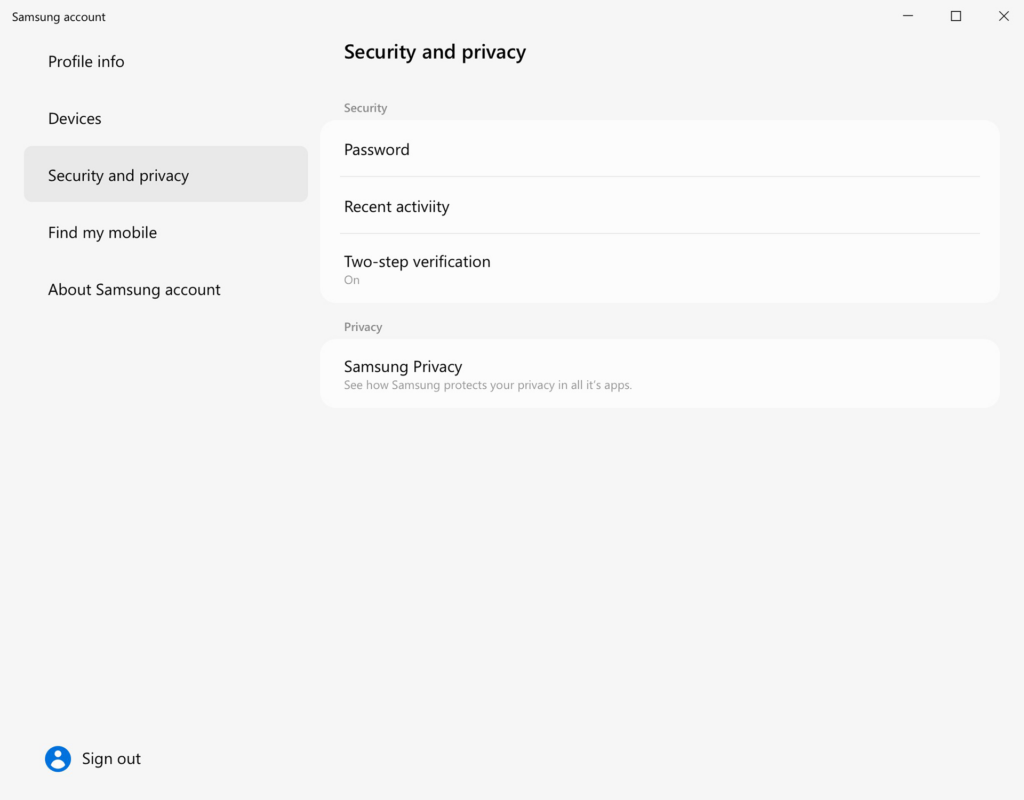This official software enables users to interact with Samsung devices and services. Instruments for configuring advanced account security settings are available.
Samsung Account
Samsung Account is a Windows tool for working with products and websites from Samsung. It helps you create a profile and seamlessly synchronize personal information across multiple devices. Moreover, there is support for two factor authentication to protect sensitive data from unauthorized changes.
Management
Users can register a new account by specifying various details about themselves. It is possible to enter:
- Name;
- Email address;
- Age;
- Phone number;
- Other information.
Instruments to locate, remotely lock or erase lost Samsung devices are included. System notifications about software updates and security patches may be activated. Additionally, you are able to track the battery status and usage across all linked laptops, smartphones and tables.
Advanced capabilities
There is an option to synchronize contacts, notes, calendar events and other data between Samsung gadgets and the desktop. Users can add new payment methods for online transactions and generate multiple virtual bank cards. Like in RaiDrive, it is easy to access photos, video clips, text documents, compressed archives and other types of files stored on the official cloud platform as well.
Features
- free to download and use;
- intended to create and tweak a personal Samsung profile;
- you can link multiple devices to the account and synchronize them with each other;
- it is possible to find, lock and wipe misplaced gadgets;
- compatible with modern versions of Windows.