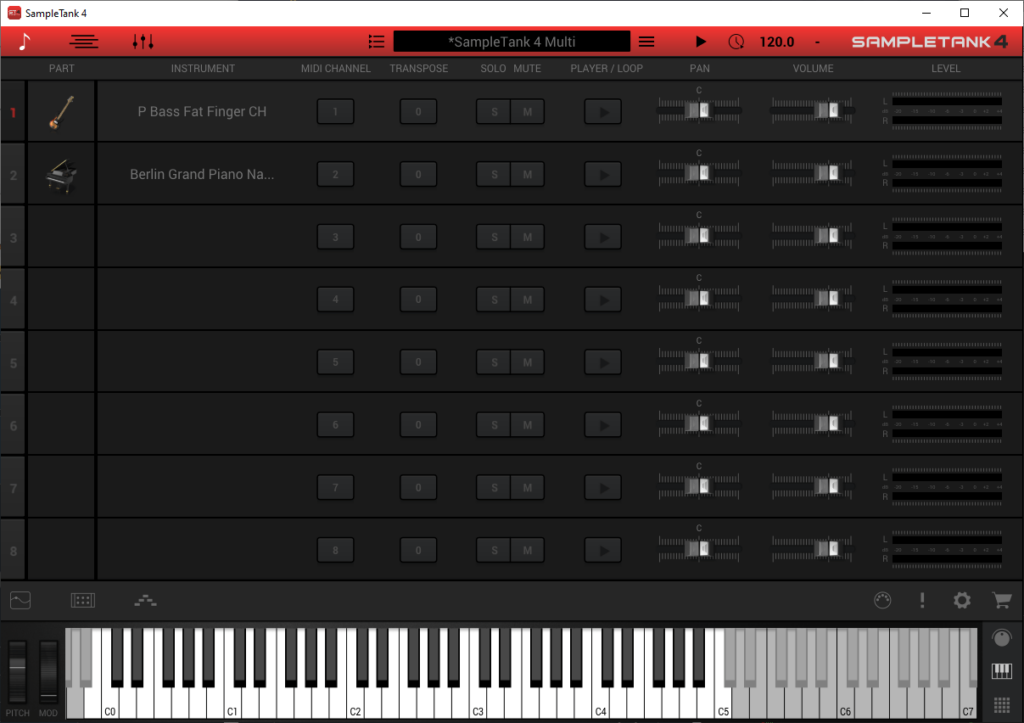This utility helps you create songs and audio samples with the help of a large library of instruments. Unique filters and sound effects can be applied to the music.
SampleTank
SampleTank is a Windows program for creating audio tracks. Separate volume sliders, equalizers and other controls are available for every musical instrument.
Installation
To set up this software you are instructed to download IK Product Manager. This application is utilized for managing all utilities made by IK Multimedia. It is necessary to create a user account to install the free trial version of SampleTank. Additionally, several musical instrument collections are available for purchase on the official website.
Interface
Users can add up to 16 instruments in the main mixer window. Advanced equalizer settings are provided. There are buttons for activating transpose function and muting specific instruments. The speaker balance is adjustable as well.
Instruments such as pianos, strings, bass, guitars and drums can be used for song creation. Every one of them has a separate set of filters and effects for playback customization. You are able to tune the overall pitch, modulation and tempo of the song.
It is possible to export the music into the standard MIDI format. To create MP3 or WAV files users can utilize KOMPLETE KONTROL or other similar program.
Features
- allows you to create unique sound samples and songs;
- free to download and use;
- there is a large library of musical instruments;
- audio effects and filters are available;
- it is possible to save the results in the MIDI format;
- compatible with all modern versions of Windows.