Using this application, owners of smartphones and tablets from Samsung can download the latest version of the official firmware. Installation is not required.
SamFirm
SamFirm is a Windows program using which you can install the latest firmware for mobile devices developed by Samsung. This enables you to restore your smartphone to the default settings before the jailbreak. To download files, you will need to provide the model number and region code.
Firmware search
Similar to iPodWizard, this application does not require installation and nor registration to use. Immediately after launch, you can specify the model number of your mobile device and the region code. To search for firmware in automatic mode, you may toggle the corresponding option in the main menu.
After pressing the Check Update button, the software will establish a connection with the manufacturer’s official server. If an update is found for your mobile device, the utility will prompt you to start the download.
Download
In order to save the found firmware on your computer, you need to click the Download button. It is also possible to find out the size, version and connection speed of each item.
Please note, all files are downloaded in encrypted format and have the ENC4 extension. You can enable the automatic decryption feature. To do that, you have to check the Decrypt automatically field. Additionally, the program allows you to find out if the checksum is correct and verify the integrity of the firmware.
After the download is complete, you are able to unpack the archive. Then you need to connect your mobile device to your computer and use the Odin3 application to flash it.
Features
- free to download and use;
- compatible with modern Windows versions;
- it is possible to choose the model of the mobile device
- allows you to download firmware for Samsung smartphones;
- does not require installation to run.

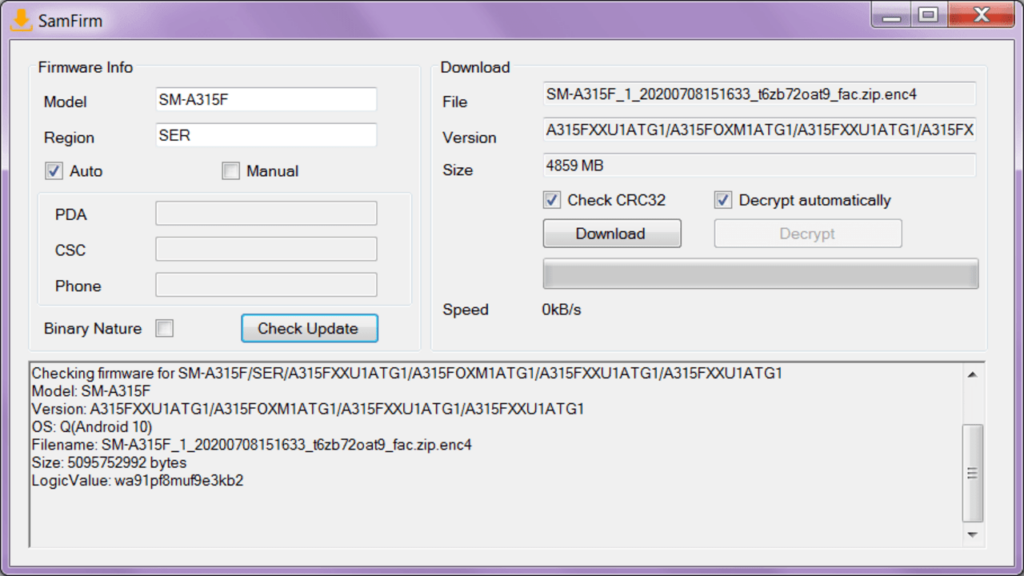
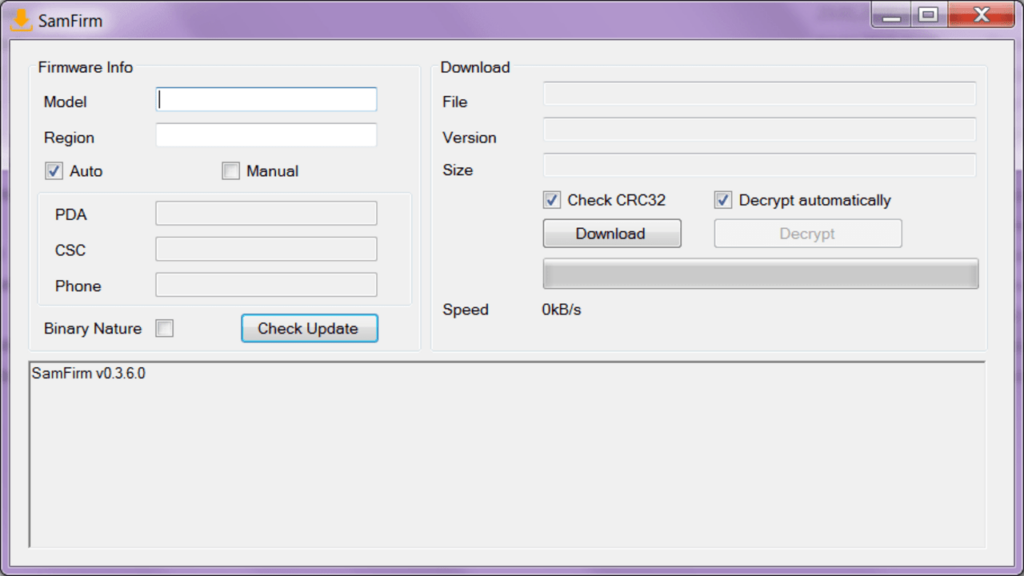
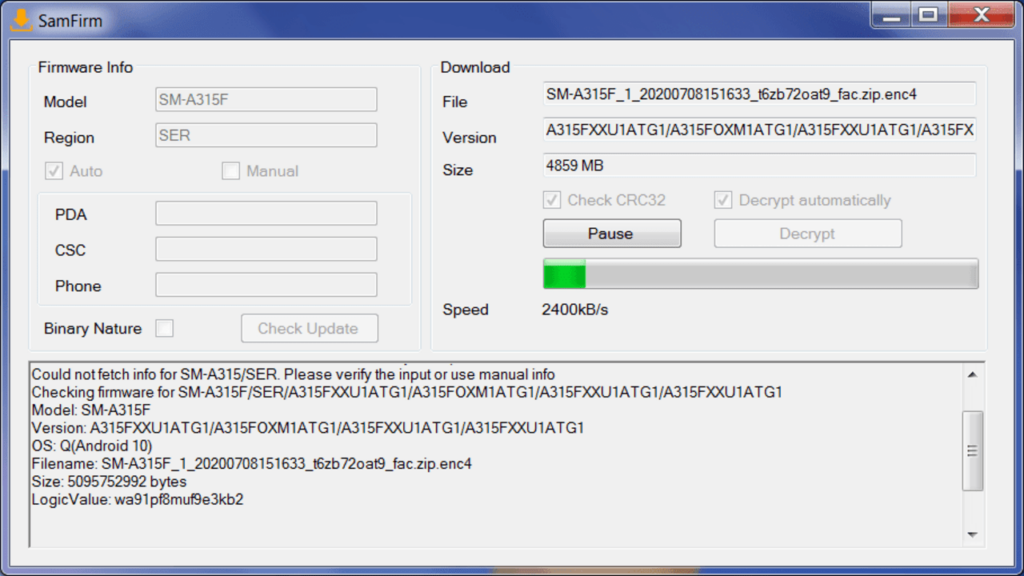
Downloaded the samfim app for windows