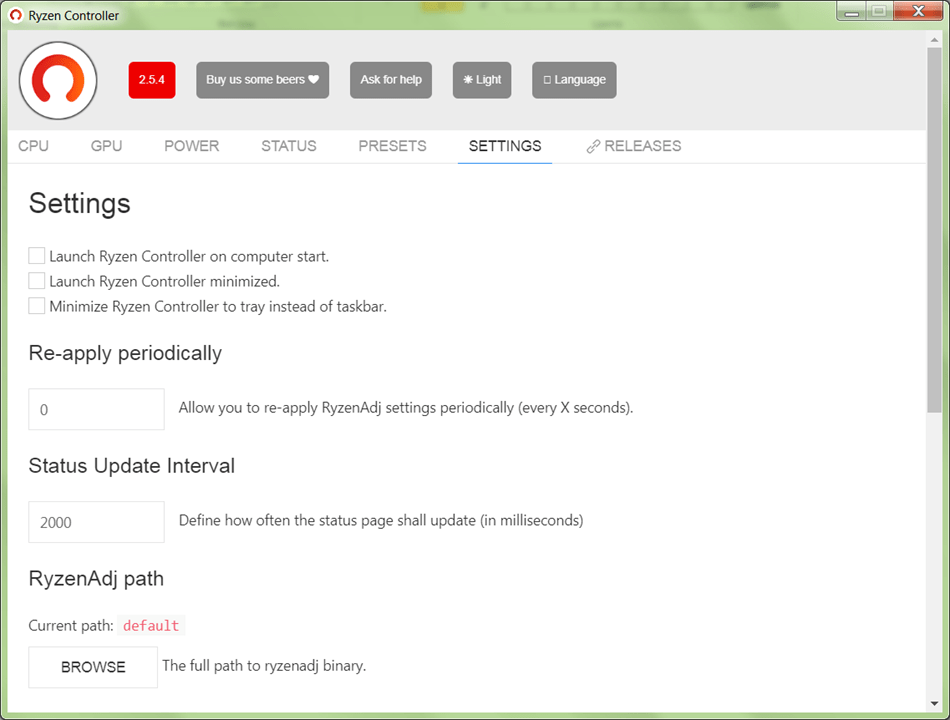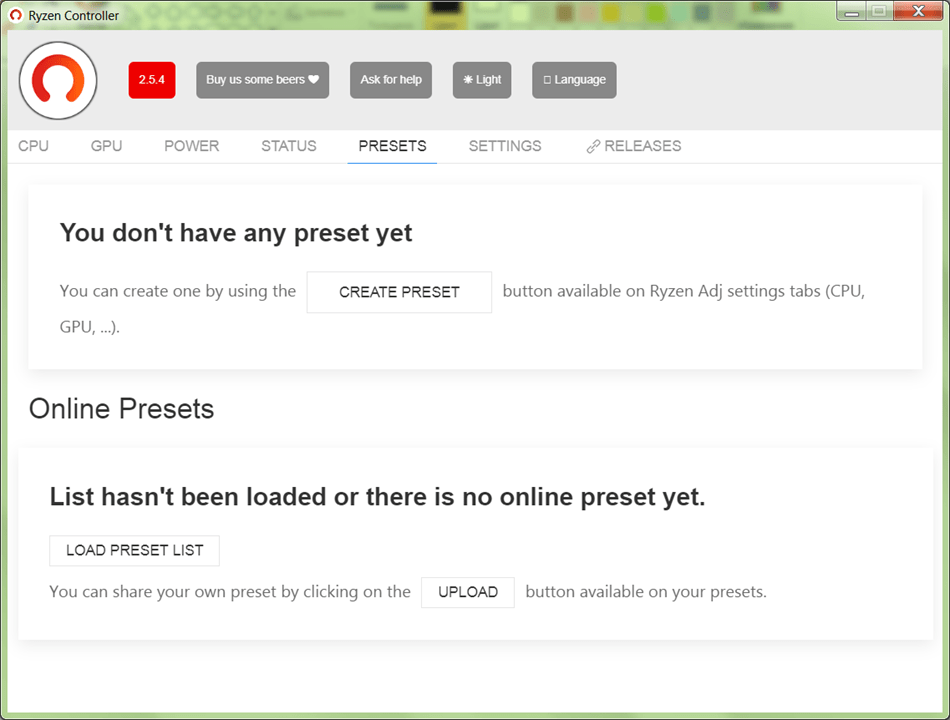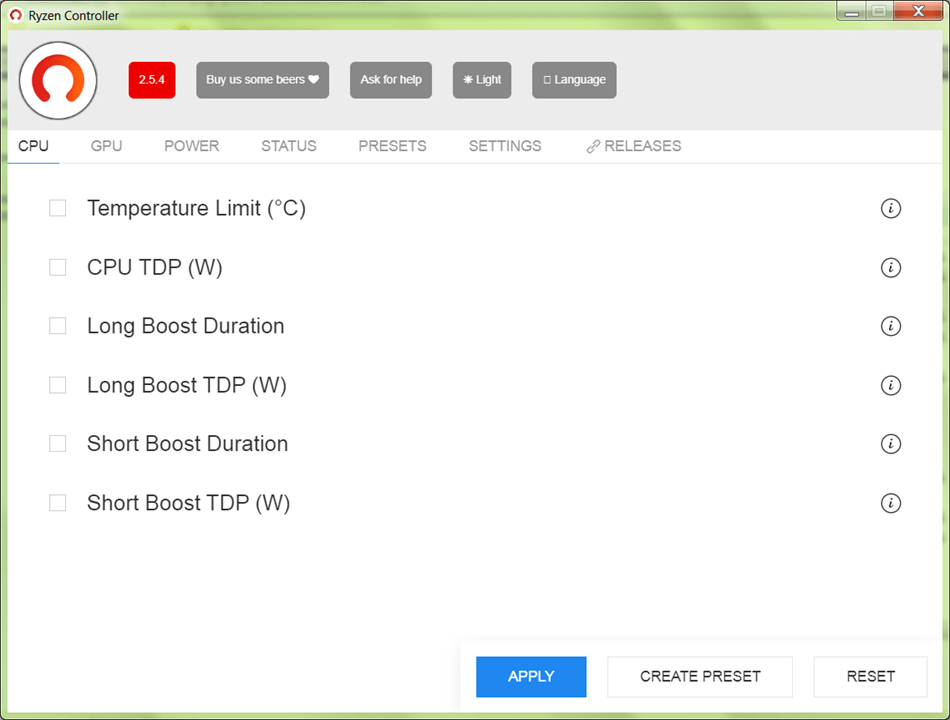The program is a tool capable of increasing the clock rate of AMD CPUs. There is the possibility of creating several configuration files.
Ryzen Controller
Ryzen Controller – a Windows application with which users can manage parameters of AMD processors. It is possible to regulate the clock rate and the power as well as set a temperature limit in order to prevent overheating. Please note, the utility is not official and is not related to AMD. Therefore, the developer is not responsible for any damage caused as a result of using this application.
Overclocking
The program is compatible with all Ryzen CPUs. After you run the utility, you can adjust overclocking parameters. It is necessary to set power consumption and increase the clock rate to maximum. It is possible to limit the current supply. The application allows users to create several configuration files.
Temperature
Depending on the CPU model, the temperature can vary and achieve from 95 to 105 degrees. The utility helps users to set limits in order to prevent overheating that may cause damage to the device.
Features
- app is free to download and use;
- similarly to AMD Overdrive, this utility allows you to manage CPU parameters;
- it is possible to change the clock rate and voltage value;
- users can activate temperature limit in order to prevent overheat;
- program is compatible with actual Windows versions.