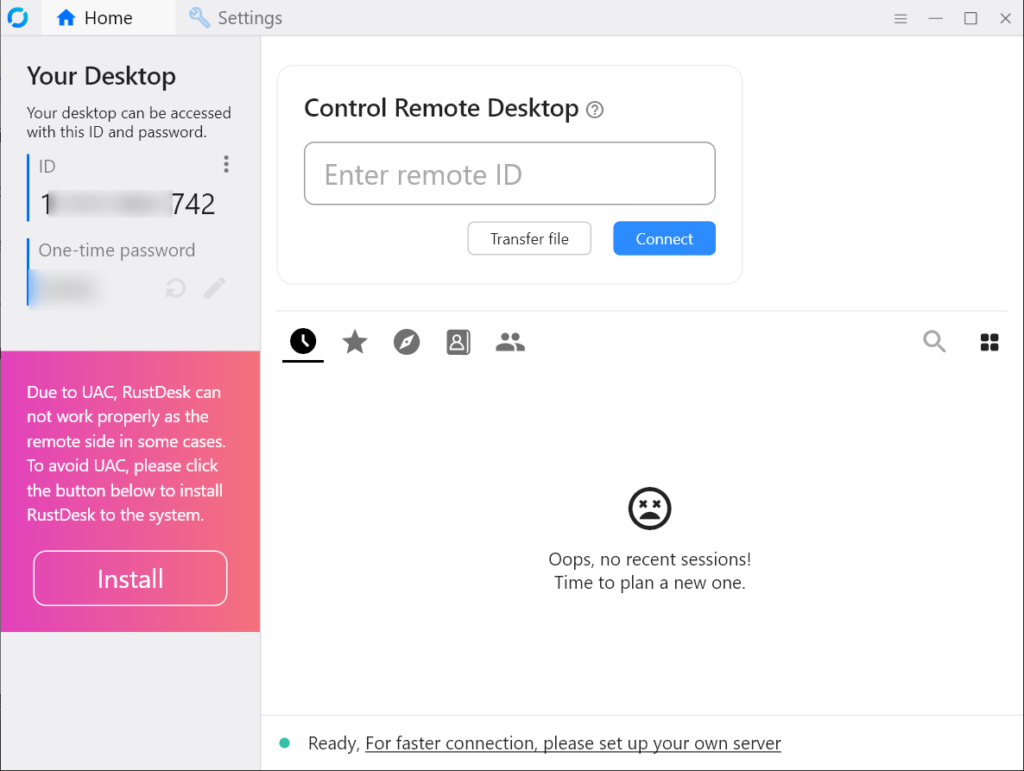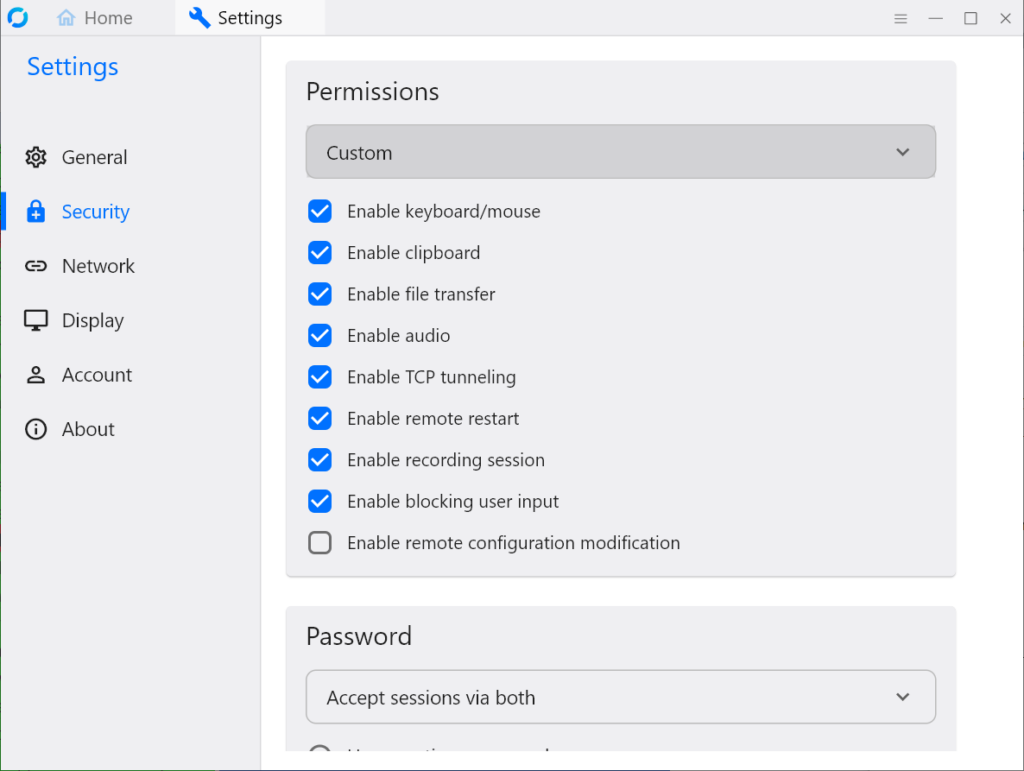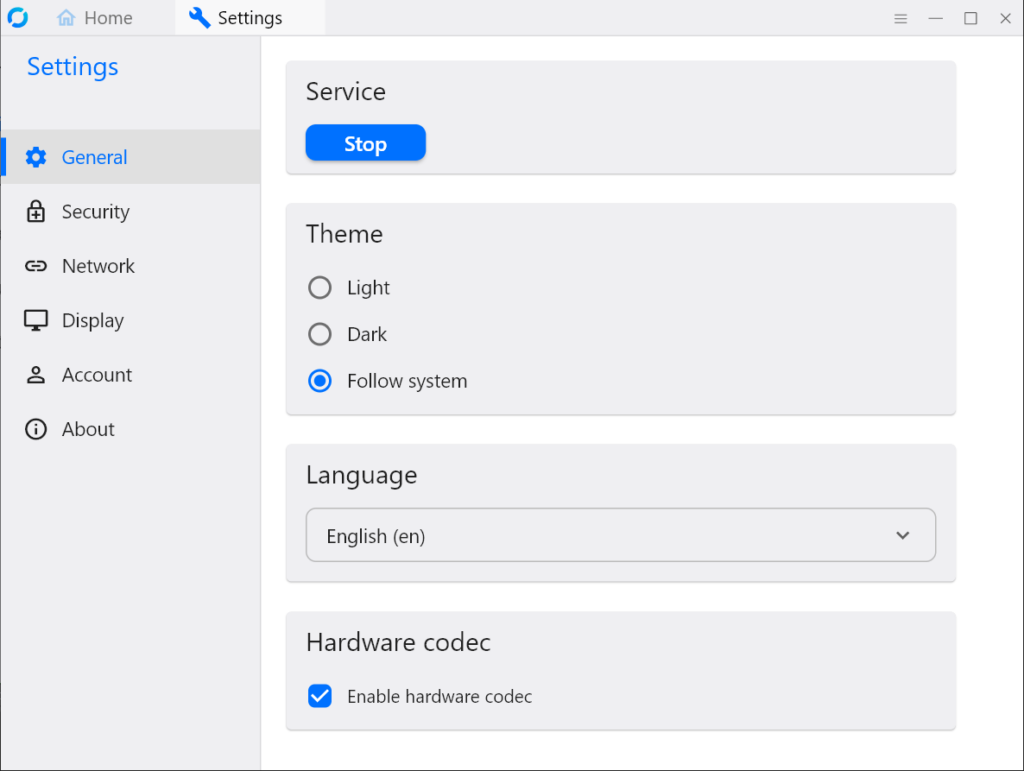This software contains tools for remotely operating other desktops from anywhere in the world. You can transfer files to and from the target computer.
RustDesk
RustDesk is a Windows remote control solution that enables users to provide technical assistance, install new programs and perform other common tasks without being physically present near the PC in question. It is possible to manage systems with multiple monitors.
Connection
You can share the automatically generated personal ID and one time password with another person to give them full access. There is an option to save individual devices to the contact list, enabling effortless connection in the future.
Similar to AnyDesk, tools for waking up PCs from sleep or hibernation are included. This is especially helpful when managing multiple machines in a large corporate network. Additionally, users are able to manually toggle access permissions such as:
- Keyboard and mouse control;
- Clipboard sharing;
- Rebooting;
- TCP tunneling;
- Session recording, etc.
Display parameters
You can switch between the original and adaptive view styles in the Settings menu. Moreover, the default image quality is customizable according to current network conditions. It is possible to prioritize picture clarity or reaction time, depending on personal preferences.
Features
- free to download and use;
- lets you control other desktops with local input devices over the network;
- it is possible to record remote sessions for quality control and future reference;
- there are flexible access permission parameters for ensuring personal privacy;
- compatible with all modern versions of Windows.