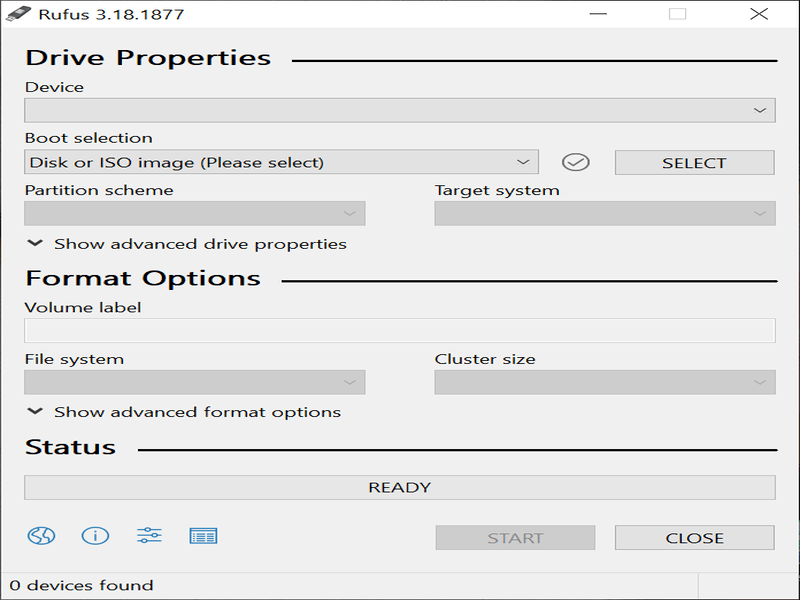Thanks to this software, users are able to create bootable flash drives from ISOs. They can also configure various formatting options like the partition scheme.
Rufus
Rufus is a compact Windows program that enables users to format USB storage devices and create bootable drives. It provides both standard and advanced options to suit the preferences of all skill levels.
Overview
The utility has a user-friendly interface that resembles the Format panel found in Windows built-in features. You are able to select a device, partition scheme, target system and file system type. Additionally, you can define the cluster size and enter a new volume label.
Connected devices are detected and selected using a drop-down menu. It is recommended you backup all important data, because during the procedure the flash drive is formatted and everything is removed.
Formatting
Various options allow you to check the device for bad blocks and select the algorithm type. Additionally, you have the ability to set the quick format mode, create an extended label and icon files. Advanced tweaks can make the program list fixed or unpartitioned USB flash disks. There is also an option to add fixes for systems with older versions of BIOS.
It is also possible to create a bootable disk using an ISO or other disc image types. Alternatively, you may use other tools for this purpose, like Windows Bootable Image Creator.
Features
- free to download and use;
- allows you to format USB flash drives;
- compatible with modern Windows versions;
- can create bootable image discs;
- does not require installation to run;
- supports a wide range of file system types.